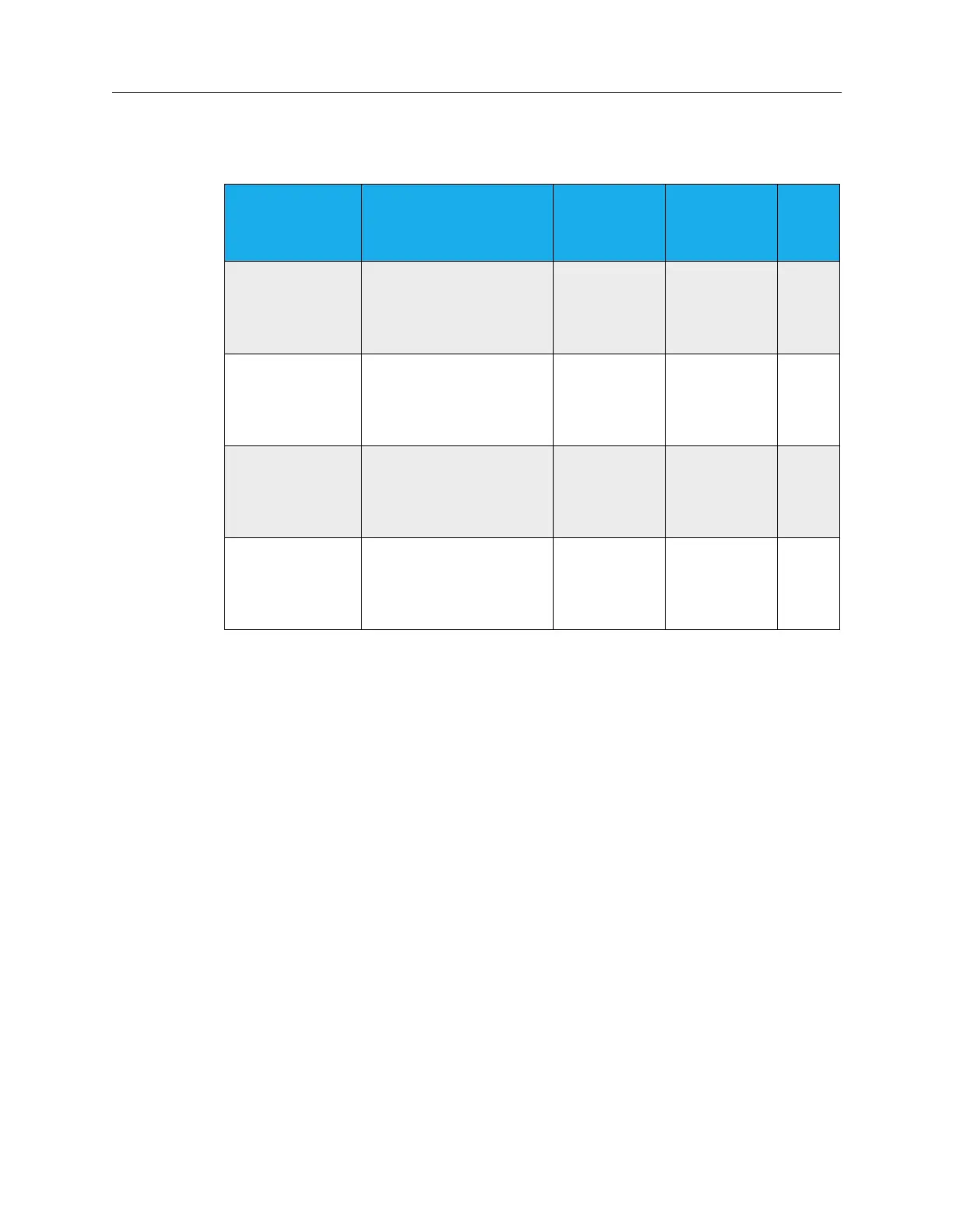5-46 Panel Handling Subsystem
Digital I/O Assembly 5DX Series 3
Output Direct Current Relays
The Output Direct Current Relays handle the output signals for Panel Handling
Subsystem Assemblies, Panel Clamps, and solenoids. Motion Controller PCI #2
activates the relays to open or close direct current signal paths.
Middle Rail
Right PIP Switch
Engaged
Panel Transport: Right
Rear Panel In Place
Yes/No
There is a
panel in rear
inspection
position.
There is no
panel in rear
inspection
position.
45
Middle Rail Left
PIP Switch
Engaged
Panel Transport: Left
Rear Panel In Place
Yes/No
There is a
panel in
inspection
position.
There is no
panel in
inspection
position.
46
Rear Panel Right
Outer Barrier
Clear
Panel Transport: Right
Clear/Blocked Panel
Optical Sensor
The rear
sensor is
clear.
The rear
sensor is
clear
blocked.
47
Rear Panel Left
Outer Barrier
Clear
Panel Transport: Right
Clear/Blocked Panel
Optical Sensor
The rear
sensor is
clear.
The rear
sensor is
clear
blocked.
48
Table 5-7: Input Direct Current Relay Assignments
Description of
Input
Hardware Status and
Control
LED ON
Indicates
LED OFF
Indicates
Digit
al I/O
Bit
