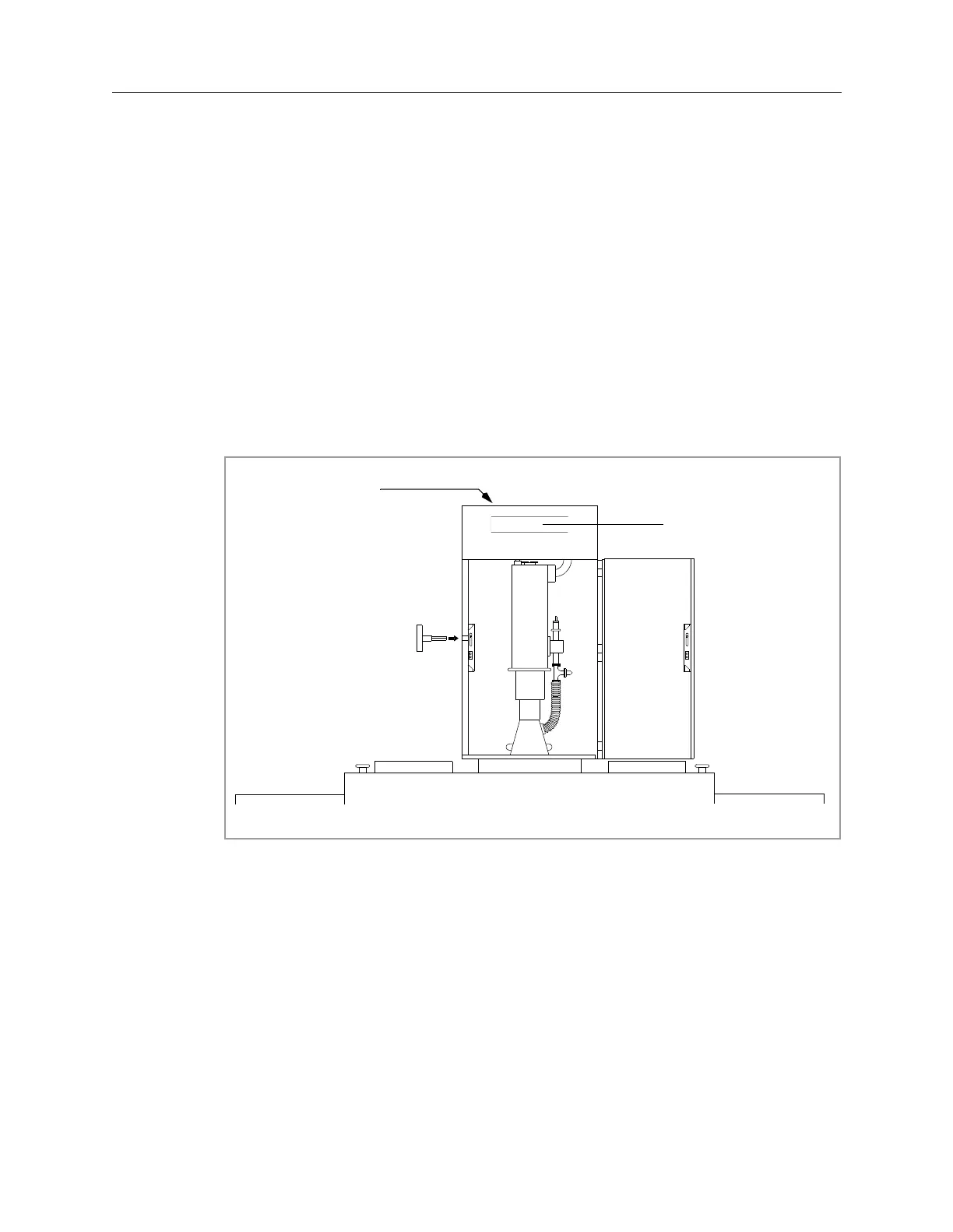Agilent 5DX Service Guide 10-19
5DX Series 3 Electronics Bay Maintenance
Fan And Filter Cleaning (Main Cabinet)
1. Remove the air cooling fan filter from the top of the X-ray Tower.
2. Clean the filter by using a vacuum cleaner. If the filter is too dirty to be cleaned
with the vacuum cleaner, then wash the filter element in hot water and a mild
detergent. Rinse and dry the filter before reinstalling.
3. Open the X-ray Tower access panel using the 5/16-inch hex key.
4. As accessible, wipe-down and vacuum out any dust or debris from the fan
ventilation port.
5. Reinstall the clean filter.
6. Close and secure the X-ray Tube Tower access panel.
.
Figure 10-6: Main Cabinet (Cooling Fan)
X-ray Tube Tower
Access Panel Key
(5/16-inch hex key)
Air Cooling Fan
Air Filter accessed
from top of tower
