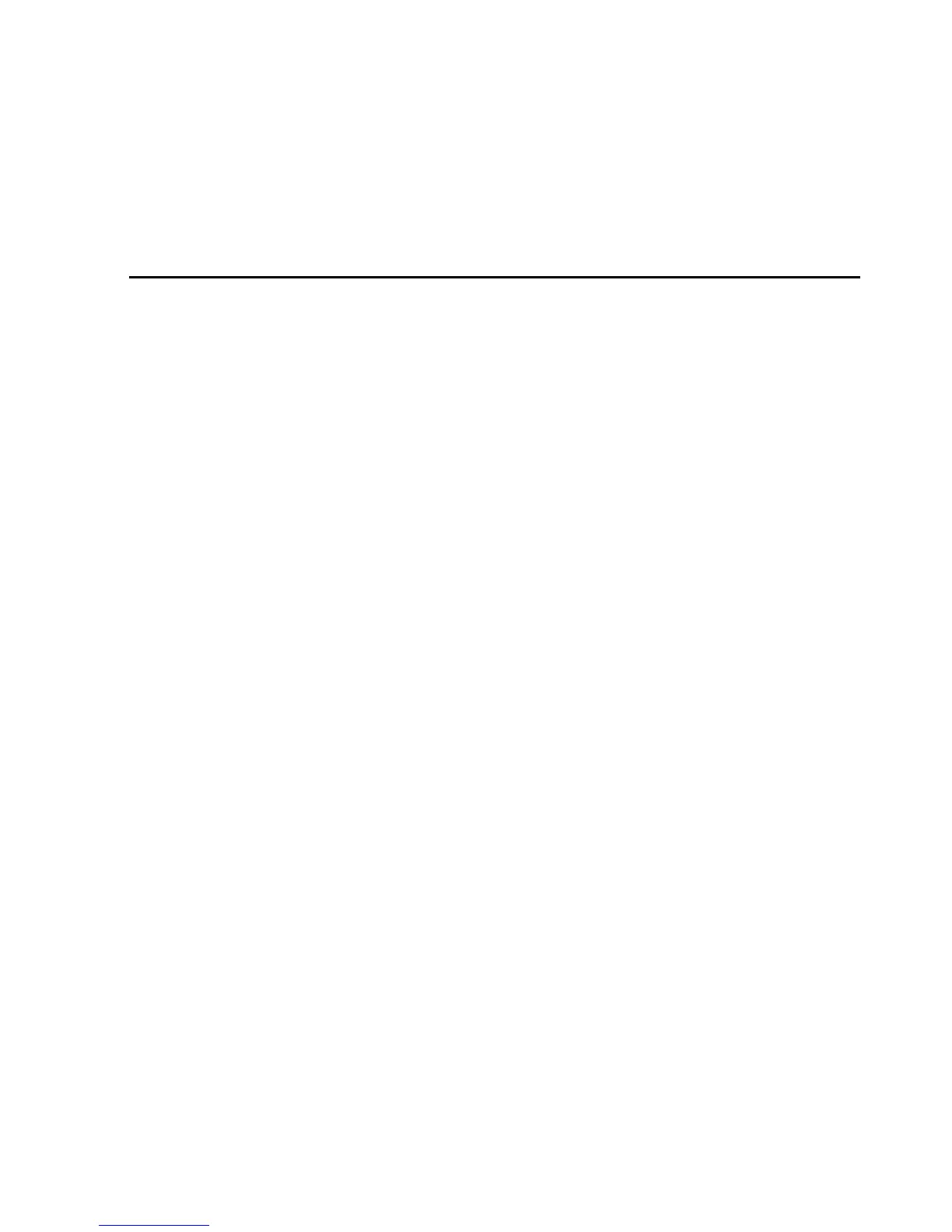CALCulate Subsystem 3
U2000 Series Programming Guide 85
Keyword Parameter Form Notes Page
CALCulate[1]
:FEED[1] <string> page 86
:LIMit
:CLEar
:AUTO <boolean>|ONCE page 90
[:IMMediate] page 92
:FAIL? [query only] page 93
:FCOunt? [query only] page 94
:LOWer
[:DATA] <numeric_value> page 96
:UPPer
[:DATA] <numeric_value> page 98
:STATe <boolean> page 101
:MATH
[:EXPRession] <string> page 104
:CATalog? [query only] page 106
