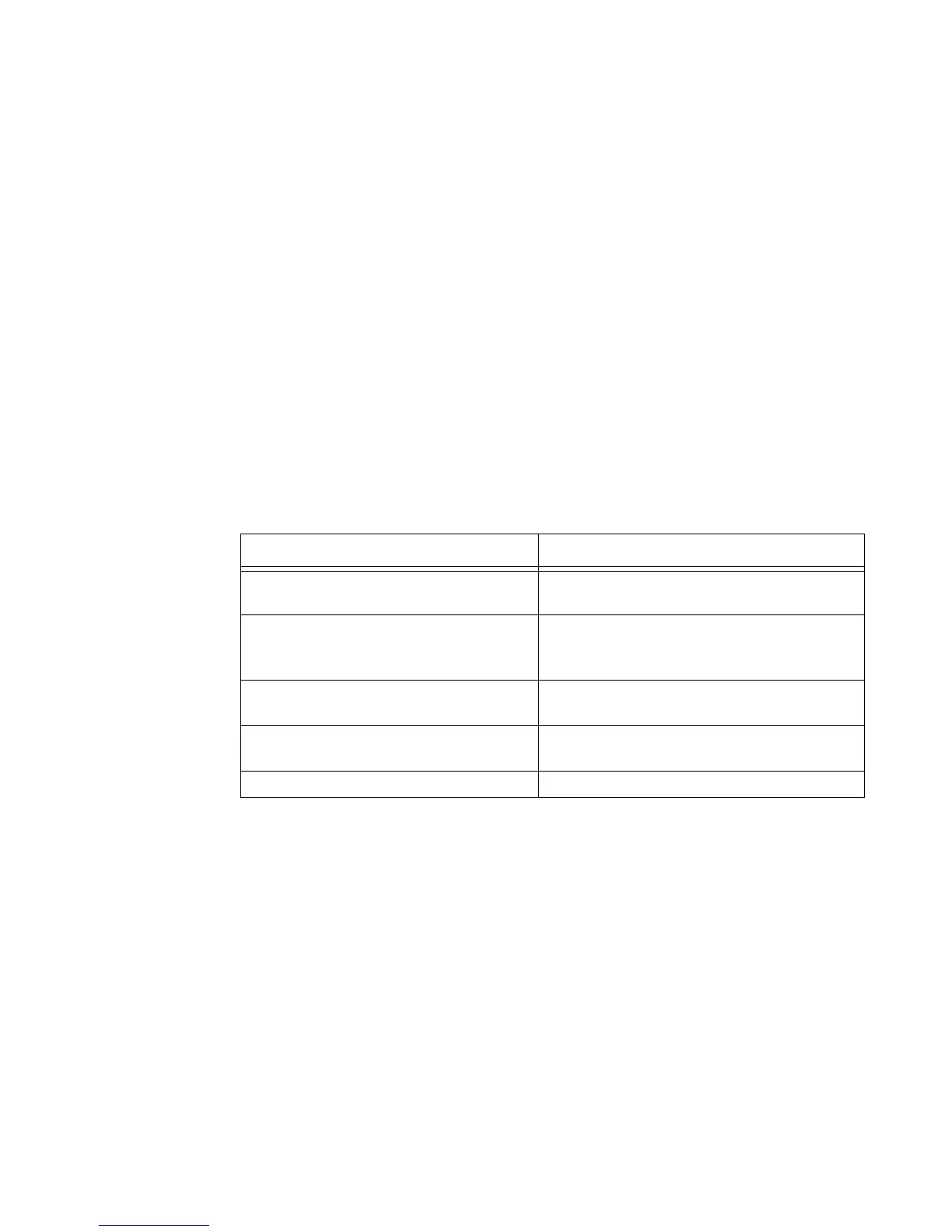MEASurement Commands 2
U2000 Series Programming Guide 71
CONFigure [1] Commands
The CONFigure commands are used on the current window/measurement to
set:
• The expected power level being measured.
• The resolution of the window/measurement.
The CONFigure commands do not make the power measurement after setting
the configuration. Use READ?, or alternatively use INITiate followed by a
FETCh? to make the measurement.
The CONFigure command also applies the following defaults to the
measurement(s) which are in the current window (the measurement(s) in the
window are specified in the <source list> parameter):
Default Settings Description
INITiate:CONTinuous OFF Sets the power sensor to make one trigger cycle
when INITiate is sent.
TRIGger:SOURce IMMediate When TRIG:SOUR is set to BUS or HOLD, sets
the power sensor to make the measurement
immediately a trigger is received.
TRIGger:DELay:AUTO ON Enables automatic delay before making the
measurement.
[SENSe[1]]:AVERage:COUNt:AUTO
ON
Enables automatic filter length selection.
[SENSe[1]]:AVERage:STATe ON Enables averaging.