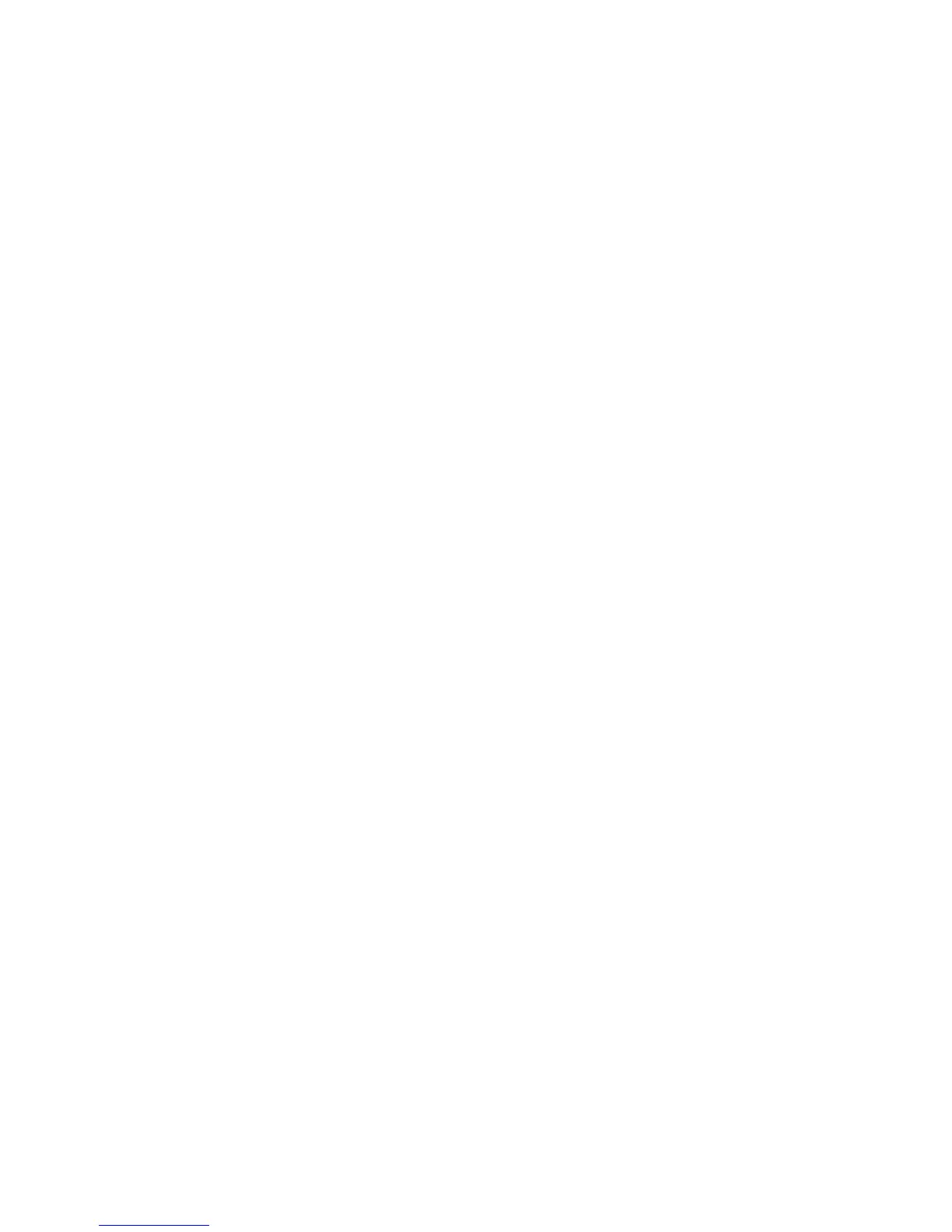1 Power Sensor Remote Operation
24 U2000 Series Programming Guide
Setting the Range and Averaging
This section provides an overview of setting the range, resolution and
averaging. For more detailed information about these features refer to the
individual commands in Chapter 7, “SENSe Subsystem”.
Averaging
The power sensor has a digital filter to average power readings. The number of
readings averaged can range from 1 to 2048. This filter is used to reduce noise,
obtain the desired resolution and to reduce the jitter in the measurement
results. However, the time to take the measurement is increased. You can
select the filter length or you can set the power sensor to auto filter mode. To
enable and disable averaging use the following command:
[SENSe[1]]:AVERage[:STATe] <boolean>
Auto Averaging Mode
To enable and disable auto filter mode, use the following command:
[SENSe[1]]:AVERage:COUNt:AUTO <boolean>
When the auto filter mode is enabled, the power sensor automatically sets the
number of readings averaged together to satisfy the filtering requirements for
most power measurements. The number of readings averaged together
depends on the resolution and the power level currently being measured.
Figure 1- 3 illustrates part of the power sensor dynamic range hysteresis.
