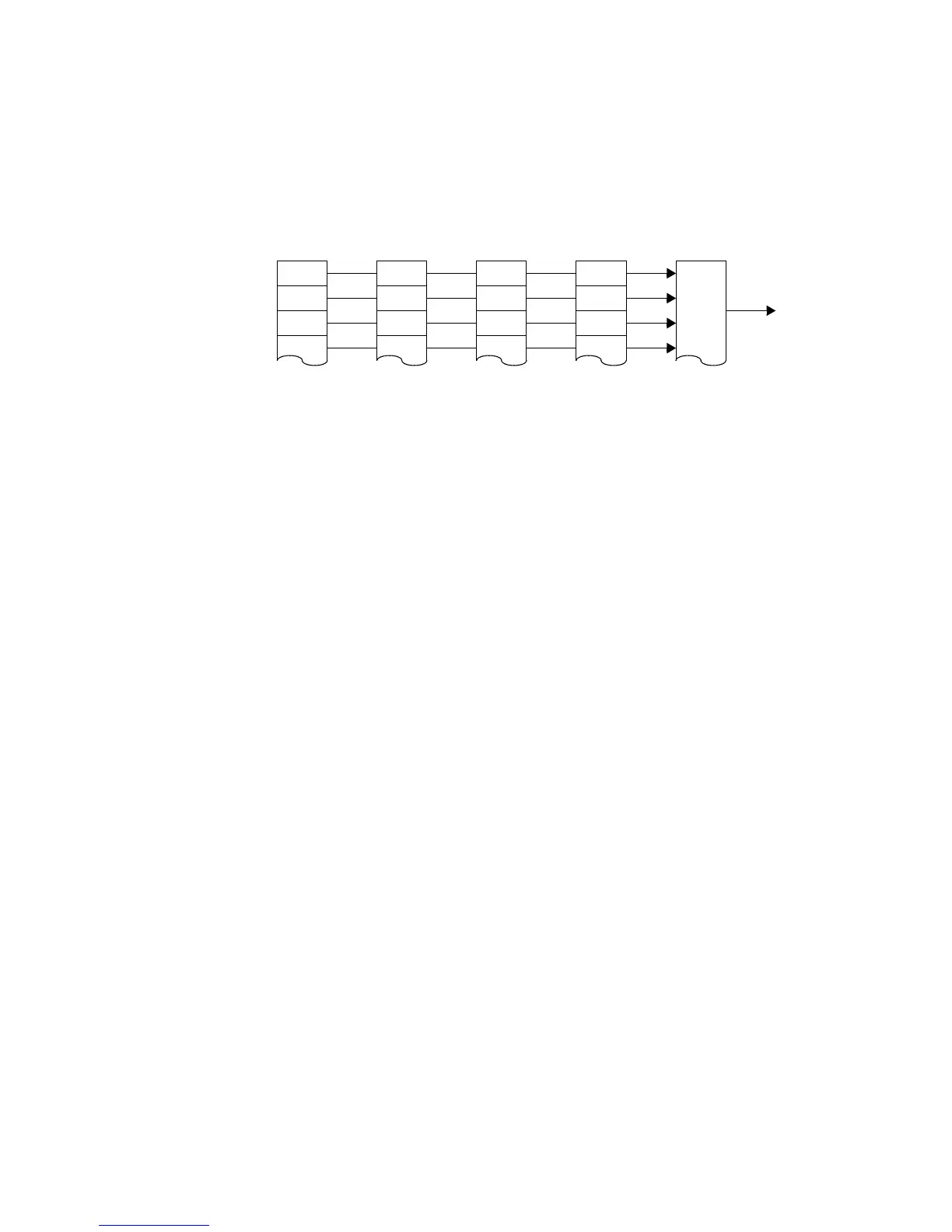Power Sensor Remote Operation 1
U2000 Series Programming Guide 37
Figure 1-6 Generalized Status Register Model
When a status group is implemented in an instrument, it always contains all of
the component registers. However, there is not always a corresponding
command to read or write to every register.
Condition Register
The condition register continuously monitors the hardware and firmware
status of the power sensor. There is no latching or buffering for this register, it
is updated in real time. Condition registers are read- only.
Transition Filter
The transition filter specifies which types of bit state changes in the condition
registers and set corresponding bits in the event register. Transition filter bits
may be set for positive transitions (PTR), negative transitions (NTR), or both.
Transition filters are read- write. They are unaffected by *CLS or queries.
After STATus:PRESet the NTR register is set to 0 and all bits of the PTR are
set to 1.
Event Register
The event register latches transition events from the condition register as
specified by the transition filter. Bits in the event register are latched and on
setting they remain set until cleared by a query or a *CLS. Also on setting, an
event bit is no longer affected by condition changes. It remains set until the
event register is cleared; either when you read the register or when you send
the *CLS (clear status) command. Event registers are read- only.
