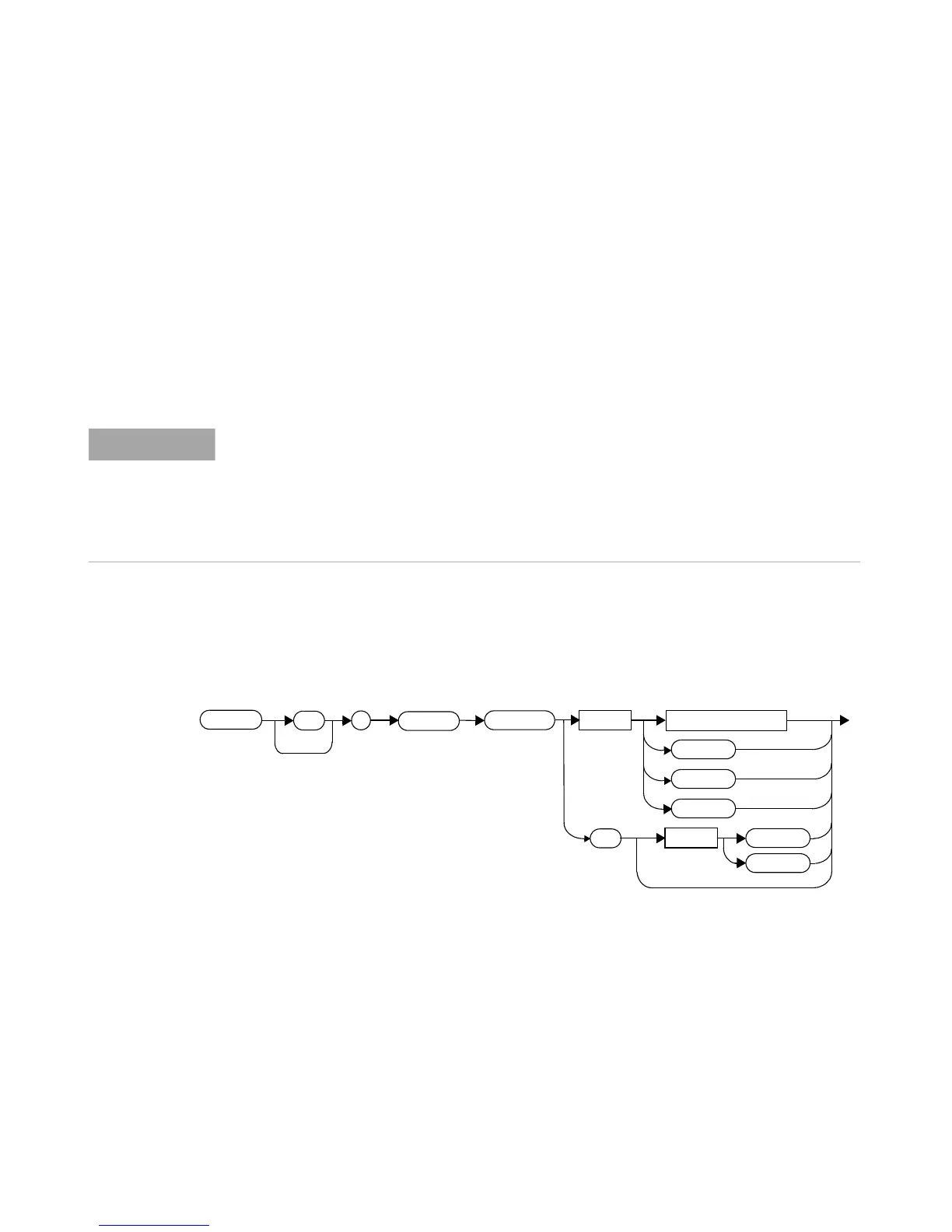7SENSe Subsystem
163 U2000 Series Programming Guide
SENSe[1]:AVERage:COUNt <numeric_value>
This command is used to enter a value for the filter length. If
SENSe[1]:AVERage:COUNt:AUTO is set to ON then entering a value for the
filter length automatically sets it to OFF. Increasing the value of filter length
increases measurement accuracy but also increases the time taken to make a
power measurement.
Entering a value using this command automatically turns the
SENSe[1]:AVERage:STATe command to ON.
Syntax
For most applications, automatic filter length selection
(SENSe[1]:AVERage:COUNt:AUTO ON) is the best mode of operation. However,
manual filter length selection (SENSe[1]:AVERage:COUNt <numeric_value>) is
useful in applications requiring either high resolution or fast settling times, where signal
variations rather than measurement noise need filtering, or when approximate results are
needed quickly.
