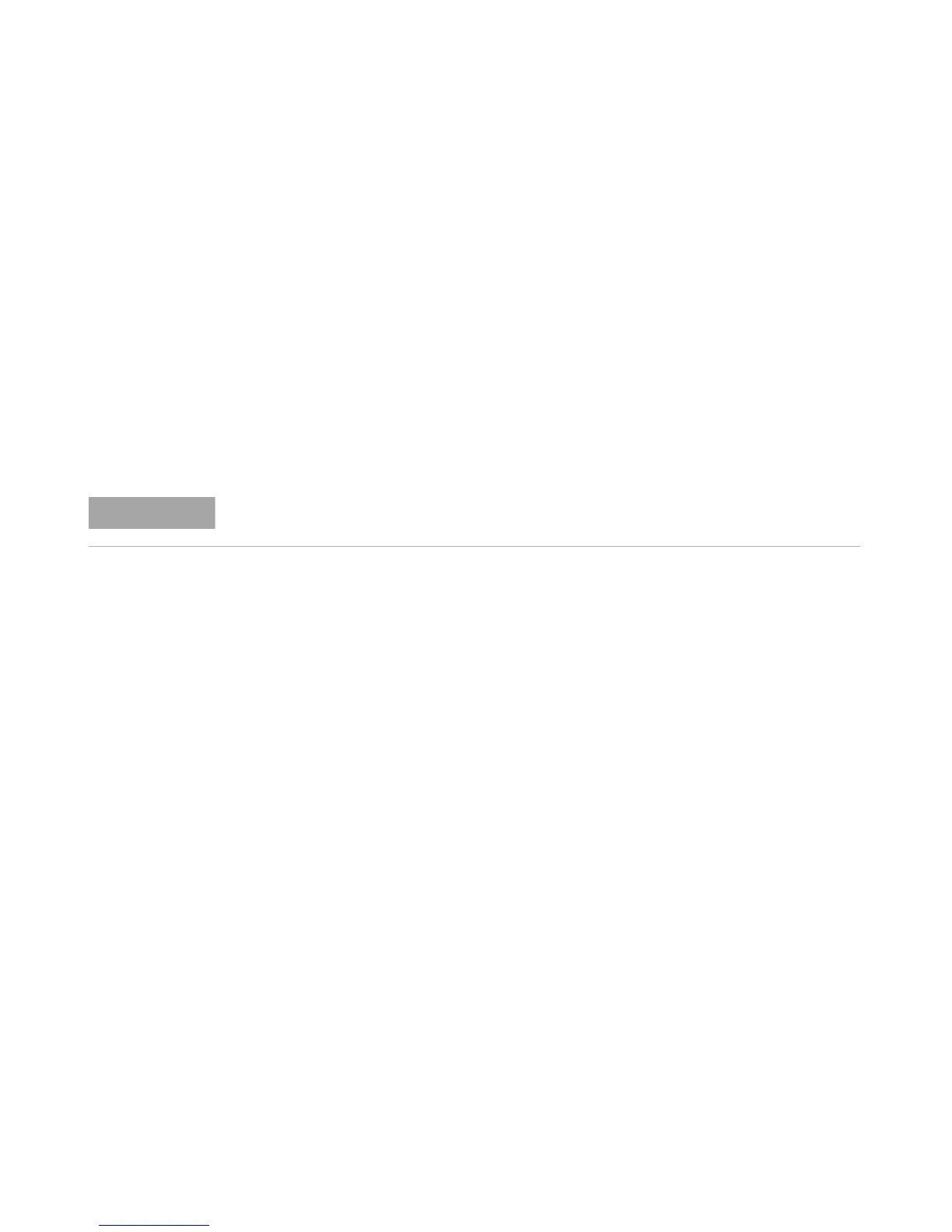Power Sensor Remote Operation 1
U2000 Series Programming Guide 27
Setting Offsets
Channel Offsets
The power sensor can be configured to compensate for signal loss or gain in
your test setup (for example, to compensate for the loss of a 10 dB attenuator).
You use the SENSe command subsystem to configure the power sensor. Gain
and loss correction are a coupled system. If you enter an offset value the state
is automatically enabled. However it can be enabled and disabled using either
the [SENSe[1]]:CORRection:GAIN2:STATe.
To enter a LOSS value, you can enter a negative value in the command
[SENSe[1]]:CORRection:GAIN2[:INPut][:MAGNitude]<numeric_value>.
