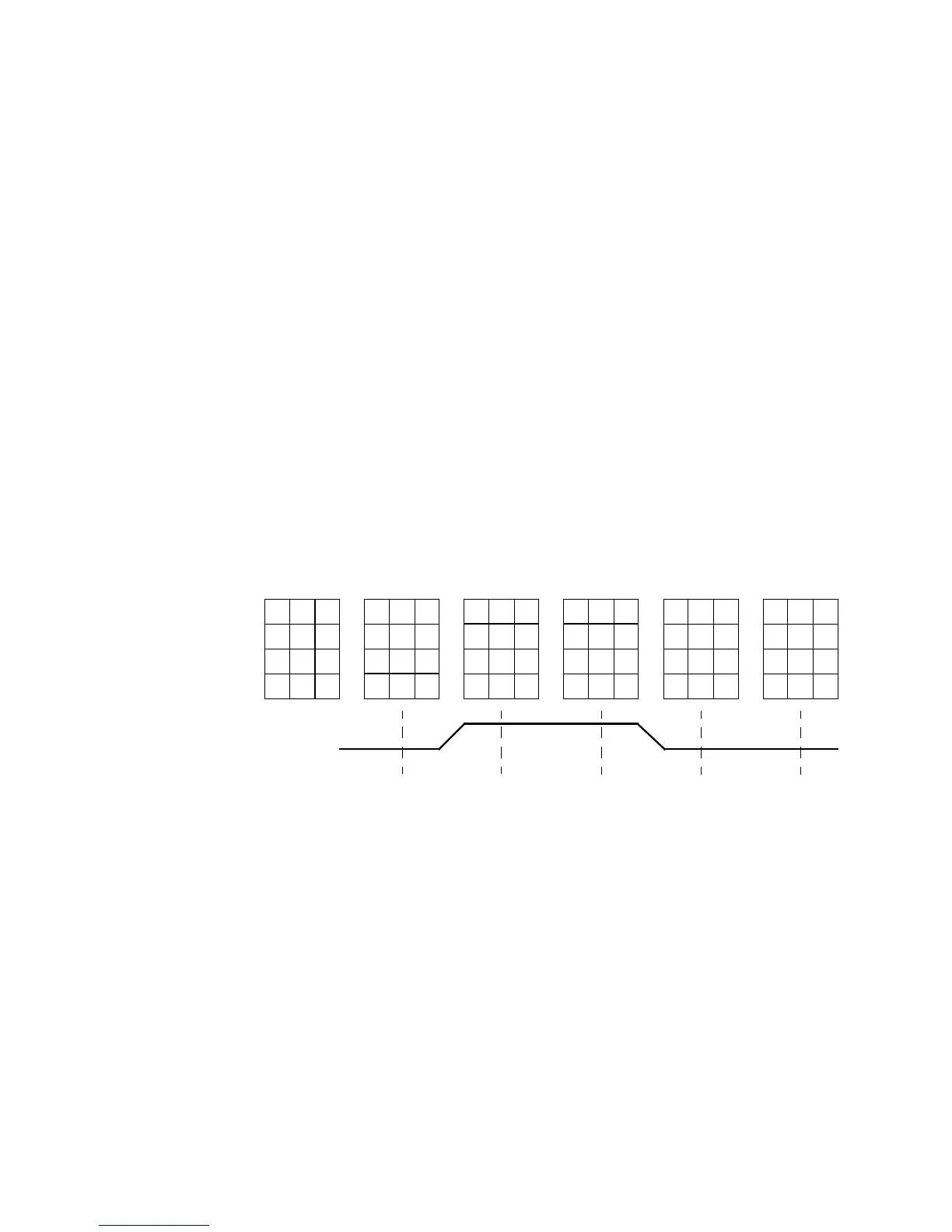1 Power Sensor Remote Operation
38 U2000 Series Programming Guide
Enable Register
The enable register specifies the bits in the event register that can generate a
summary bit. The instrument logically ANDs corresponding bits in the event
and enable registers and ORs all the resulting bits to obtain a summary bit.
Enable registers are read- write. Querying an enable register does not affect it.
An Example Sequence
Figure 1- 7 illustrates the response of a single bit position in a typical status
group for various settings. The changing state of the condition in question is
shown at the bottom of the figure. A small binary table shows the state of the
chosen bit in each status register at the selected times T1 to T5.
Figure 1-7 Typical Status Register Bit Changes
