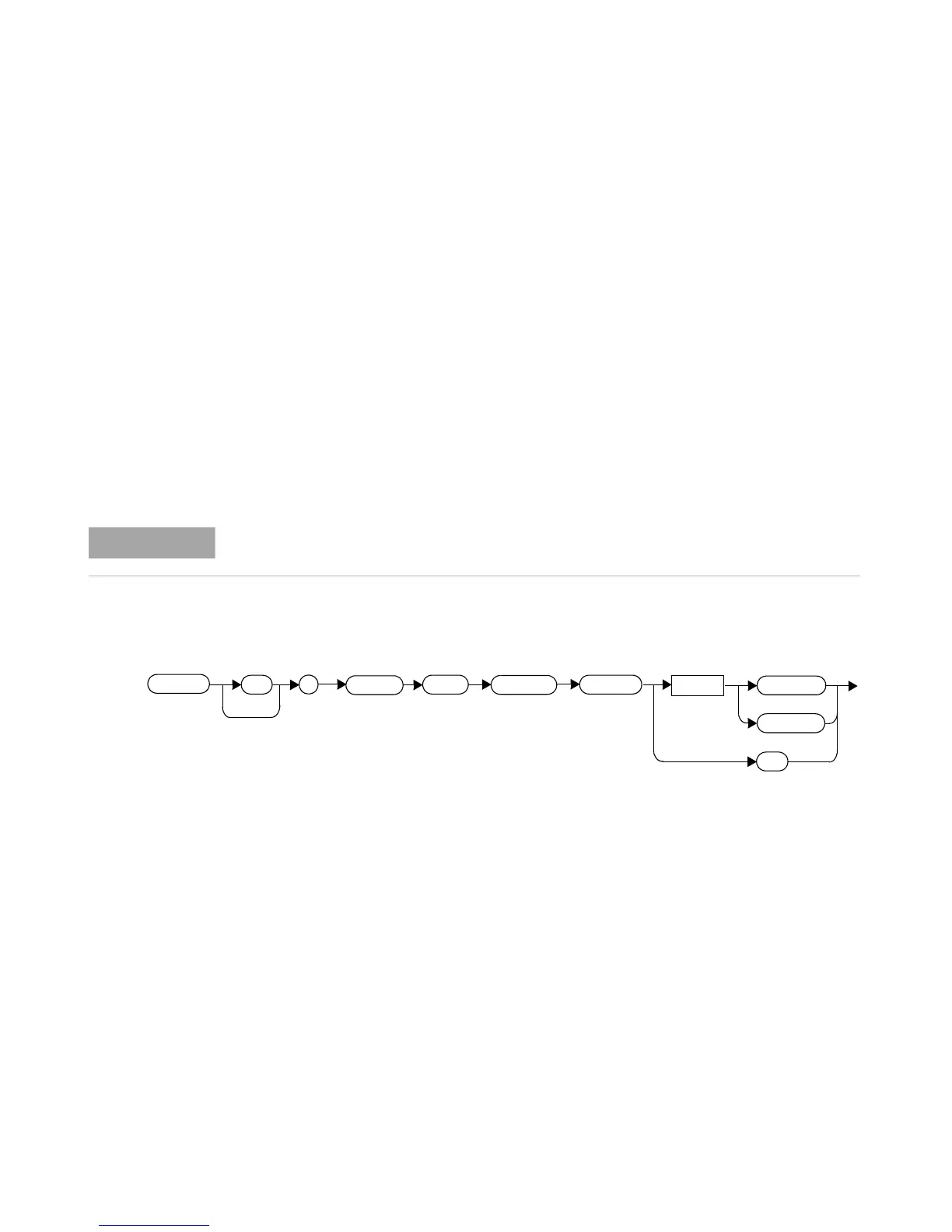7SENSe Subsystem
200 U2000 Series Programming Guide
SENSe[1]:POWer:AC:RANGe:AUTO <boolean>
Its purpose is to enable and disable autoranging. When autoranging is ON, the
power sensor selects the best measuring range for the measurement. When
autoranging is set to OFF, the power sensor remains in the currently set range.
The SENSe[1]:POWer:AC:RANGe command disables autoranging.
If INITiate:CONTinuous is set to ON and TRIGger:SOURce is set to
IMMediate, the range tracks the input power if
SENSe[1]:POWer:AC:RANGe:AUTO is ON.
If the power sensor is not making measurements then autoranging only occurs
when the power sensor is triggered.
Syntax
Example
For U2000 Series USB power sensors, only HIGH and LOW ranges are available in Triggered
modes.
POW:AC:RANG:AUTO 0 This command disables autoranging.