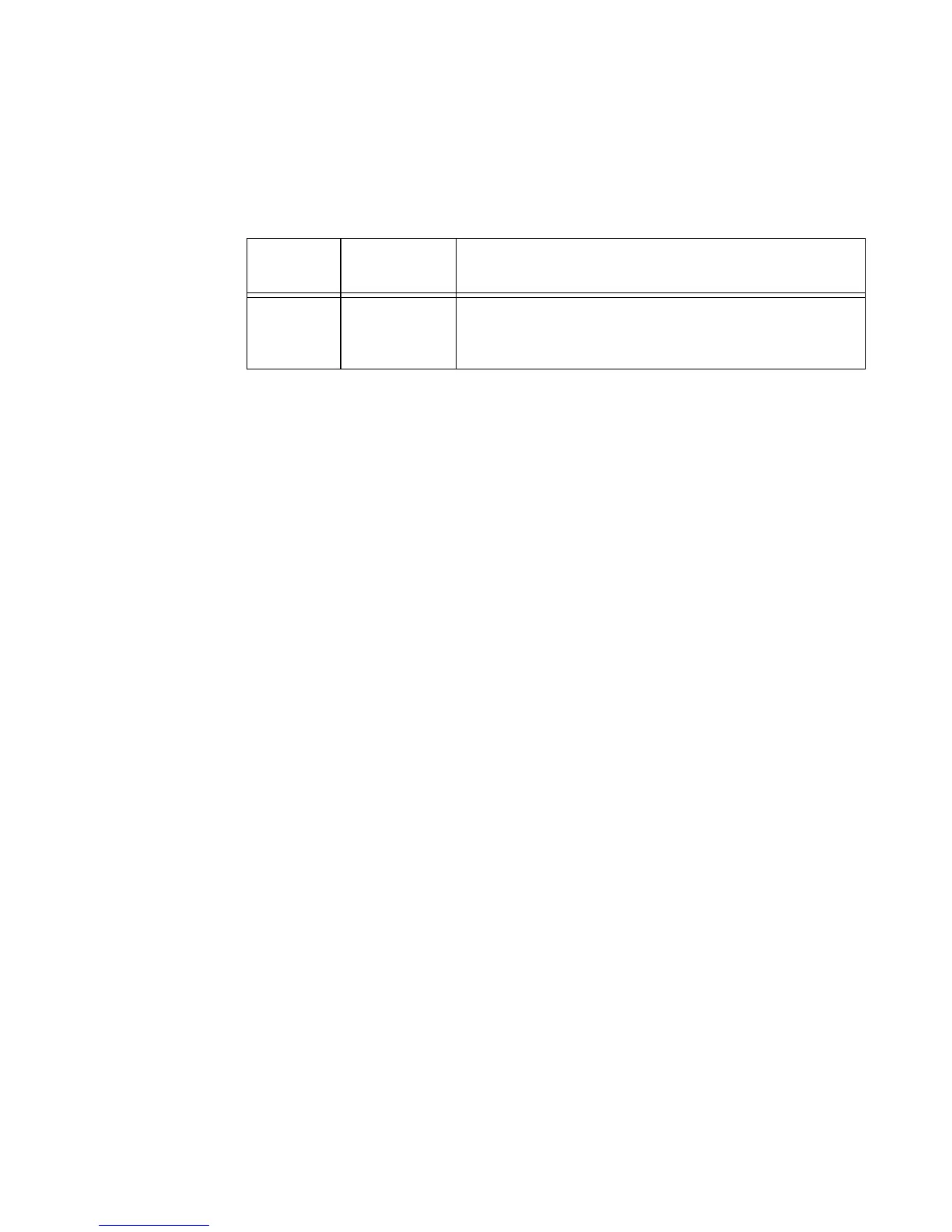1 Power Sensor Remote Operation
48 U2000 Series Programming Guide
Tab le 1-1 0 Bit change conditions for Device Status Register
Bit
Number
Meaning EVENts Causing Bit Changes
3 Power sensor
error
• SET: If the power sensor non-volatile memory has failed or
other hardwares have failed.
• CLEARED: In every other condition.
