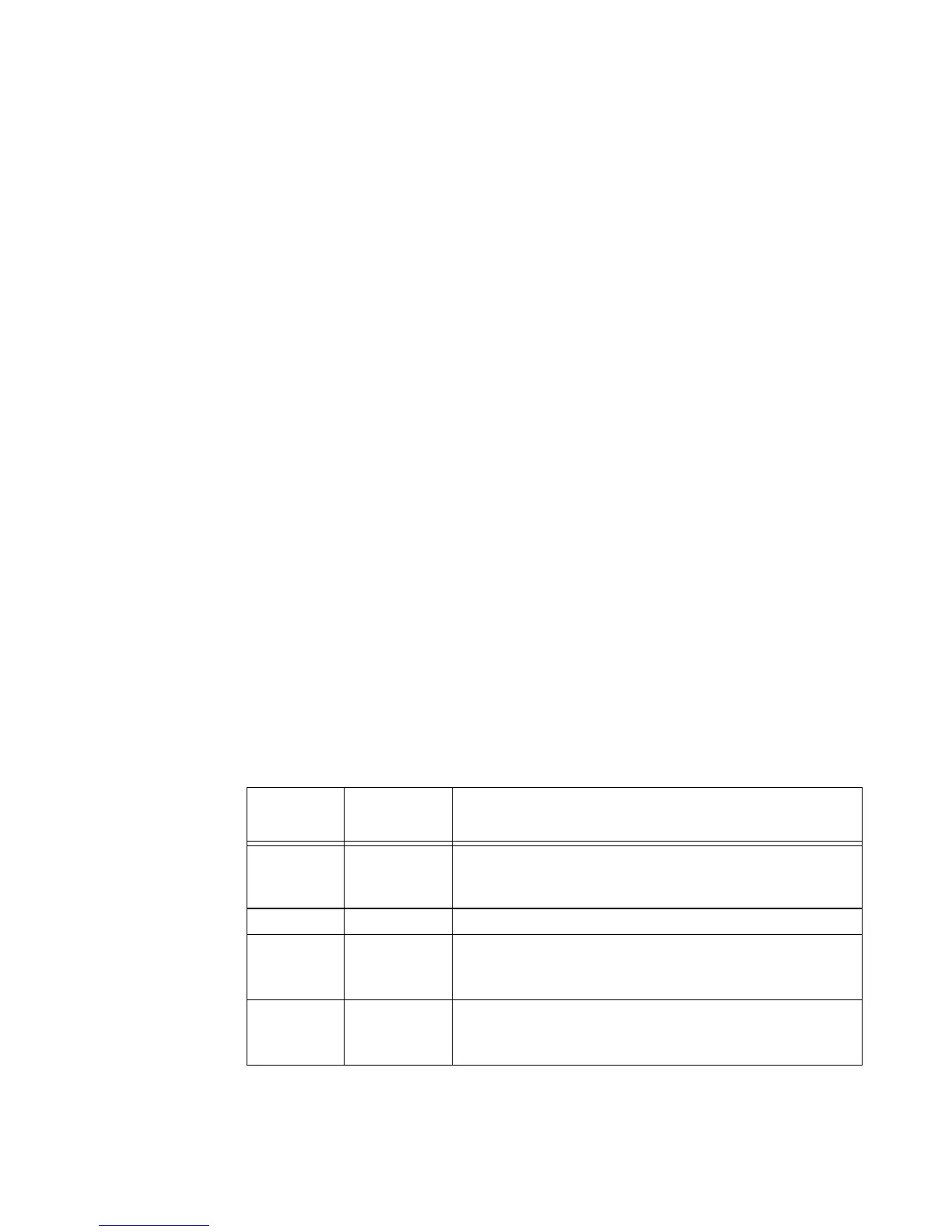1 Power Sensor Remote Operation
42 U2000 Series Programming Guide
The status byte enable register (SRE, service request enable) is cleared when
you:
• cycle the instrument power.
•execute a *SRE 0 command.
Using *STB? to Read the Status Byte
The *STB? (status byte query) command is similar to a serial poll except it is
processed like any other power sensor command. The *STB? command returns
the same result as an IEEE- 488 serial poll except that the request service bit
(bit 6) is not cleared if a serial poll has occurred. The *STB? command is not
handled automatically by the IEEE- 488 bus interface hardware and the
command is executed only after previous commands have completed. Using
the *STB? command does not clear the status byte summary register.
The Standard Event Register
The standard event register reports the following types of instrument events:
power- on detected, command and syntax errors, command execution errors,
self- test or calibration errors, query errors, or when an overlapped command
completes following a *OPC command. Any or all of these conditions can be
reported in the standard event summary bit through the enable register. You
must write a decimal value using the *ESE (event status enable) command to
set the enable register mask.
Tab le 1-4 Bit Definitions - Standard Event Register
Bit
Number
Decimal
Value
Definition
01 Operation Complete
All overlapped commands following an *OPC command have
been completed.
1 2 Not Used. (Always set to 0.)
24 Query Error
A query error occurred, refer to error numbers 410 to 440 in the
“Error Message List” in Chapter SYSTem Subsystem.
3 8 Device Error
A device error occurred, refer to error numbers 310 to 350 in the
“Error Message List” in Chapter SYSTem Subsystem.
