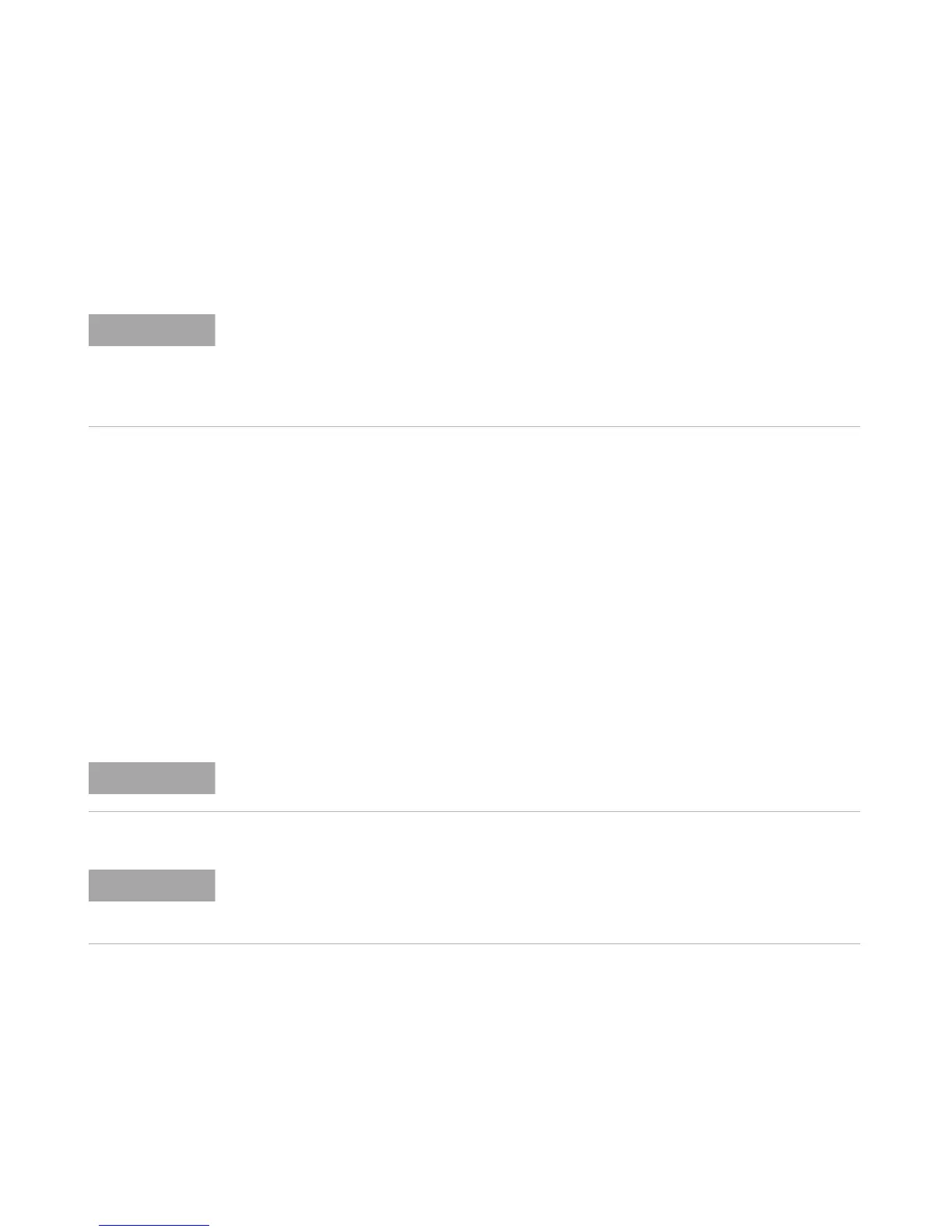1 Power Sensor Remote Operation
4 U2000 Series Programming Guide
Configuring the Remote Interface
This section briefly describes how to configure the USB interface.
Interface Selection
You can choose to control the power sensor using the USB interface.
USB Configuration
The USB interface requires no front panel or remote configuration.
The USB address cannot be changed - it is set at the factory and is unique for
each power sensor.
For more information on configuring the USB remote interface connectivity, refer to the
Agilent Technologies USB/LAN/GPIB Interfaces Connectivity Guide. If you have installed
the IO Libraries Suite, you can access the Connectivity Guide via the Agilent IO Libraries
Control icon. Alternatively, you can access the Connectivity Guide via the Web at
www.agilent.com/find/connectivity.
Before connecting the USB cable, make sure that I/O software is installed on your
computer.
For more information about Agilent IO Libraries software refer to the Connectivity Guide.
If you have installed other I/O Software, refer to documentation that accompanies the
software
.
