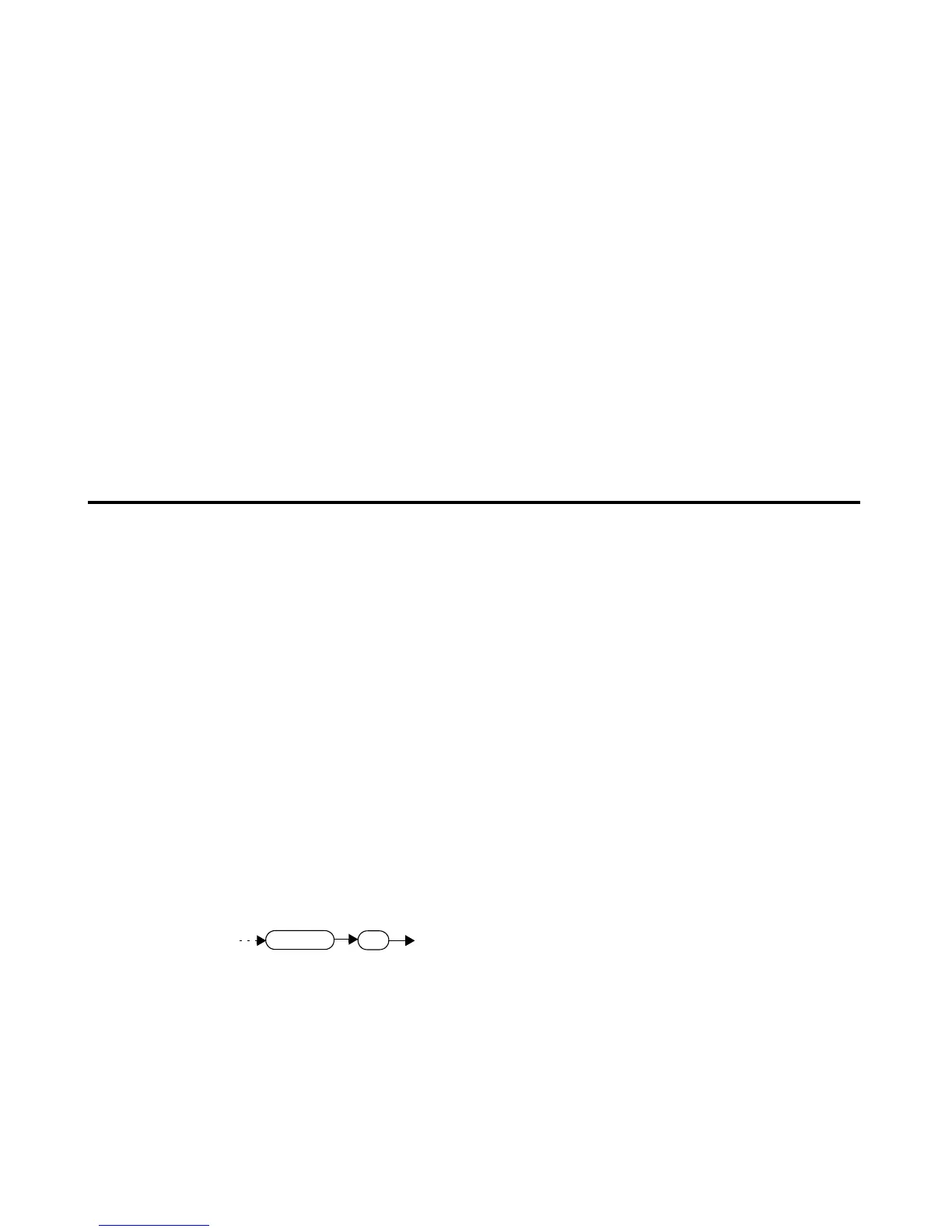9 STATus Subsystem
226 U2000 Series Programming Guide
Status Register Set Commands
This section describes the five status register set commands. Each can be used
to examine all of the eleven status registers listed on page 225.
To apply a command to a specific register, prefix the command with the name
of the appropriate register. For example, to apply the :ENABle command to
the STATus:QUEStionable register, use the following command:
STATus:QUEStionable:ENABle
The Status Register Set commands detailed in this section are:
:CONDition?
This query returns a 16 bit decimal- weighted number representing the bits set
in the Condition Register of the SCPI Register Set you require to control. The
format of the return is <NR1> in the range of 0 to 32767 (2
15
–1). The contents
of the Condition Register remain unchanged after it is read.
Syntax
Keyword Parameter Form Notes Page
:CONDition? [query only] page 226
:ENABle <NRf>|<non-decimal numeric> page 227
[:EVENt?] [query only] page 227
:NTRansition <NRf>|<non-decimal numeric> page 228
:PTRansition <NRf>|<non-decimal numeric> page 229
