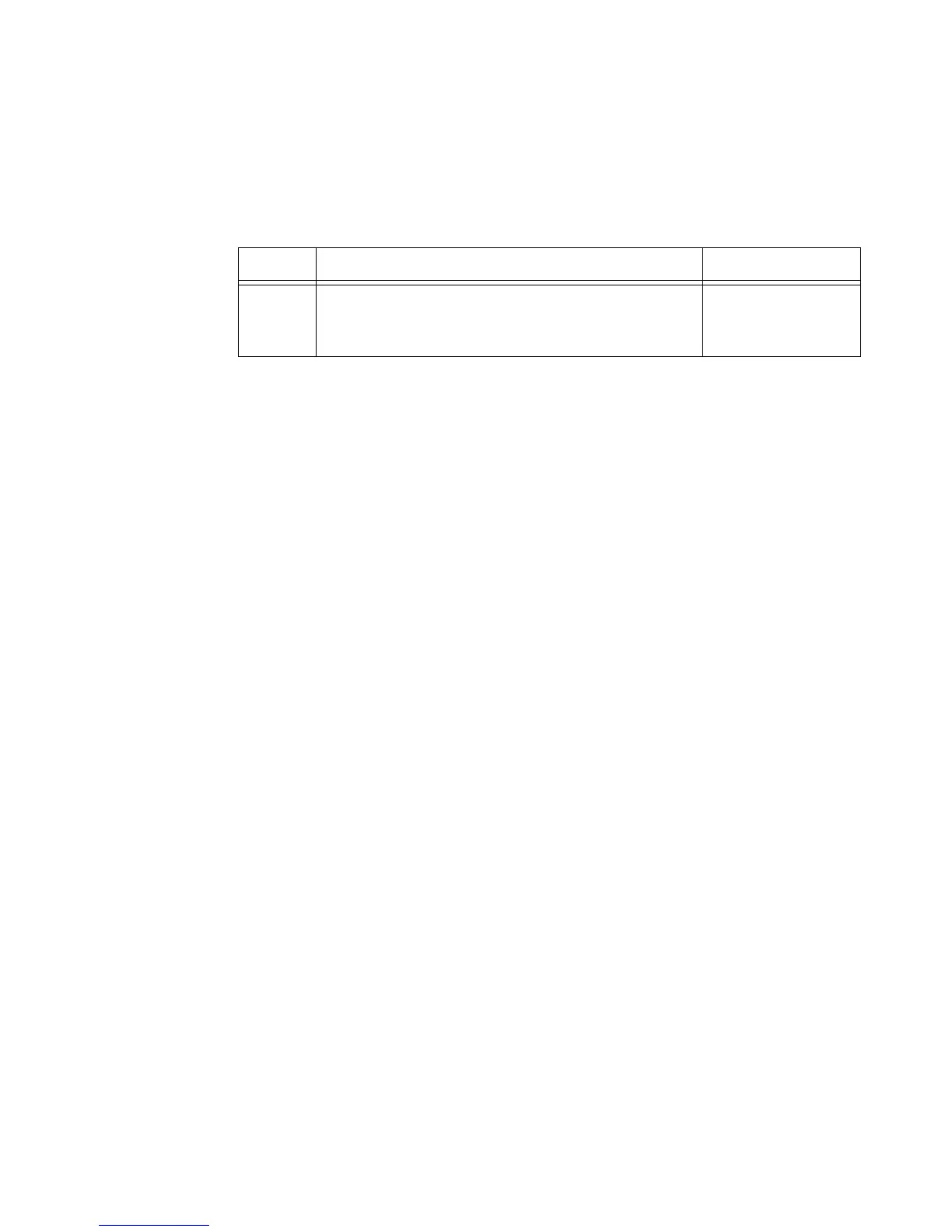CALCulate Subsystem 3
U2000 Series Programming Guide 87
Parameters
Example
Reset Condition
On reset, the feed is set to :POW:AVER.
Query
CALCulate[1]:FEED[1]?
The query returns the current value of the string.
Item Description Range of Values
string The input measurement type to be fed to the specific input
on the CALC block:
• AVER: average
“POW:AVER”
CALC1:FEED1 “POW:AVER” This command selects the input for FEED1
of CALC block CALC1 to be average power,
using gate 1. The measurement from
which the feed is taken is determined by
CALC:MATH:EXPR..
