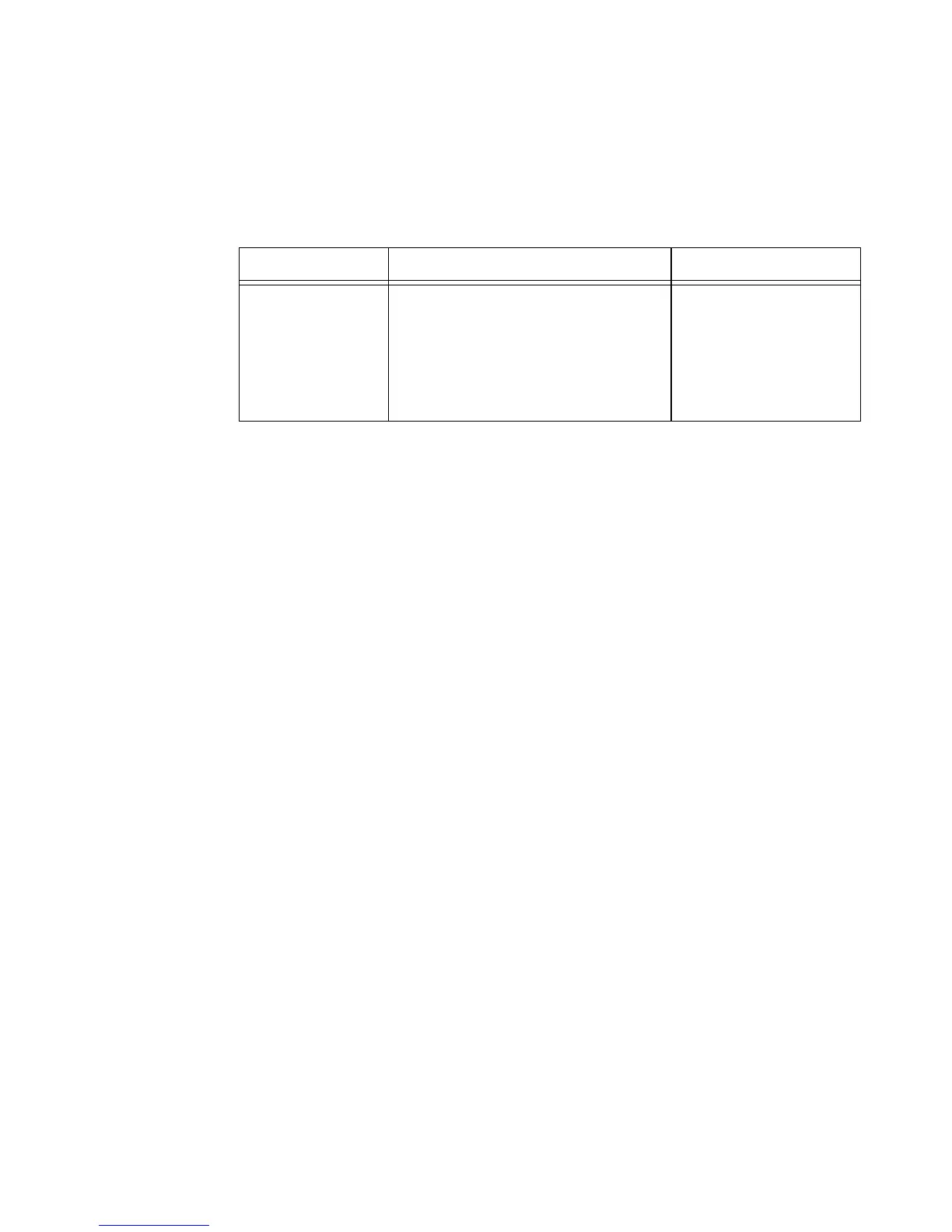CALCulate Subsystem 3
U2000 Series Programming Guide 99
Parameters
Example
Reset Condition
On reset, the measurement is set to +90.00 dBm or +90 dB.
Query
CALCulate[1]:LIMit:UPPer[:DATA]? [MIN|MAX]
Item Description/Default Range of Values
numeric_value A numeric value for the lower test limit:
• DEF: the default is –90.00 dBm or
–90 db
• MIN: –150 dBm or –180 dB
• MAX: +230 dBm or +200 dB
–150 to +230 dBm or
–180 to +200 dB
DEF
MIN
MAX
CALC1:LIM:UPP:DATA 5 This command enters an upper limit for
the current window/measurement
depending on the window’s units as
follows:
dBm = 5 dBm
W = 5 W
dB = 5 dB
% = 5 %
