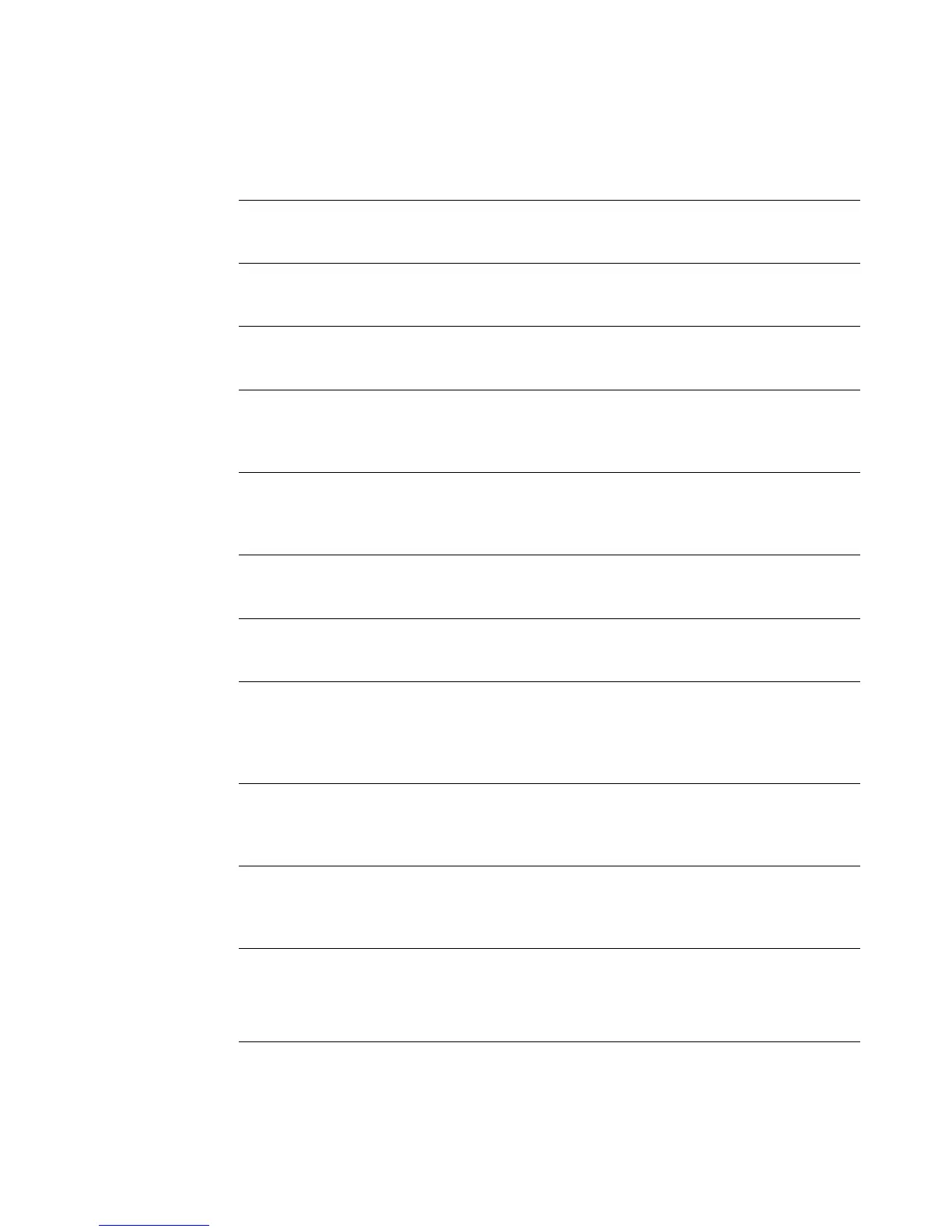10 SYSTem Subsystem
252 U2000 Series Programming Guide
–121 Invalid character in number
An invalid character was found in the number specified for a parameter value.
For example, SENS:AVER:COUN 128#H.
–123 Exponent too large
A numeric parameter was found whose exponent was larger than 32,000.
For example, SENS:COUN 1E34000.
–124 Too many digits
A numeric parameter was found whose mantissa contained more than 255 digits,
excluding leading zeros.
–128 Numeric data not allowed
A numeric value was received within a command which does not accept a numeric
value.
For example, MEM:CLE 24.
–131 Invalid suffix
A suffix was incorrectly specified for a numeric parameter. You may have misspelled
the suffix.
For example, SENS:FREQ 200KZ.
–134 Suffix too long
A suffix used contained more than 12 characters.
For example, SENS:FREQ 2MHZZZZZZZZZZZ.
–138 Suffix not allowed
A suffix was received following a numeric parameter which does not accept a suffix.
For example, INIT:CONT 0Hz.
–148 Character data not allowed
A discrete parameter was received but a character string or a numeric parameter
was expected. Check the list of parameters to verify that you have used a valid
parameter type.
For example, MEM:CLE CUSTOM_1.
–151 Invalid string data
An invalid string was received. Check to see if you have enclosed the character string
in single or double quotes.
For example, MEM:CLE “CUSTOM_1.
–158 String data not allowed
A character string was received but is not allowed for the command. Check the list of
parameters to verify that you have used a valid parameter type.
For example, LIM:STAT ‘ON’.
–161 Invalid block data
A block data element was expected but was invalid for some reason.
For example, *DDT #15FET. The 5 in the string indicates that 5 characters should
follow, whereas in this example there are only 3.
