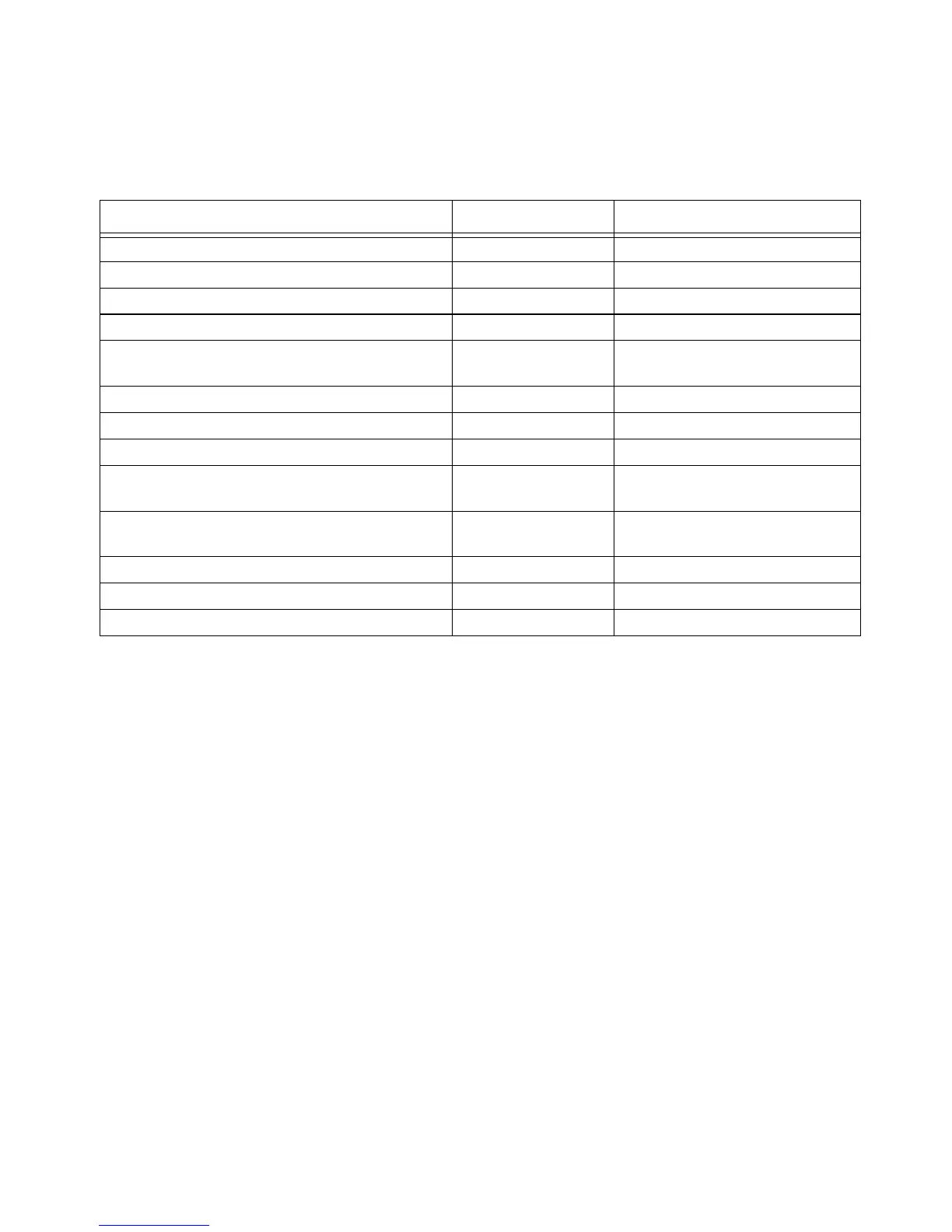SYSTem Subsystem 10
U2000 Series Programming Guide 259
[SENSe[1]]:DET:FUNC AVER Measurement mode
[SENSe[1]]:FREQ[:CW|:FIX] +50.000 MHz Frequency setting
[SENSe[1]]:MRAT NORM Measurement speed
[SENSe[1]]:POW:AC:RANG upper Upper range selected
[SENSe[1]]:POW:AC:RANG:
AUTO
ON Auto-ranging selected
TRAC[1]:STAT OFF Disable trace capture
TRAC[1]:UNIT dBm Trace units
TRIG[1]:DEL:AUTO ON Insert settling time delay
TRIG[:SEQ]:SLOP POS Trigger event recognized on rising
edge
TRIG[:SEQ[1]]:COUN 1 Trigger events for measurement
cycle
TRIG[:SEQ[1]]:DEL:AUTO ON Enable settling time delay
TRIG[:SEQ[1]]:SOUR IMM Trigger source set up
UNIT:POW dBm Power units
Command Setting Comments
