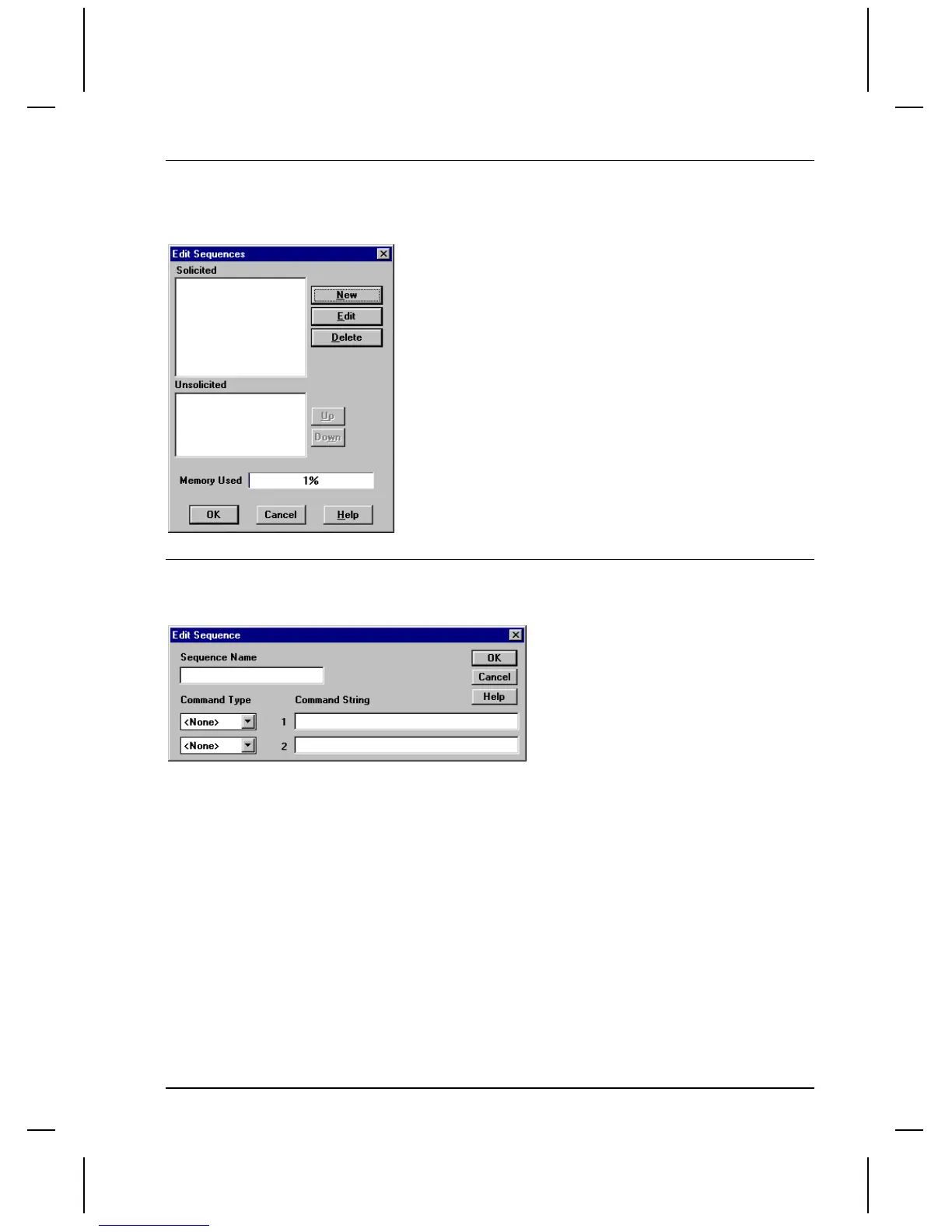QUICKDESIGNER ASCII Flex Protocol •
••
• 273
Edit Sequences
The Edit Sequences dialog box will list all the Solicited and Unsolicited sequences. You can create a
new sequence, edit existing sequences or delete a sequence.
New Sequence
This dialog box allows creating new sequences. (This is the same dialog box for editing sequences).
Sequence Name
This is a unique name used to identify the sequence. For example, the name might be Start Motor, Get
Speed, or Increase Torque. Sequence names are limited to 16 characters.
Sequence
A Sequence contains a Sequence Name and up to 2 commands but no less then 1 command. The
command types are: Send , Prompted Send and Receive. A Command String can be broken down into
1 or more Byte Literals, DM’s , and Format Specifiers.
An Unsolicited Sequence has a Receive Command as the first command in the Sequence, and cannot
use a Prompted Send Command.
