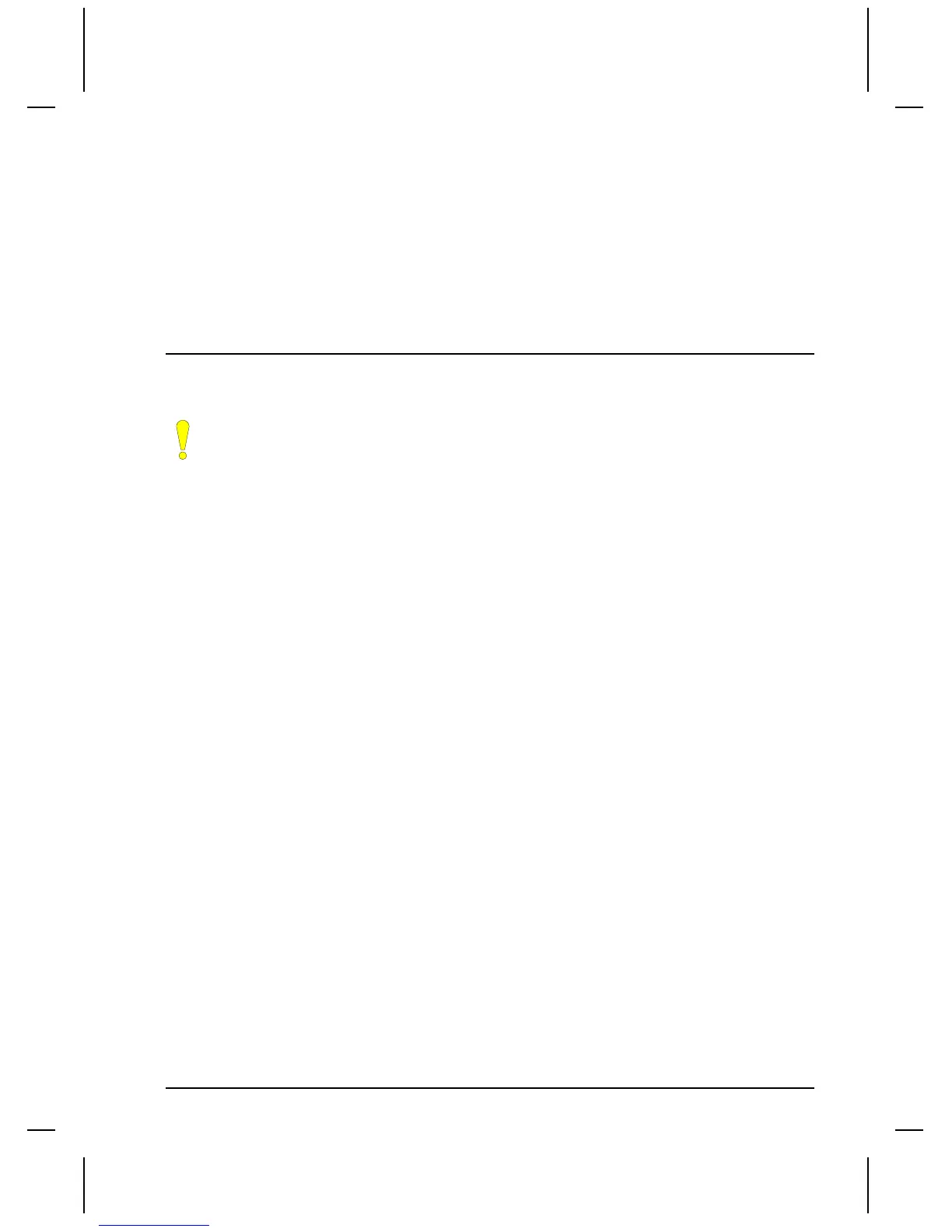QUICKDESIGNER Aromat •
••
• 69
Aromat
Aromat FP1 (MEWNET)
CAUTION
Do NOT use this protocol with QP1 devices. It is designed to be used with
ONLY QP2 devices. For example, QPJ-2D100-L2P is a QP2 device.
Tag Variable Table
Name Address range Value range Writeable Type
WX, 0-999, 0-65535, N integer
WY, 0-999, 0-65535, Y integer
WR, 0-875, 0-65535, Y integer
WR, 900-999, 0-65535, N integer
WL, 0-999, 0-65535, Y integer
EV, 0-9999, 0-65535, Y integer
SV, 0-9999, 0-65535, Y integer
DT, 0-9999, 0-65535, Y integer
LD, 0-9999, 0-65535, Y bit
FL, 0-65535, 0-65535, Y integer
Xaaab, 0000-999F, 0-1, N bit
Yaaab, 0000-999F, 0-1, Y bit
Raaab, 0000-875F, 0-1, Y bit
Raaab, 9000-999F, 0-1, N bit
Laaab, 0000-999F, 0-1, Y bit
Taaab, 0-9999, 0-1, N bit
Caaab 0-9999 0-1, N bit
Note: For the bit type variables aaa means the address range and b the bit specifier from 0-F.
Note: Register 2, bit 2 is R0202, not R202. Use leading 0 for numbers less than 100.
CONFIGURATION
FP1 - Using Quick Designer, click on Setup. Click on Protocol, in Destination ID type 1. Click on Port
and set to RS232C, 19200 baud rate, 8 data bits, odd parity, 1 stop bit and none handshake, click OK.
Make sure that in the PLC switch the 19200 baud rate is selected.
Remember to select the appropriate target in Display Device Model. The PLC manual and/or
programming software may be required to determine the PLC port settings.
Connect the Quick Panel SIO port to the PLC port using the cabling described in the CABLE section.
