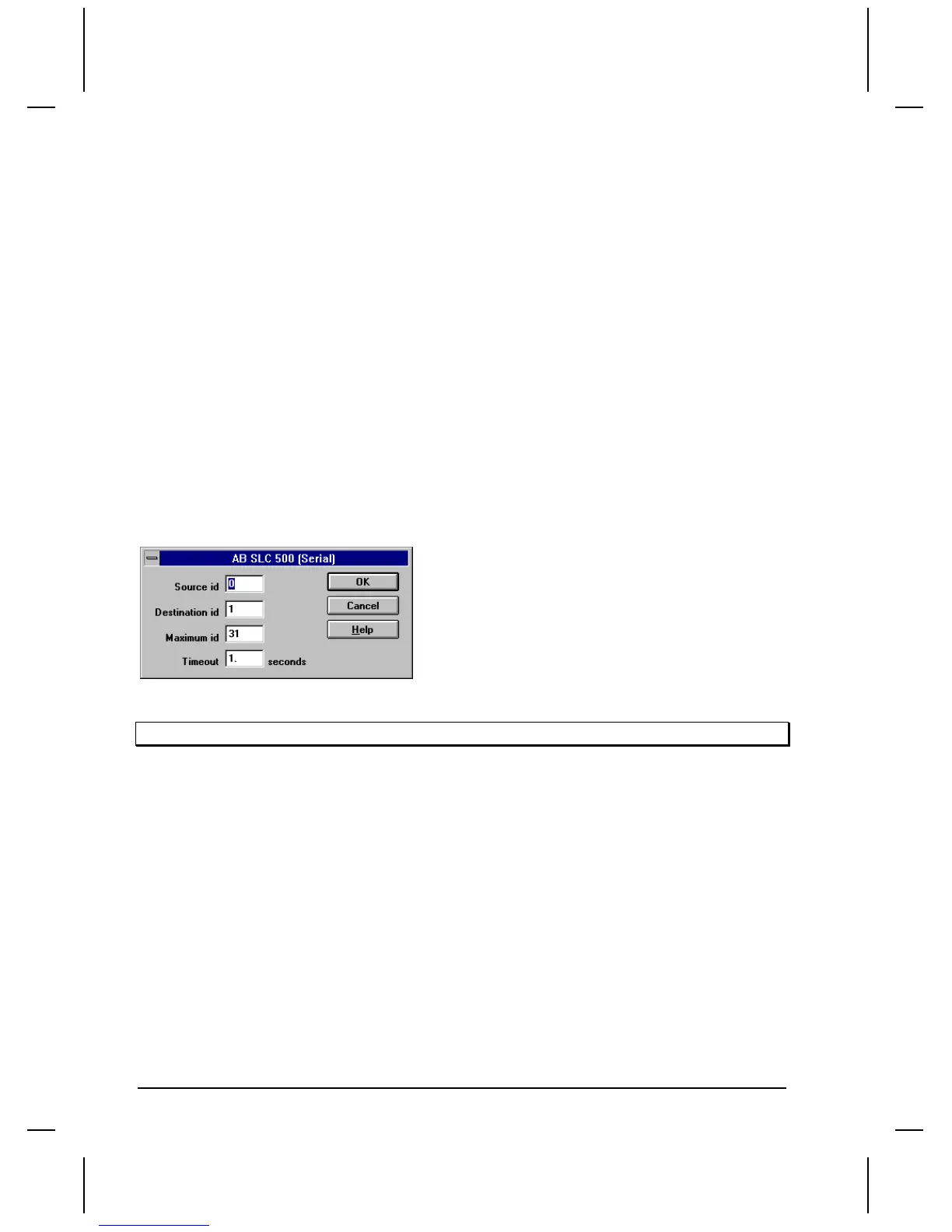12 •
••
• Allen-Bradley QUICKDESIGNER
Port Button
Click the Port button to display the Serial Parameters dialog. The port values are automatically set to
standard default values. See Serial Parameters on page 6. The following settings are recommended for
AB SLC DH485.
Elect. Format RS422 Half Duplex (When using the HMI-CAB-C83 Cable)
or
Elect. Format RS232 (When using the HMI-CAB-C84 Cable)
Baud Rate 19200
Data Bits 8
Parity Even
Stop Bits 1
Handshake None
Protocol Button
Click the Protocol button to display the dialog box associated with the selected PLC.
The Source ID is the target display address on the DH485 network. The Destination ID is the PLC
address where the target display will get variable data. The Maximum node ID is the highest available
address on the DH485 network. The maximum ID should be set to the lowest possible number. Enter
Timeout in seconds. Click OK to return to the Project Setup dialog box.
Protected Files
Processor files with Owner set cannot be written to by QUICKPANEL
The Set and Clear Owner function allows a terminal to "own" one or more processor files on the
network. Ownership means that as long as the owner is active on the network, other terminals can not
access the on-line functions of the owned processor files. Note that only a programmer can own a node.
In the following example, station 1 is owned by node 0. Notice station node 1 has a max. address 31
followed by a forward slash and then the ownership node. If you see this on the display, a
QUICKPANEL cannot write to that station. You must clear the owner.
0 TCP (31)
1 5/02 (31/0)
2 Term (31)
3
Connecting to the SLC 500
A single point connection is simply one target display connected directly to the program port of a single
SLC 500. This connection is made using the HMI-CAB-C83 cable.
