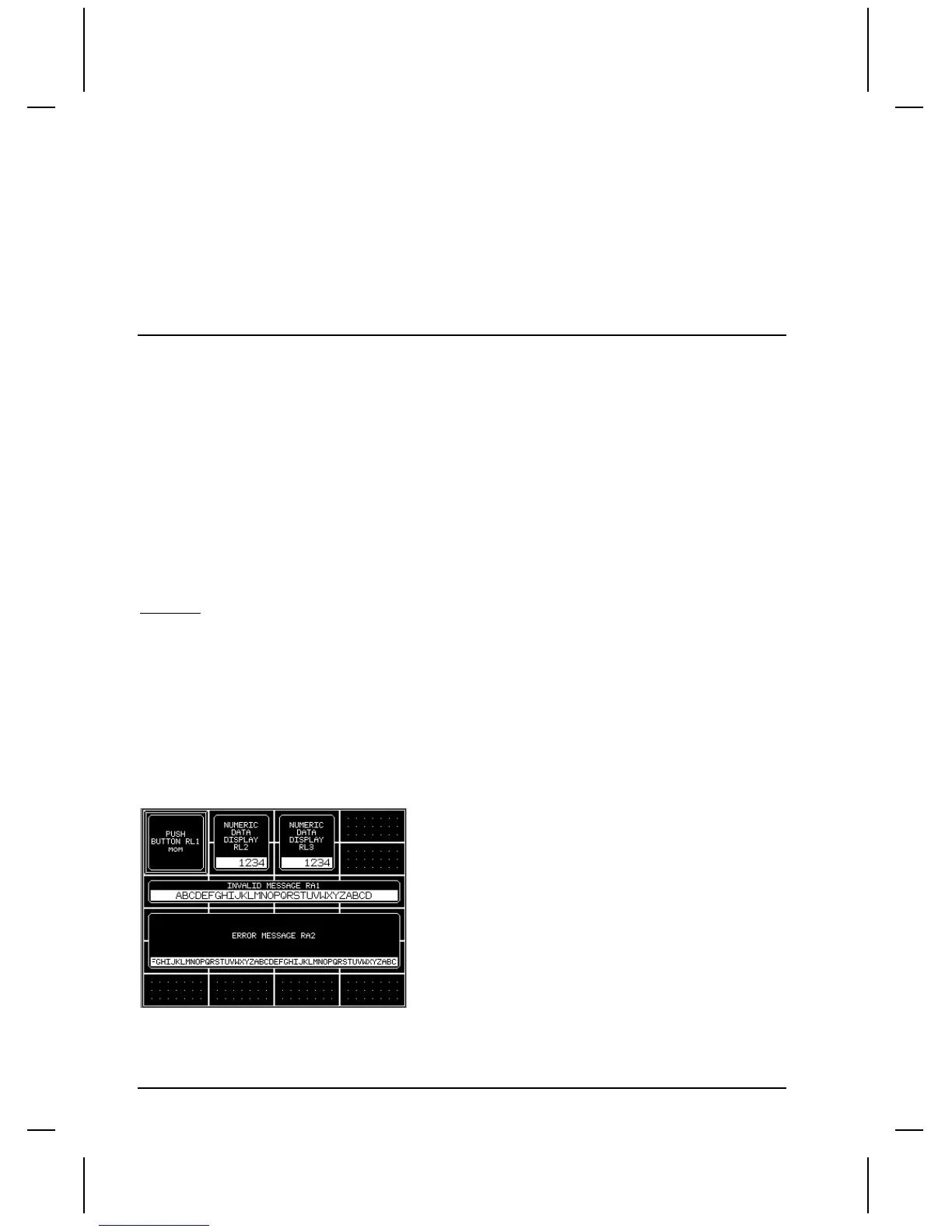264 •
••
• ASCII Flex Protocol QUICKDESIGNER
If on the other hand, you select Flex as your protocol and then immediately go into the Flex dialogs and
create Sequences and tags, you will really be sad when nothing works. It looks like Edit/New sequence
dialogs stop you from creating tags at this point. However, you will have no idea why the tags you are
entering aren't being accepted. Furthermore, the Error Msg and Invalid Msg tags will get created but
remain invalid.
Don't use Internal tags as embedded variables within a Command String. You can use them as internal
tags within the QuickPanel but not in any operation that sends or receives info from a motion
controller.
Sample Project
This project consists of a single panel containing a Push Button, two Numeric Data Displays and two
text displays. To view the commands sent by the QuickPanel, a PC running a Terminal Mode program
was used. This demo shows the basic operation of the Flex protocol.
Demo Panel
The panel for the project was designed first. The panel is shown below. The Flex protocol requires
using a specific set of registers for tag assignments. These register names will later be used as
embedded characters in string commands.
RAxxxx Register Ascii
RLxxxx Register Long
RFxxxx Register Float
Examples:
RA1000
RF1001 \* Prec 2
RL9999
RA0
RL44
In the examples above, the ‘xxxx’ stands for the element number. Valid element numbers go from 0 to
9999.
Also, you do not have to enter 4 digits for the element number. In the Flex protocol you can just type
RL1.
