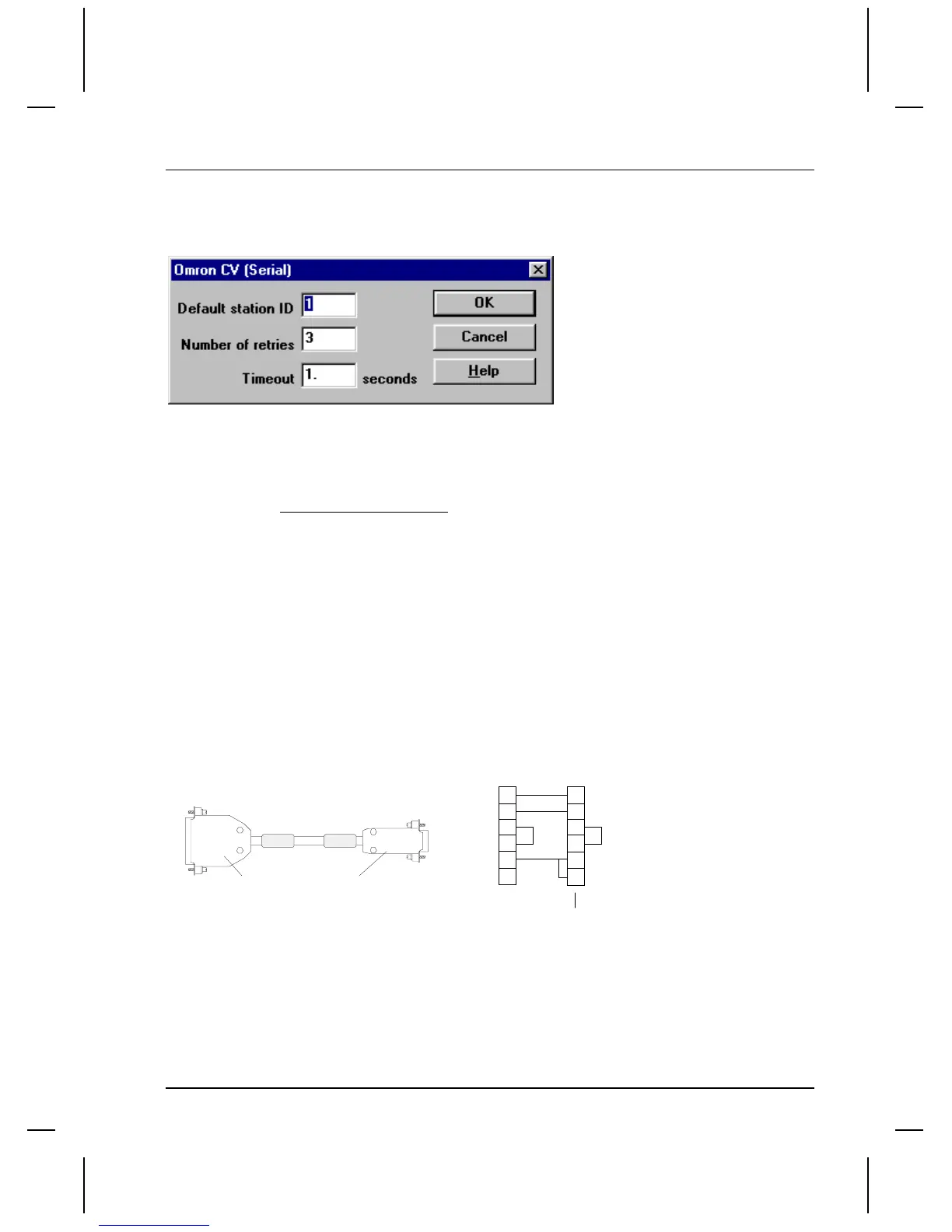QUICKDESIGNER OMRON •
••
• 173
Omron CV
The following drawing shows the Omron CV protocol setup dialog box. Enter the Default station ID
(PLC address). The default setting for Timeout and Number of retries is correct for most applications.
Serial Port Parameters for the Display
Click the Port button to display the Serial Parameters dialog. The following settings are recommended
for Omron CV.
CV
Elect. Format RS232C
Baud Rate 2400
Data Bits 7
Parity Even
Stop Bits 2
Handshake None
Click OK to return to the Project Setup dialog box.
Connecting to an Omron CV1000 PLC
To connect a target display to an Omron CV1000H PLC , use an HMI-CAB-C67 cable.
HMI-CAB-C67/A Cable
This cable is used to connect the target display to an Omron C20H PLC.
TO TCP DEVICE
TO PLC PORT
SHIELD
1
3
4
5
7
2
3
4
5
7
25 PIN MALE
HMI-CAB-C67
TO PLC PORTTO TCP DEVICE
9 PIN MALE
2
9
