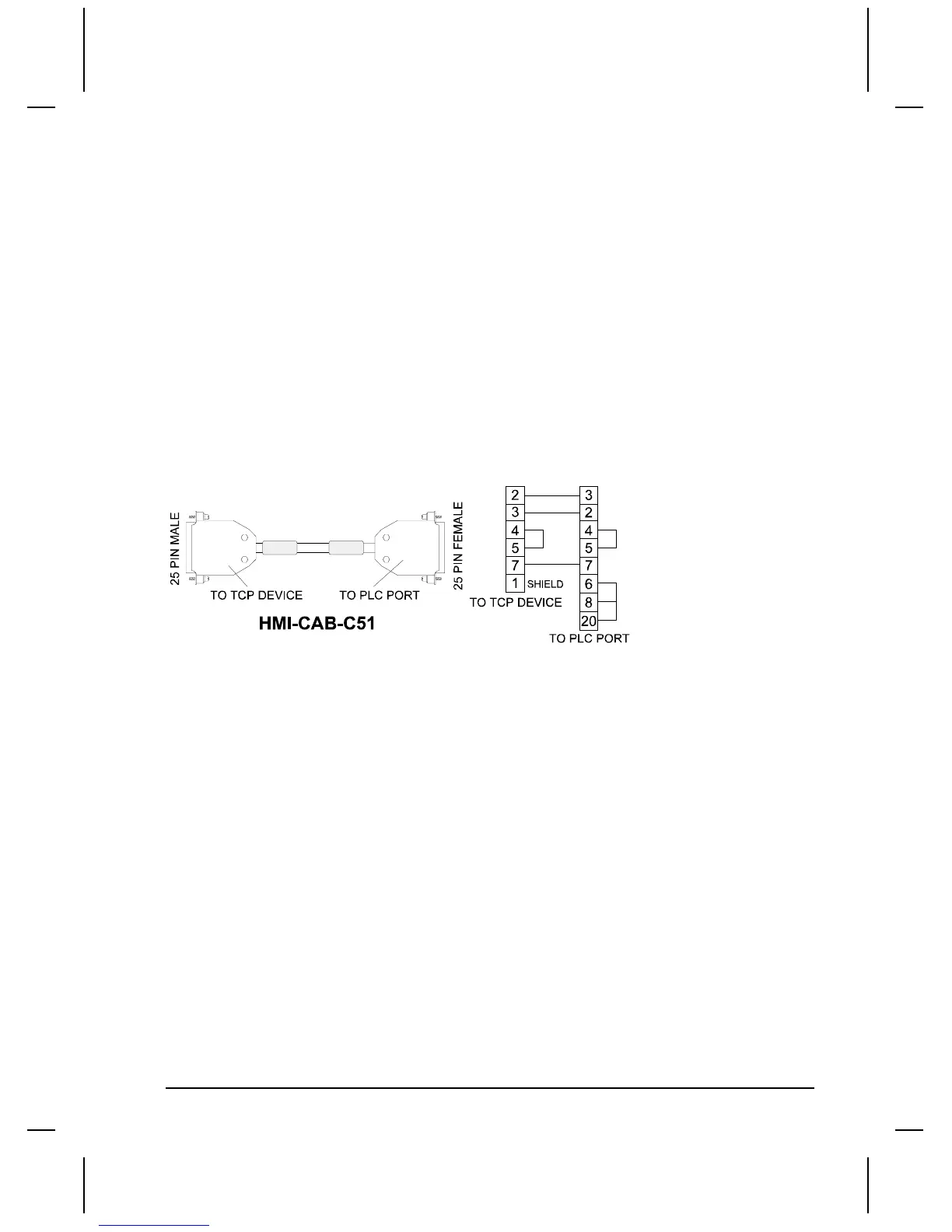QUICKDESIGNER Allen-Bradley •
••
• 39
A-B Channel 0 Setup
The configuration for Channel 0 must be set to “Point-to-Point” using the following communication
parameters. Do NOT set Channel 0 to SLAVE, MASTER or USER.
Baud Rate: 9600 or 19.2K Error Detect: BCC
Parity: None ACK Timeout (20ms): 50 (possible greater)
Stop Bits: 1 NAK receive: 3
Diag. File: 0 (any unused file) DF1 ENQS: 3
Duplicate detect: ON Control Line: NO HANDSHAKING
Connecting to A-B 1770 KF2 Module
Use the HMI-CAB-C51 Cable to connect to the 'Computer' port on the 1770 KF2 Data Highway
Communication Interface module.
HMI-CAB-C51 Cable
You can make your own cable using the following wiring diagram.
Setup for using an AB PLC5 DF1
Use the following procedure to ensure your target device is setup properly for the Allen-Bradley PLC5
DF1. The procedure is in condensed format. Only the required settings are outlined. For additional
details, see Creating a New Project beginning on page 3.
