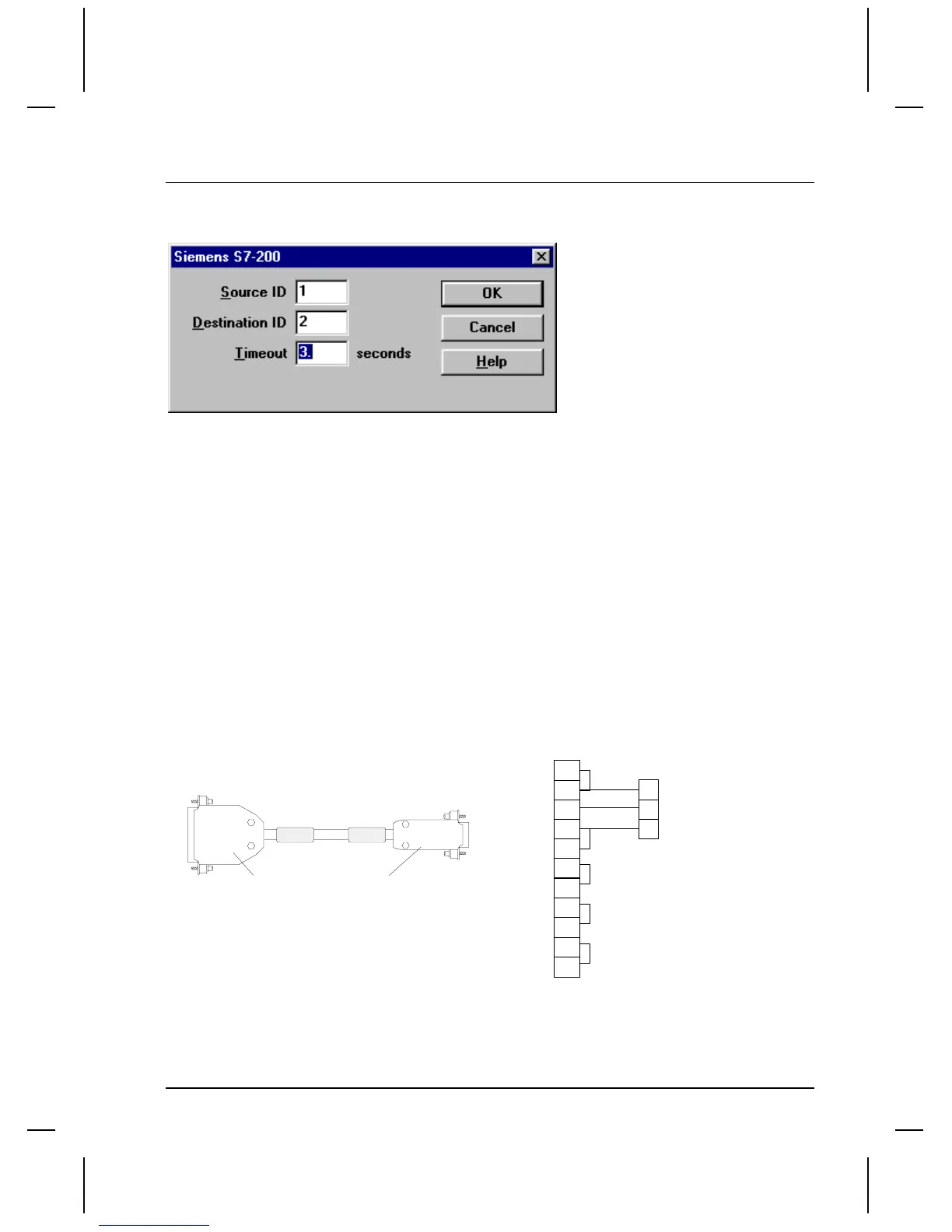QUICKDESIGNER Siemens •
••
• 219
SIEMENS S7-200
The following dialog box is displayed when you select SIEMENS S7-200 protocol.
Serial Port Parameters
Click the Port button to display the Serial Parameters dialog. The port values are automatically set to
standard default values. The following settings are recommended for Siemens S7-200.
Elect. Format RS232
Baud Rate 9600
Data Bits 8
Parity Even
Stop Bits 1
Handshake None
HMI-CAB-C110 Cable
Use the HMI-CAB-C110 Cable to connect the target display to the S7-200 PLC.
A label is placed on each end of the cable to indicate which device should be connected to that end.
One of the labels will also indicate the cable part number so you can quickly verify you are using the
right cable for your application. You can make your own cable using the following wiring diagram.
TO PLC PORT
3
5
25 PIN MALE
HMI-CAB-C110
TO PLC PORTTO TCP DEVICE
9 PIN MALE
7
11
4
5
TO TCP DEVICE
10
18
19
21
22
8
16
15
