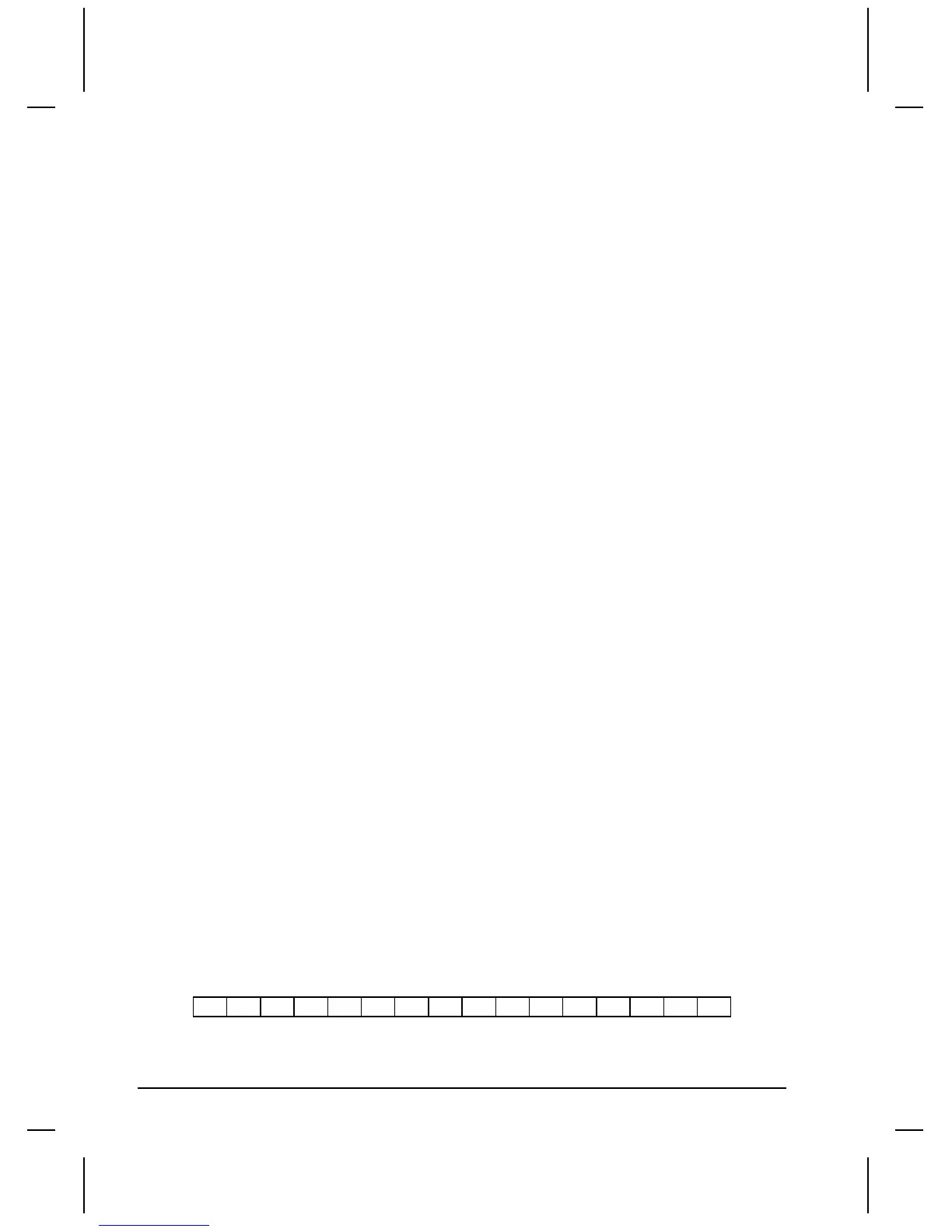234 •
••
• Square-D QUICKDESIGNER
The variable name must include the route numbers from the target display to the Processor. For the
configuration in Figure 3, the route would be 025 to 125. Here is what the variable name would look
like if you tried to read storage register 27, bit 1.
S27-01_025.125
Note that the "Route:" number is started with the underscore symbol.
Every time you create a new variable in the target display, you must include the route numbers. There
is an easy way to reduce the amount of typing required and still have the route set correctly. When you
select Square-D from the Protocol menu, one of the options in the Square-D menu is "Route:". In this
menu selection you can enter the route numbers and each time a new variable is created, it will assume
the route numbers from this setting. If the "Route:" number had been set to 025.125, the variable from
the last paragraph would have this format:
S27-01
The Network Device number can be included as part of the variable name, or it can be automatically
assigned by the "Route:" default number from the Communications Protocol menu.
Warning: If you do not include the route number as part of the variable name, or do not have the
"Route:" parameter set, then you cannot be connected to a network device.
Example 4:
In this example, the target display is connected to a remote network device. There may be several
network devices on the coaxial cable. Figure 4 shows a typical remote connection. The target display is
connected the network device 63, and since it is connected to Port 0, the device address is 063. The
processor is connected to network device 25, and since it is connected to Port 1, the device address is
125. The route from the target display to the Processor is 063 to 125. If you read storage register 33, bit
11, the variable will look like this:
S33-11_ 063.125
If you use the "Route:" menu option and set the route number to 063.125, then the same variable would
have this format:
S33-11
Example 5:
In Example 4, the route was set to 063.125. If you want a variable from a device address other than the
one set in "Route:", then you can still use the underscore and route address numbers when the variable
is created. If a Processor were connected to network device 12, Port 0, the variable from example 4
would look like this:
S33-11_063.012
Notice that the 063 portion of the route address remained the same, since the target display was still
connected to Port 0 of network device 63.
Bit Configuration
The Square-D bit configuration is 01 to 16. The QUICKPANEL maps the bits correctly.
SQUARE-D BIT MAP
16 15 14 13 12 11 10 09 08 07 06 05 04 03 02 01
