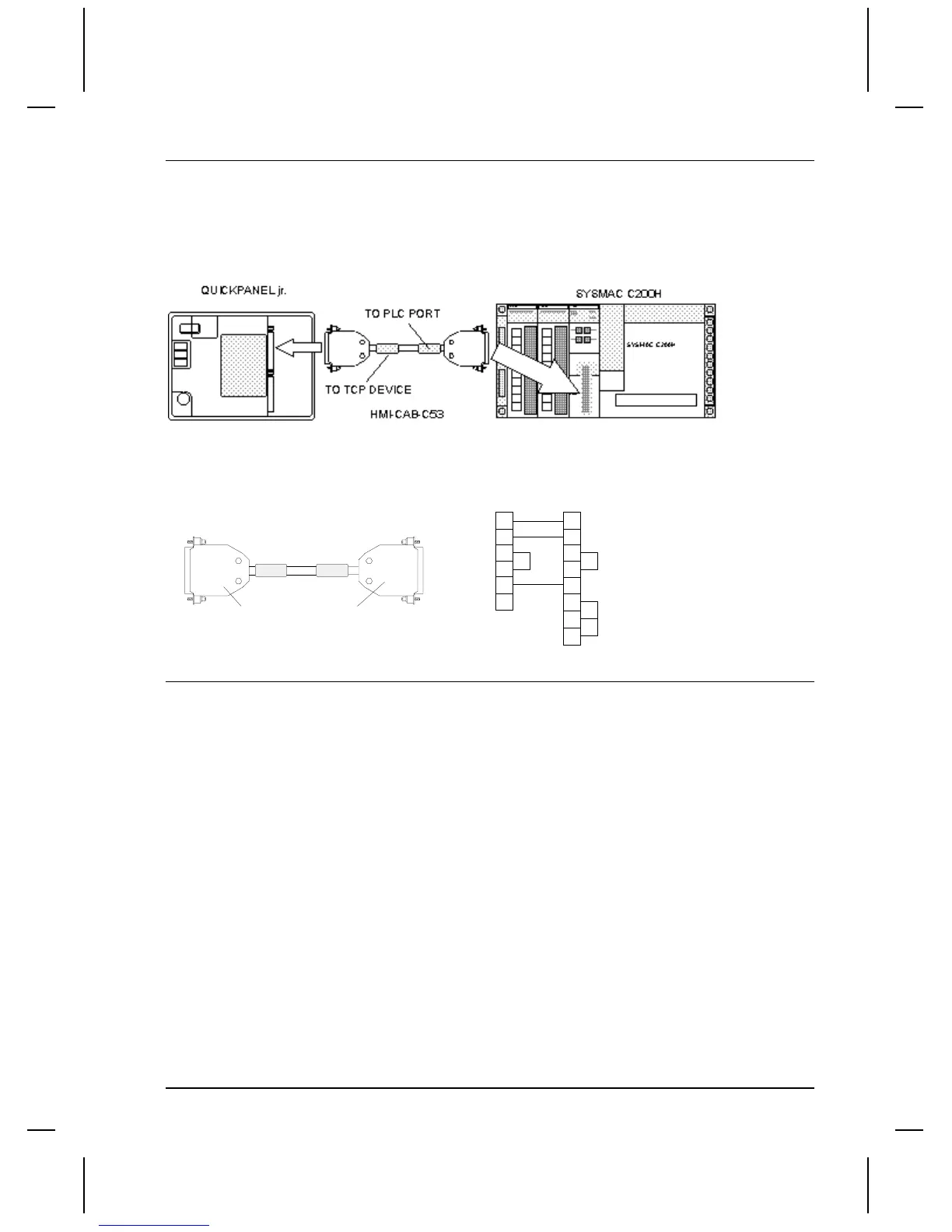QUICKDESIGNER OMRON •
••
• 169
Connecting to an Omron C200H PLC
To connect a target display to an Omron C200H PLC , use an HMI-CAB-C53 (RS232) or HMI-CAB-
C108 (RS422) cable, connected as shown below.
Make sure you connect the target display to the end marked TO TCP DEVICE and connect the PLC to
the end marked TO PLC PORT.
HMI-CAB-C53/A Cable
This cable is used to connect the target display to an Omron C200H LK201 RS232 Communications
module.
HMI-CAB-C53/A
TO TCP DEVICE
TO PLC PORT
SHIELD
1
3
4
5
7
2
3
4
5
7
25 PIN MALE
TO PLC PORTTO TCP DEVICE
2
6
25 PIN MALE
8
20
OMRON C200H-LK201/202 Host Link Adapter
This interface adapter can be used to connect a C200H PLC to a target display.
Indicators
Run: Lights when the Host Link Unit is operating and blinks if SW1 to SW4 are improperly set.
RCV: Lights when the host computer is sending data to the Host Link Unit.
XMT: Lights when the Host Link Unit is sending data to the host computer.
ERROR: Lights if a communication error has been detected, and goes off when a new command has
been received normally. Lights when an error has occurred between the Host Link Unit and CPU rack.
In this case the Run indicator blinks.
Switch Settings
Before setting the switches, be sure to turn off the power to the PLC. Using a small blade screwdriver,
set each switch so that the desired set value appears in the window below the switch. SW1-SW4 are
factory set to 0.
NOTE: The digits on the swatches are very small and hard to read. Make sure they are set to the correct
value before applying power to the PLC.
SW1 and SW2 = Unit number of the Host Link. SW1 is the upper digit and SW2 is the lower digit.
SW3 = Transmission speed. 4=4800 bps, 5=9600 bps, 6=19.2K bps.
