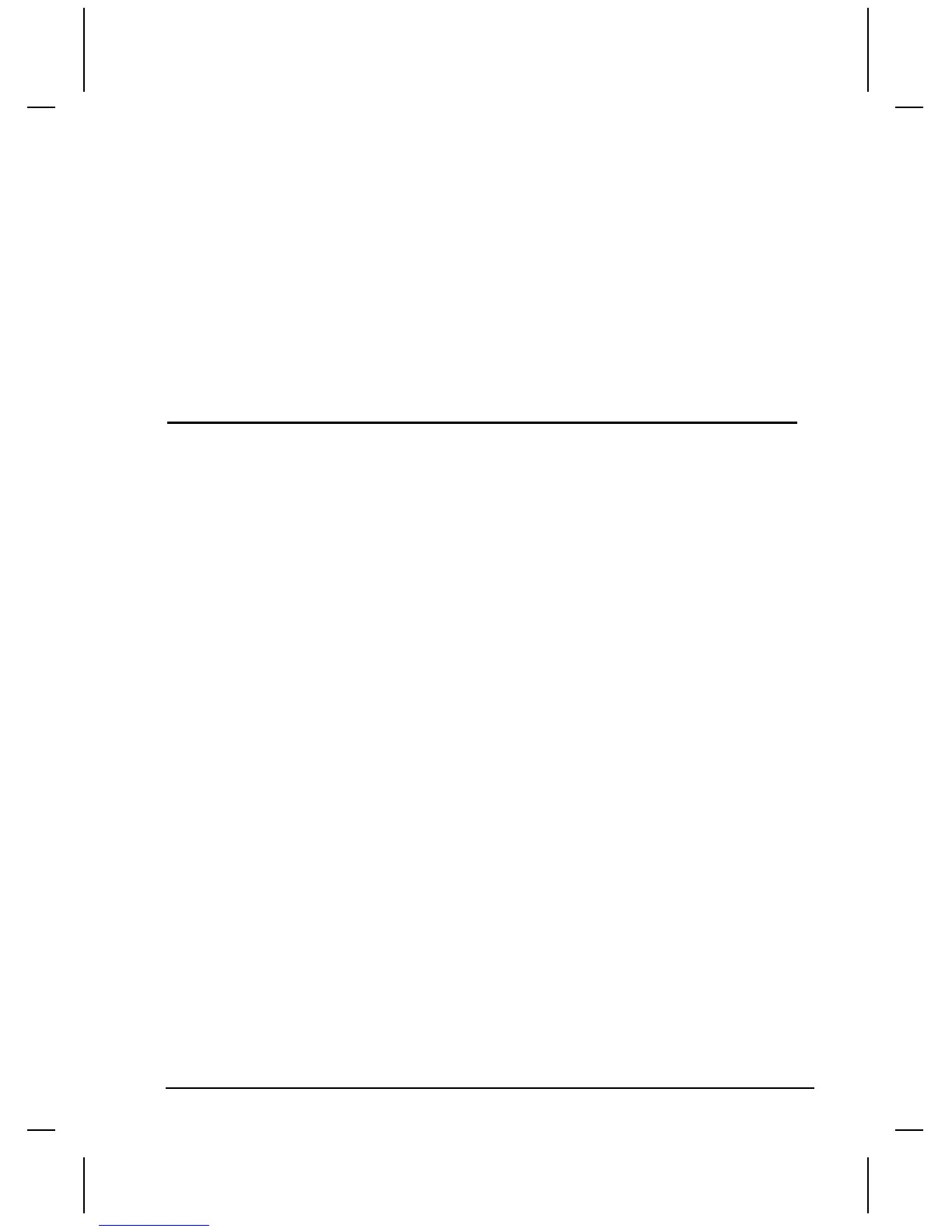QUICKDESIGNER GE GENIUS •
••
• 121
Troubleshooting
If your project uses global I/O only and you have created a tag (PLC variable name) that is outside the
global range, and datagrams are turned off , then during the compile function an error file
~GENIERR.TXT is created. This file is located in the C:\QUICK2\PCO directory. This file will list the
PLC variables that are outside the global range.
To fix this problem do one of the following:
Turn 'Enable Datagrams' ON in the Protocol Setup Dialog. Doing this will cause all tags defined
outside of the Global Data tables to be transferred using the Datagram mechanism.
Delete all invalid tags or modify them so that they fall within one of the Global Data tables. When
'Enable Datagrams' is turned OFF all transfers are done using the Global Broadcast mechanism.
PLC error Code Description
0xC8 Datagram access was requested, user disabled them.
0xC9 PLC is not on the Genius bus
0xCA Can’t recognize the type code at this node
0xCB Read datagram failed, cause was not determined
0xCC Write datagram failed, cause was not determined
0xCD Micro-geni card failed to power up successfully
0xCE Can’t find the S1 file
0xCF A uGeni command timed out during configuration
0xD0 A uGeni command configuration command returned a syntax error
0xD1 A uGeni command configuration returned an unknown response
0xD2 An incoming reference address does not match QuickPanel configuration
0xD3 A BCD table length does not match our configuration
0xD4 Memory type is not valid for this CPU
