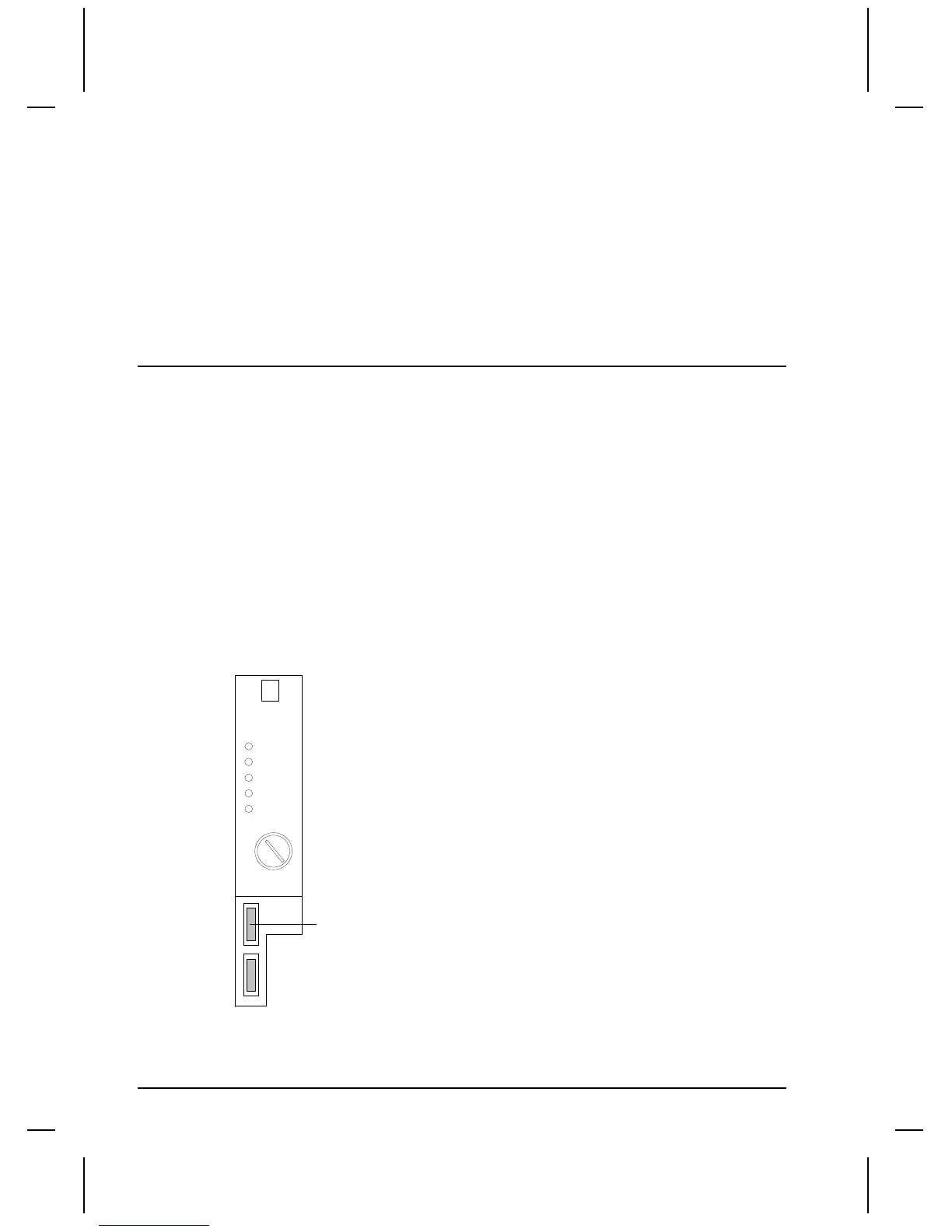228 •
••
• Square-D QUICKDESIGNER
Square-D
Communication Setup
This section describes the operation of the target display with Square-D series Programmable Logic
Controllers.
Communications
The target display can communicate with Square-D processors using RS422 Communications Protocol.
The Square-D PLC has two ports on the processor module which appear the same to the target display.
The target display can also communicate to a Square-D processor using one of the Network Interface
Modules.
Connecting the
QUICKPANEL
to a Model 300 Processor
The settings for the PLC port must match those of the target display. The Square-D Module has several
switch settings that must be set up for proper communications. The Square-D documentation for the
PLC Module contains details on how to configure it to match the parameters of the target display.
D
SY/MAX
RUN
HALT
MEM
FORCE
I/O
H
A
L
T
RUN
DISABLE
OUTPUTS
Model 300
Processor
PROGRAMMER PORT
RS422
COMM PORT
RS422
TO
QUICKPANEL
