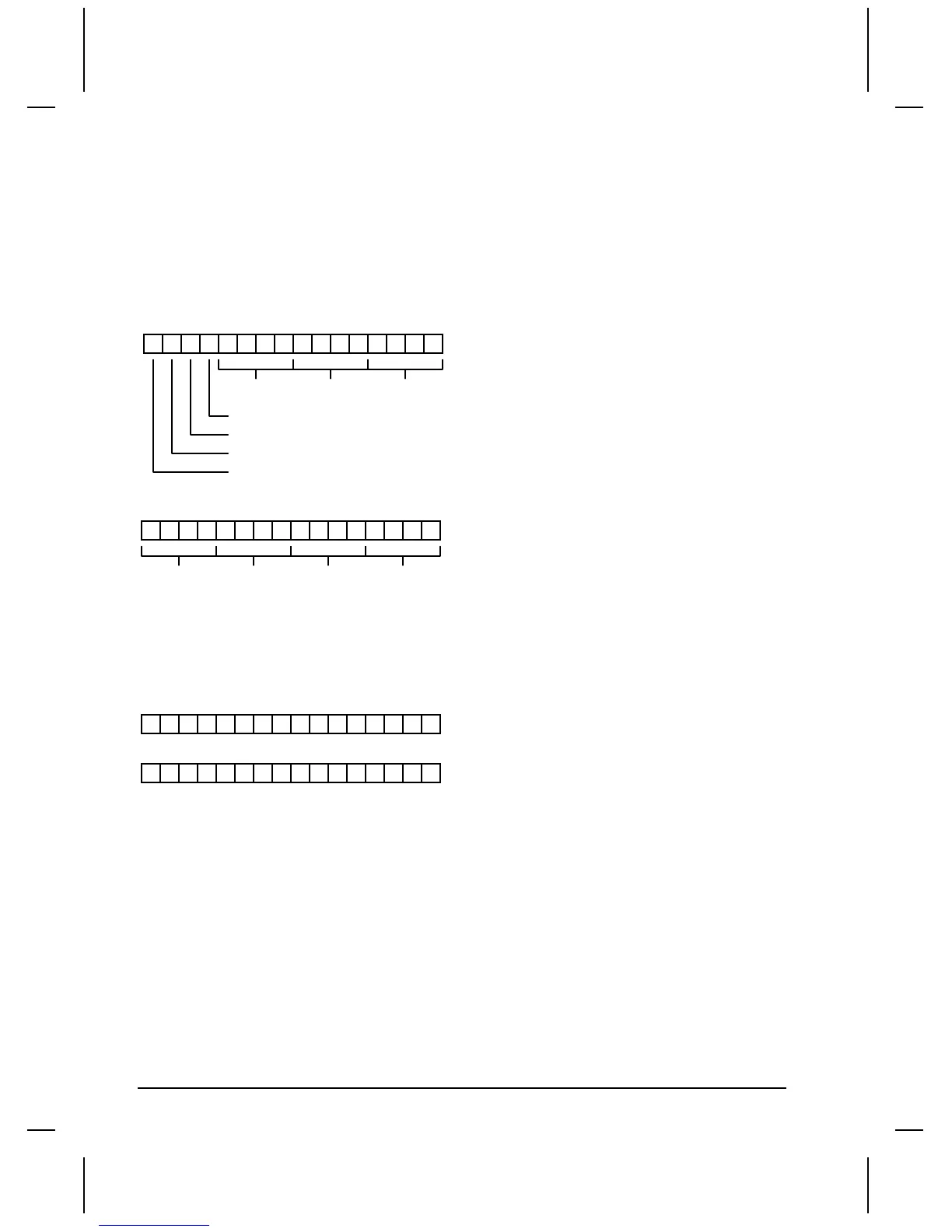36 •
••
• Allen-Bradley QUICKDESIGNER
LSDF - Long Word Signed Decimal Fixed Point
The LSDF variable is similar to the LSD variable. There is always an implied decimal place between
the third and fourth BCD digit, so a number always has the format xxx.yyy.
The LSDF format requires two words from the data table, which consist of six BCD digits. The two
words in the data table must be consecutive, and the high order BCD digits, as well as the sign,
overflow, and underflow bits are contained in the first (lower numbered address) word used in the data
table. The format is shown below.
17 16 15 14 13 12 11 10 7 6 5 4 3 2 1 0
Not used
Underflow Bit (1 = value is between -1 and +1)
Sign Bit (1 = negative, 0 = positive)
Overflow Bit (1 = value < -999.999 or > 999.999)
17 16 15 14 13 12 11 10 7 6 5 4 3 2 1 0
0.001's Di
it0.01's Di
it0.1's Di
itNot usedt
Data table word at address = n
Data table word at address = n+1
1's Digit10's Digit100's Digit
When the number is read, its sign will be returned from the sign bit while the overflow and underflow
bits are ignored.
Example:
The following binary value is present in a PLC2/15 at address 250 and 251.
17 16 15 14 13 12 11 10 7 6 5 4 3 2 1 0
1010000000111111
17 16 15 14 13 12 11 10 7 6 5 4 3 2 1
0
Word 250
Word 251
000 00 011 11 100100
Reading this variable would result in the value -555.321 because the sign bit was set and the octal
number in register 250 is 555 and the octal number in register 251 is 321.
When using the LSDF variable types with the Numeric Data Entry tool, the default range is set from -
999 to 999. However, when you change the decimal position from 0 to 1, 2, or 3 in the data format
dialog box, your available range decreases accordingly. For example, if you set the decimal position to
3, your range changes from -.999 to .999.
NOTE: When using the LSDF variable types with the Numeric Data Entry tool, the default range is set
from -999 to 999. However, when you change the decimal position from 0 to 1, 2, or 3 in the data
format dialog box, your available range decreases accordingly. For example, if you set the decimal
position to 3, your range changes from -.999 to .999.
