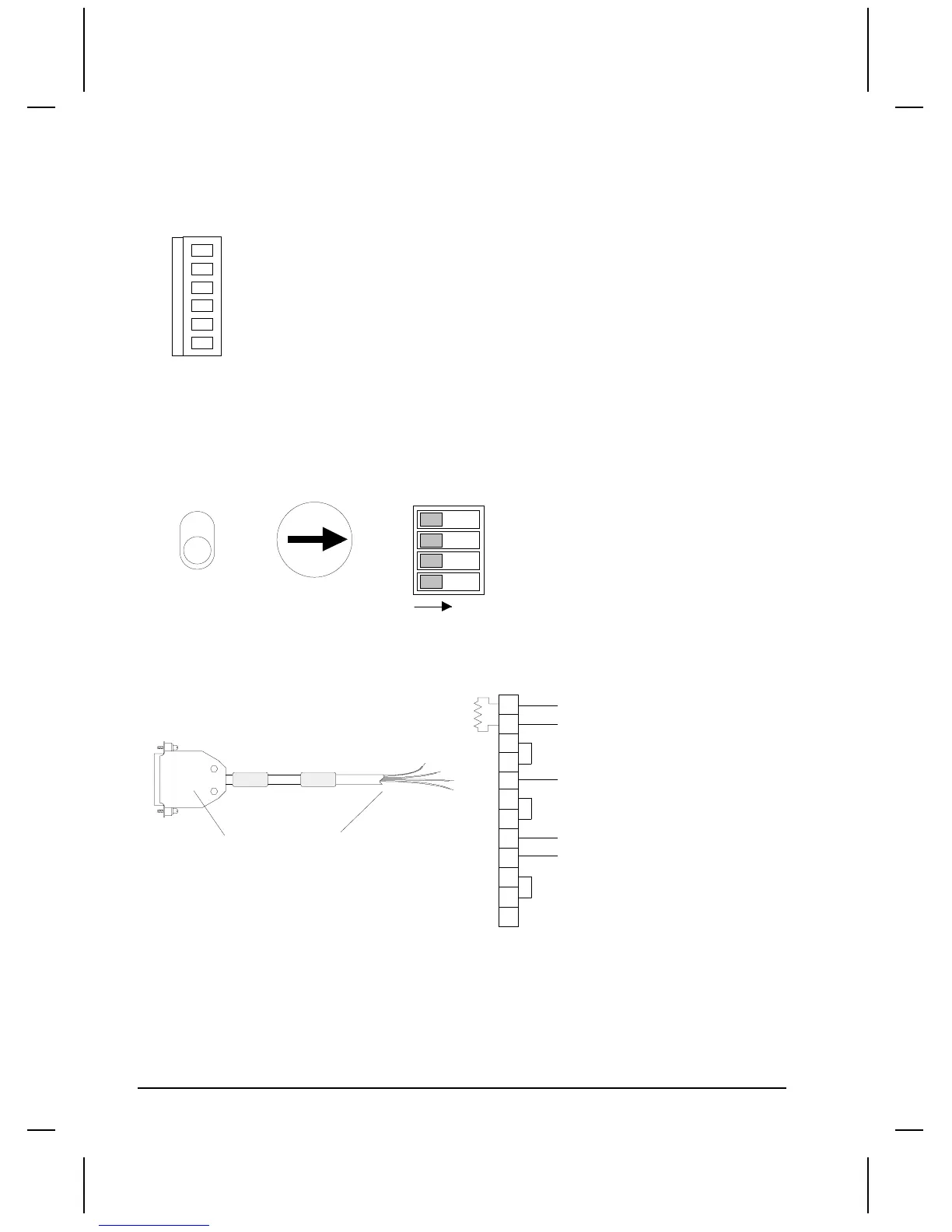236 •
••
• Toshiba QUICKDESIGNER
Connecting a target display to a Toshiba EX100
The EX100 has an RS-485 Terminal Block which makes it easy to connect the HMI-CAB-C96 cable.
The terminal block connections are shown below.
TXA
SG
RXB
RXA
TXB
TRM
TXA-Sending line A (output)
SG-Signal ground
RXB-Receiving line B (input)
RXA-Receiving line A (input)
TXB-Sending line B (output)
TRM-Terminal for termination resistor
EX100 Computer Link Switch Settings
Set the communication switch to the LINK position. Set the station number on the rotary switch. The
baud rate settings shown in the following diagram are 9600, no parity.
0
1
2
3
4
5
6
7
8
9
A
B
C
E
F
D
B.R.
ON
BR2
BR1
PEN
PR
PROGMR
LINK
COMMUNICATION
SWITCH
STATION
SELECTOR
BAUD RATE
PARITY MODE
HMI-CAB-C96 Cable
This cable is used to connect a target display to a Toshiba EX100 or M20/40 series PLC.
TO TOSHIBA
EX100, M20/40
TO TCP DEVICE
HMI-CAB-C96
TO TCP DEVICE
TO PLC PORT
SHIELD
5
7
25 PIN MALE
1
16
10
4
RESISTOR
120 OHM-.5W
11
15
18
19
21
22
TXA
RXA
RXB
TXB
SG
Jumper RXA to TRM
for EX100 PLC.
For MX 20/40, jumper
RXA & RXB with 120 ohm,
.5W resistor.
