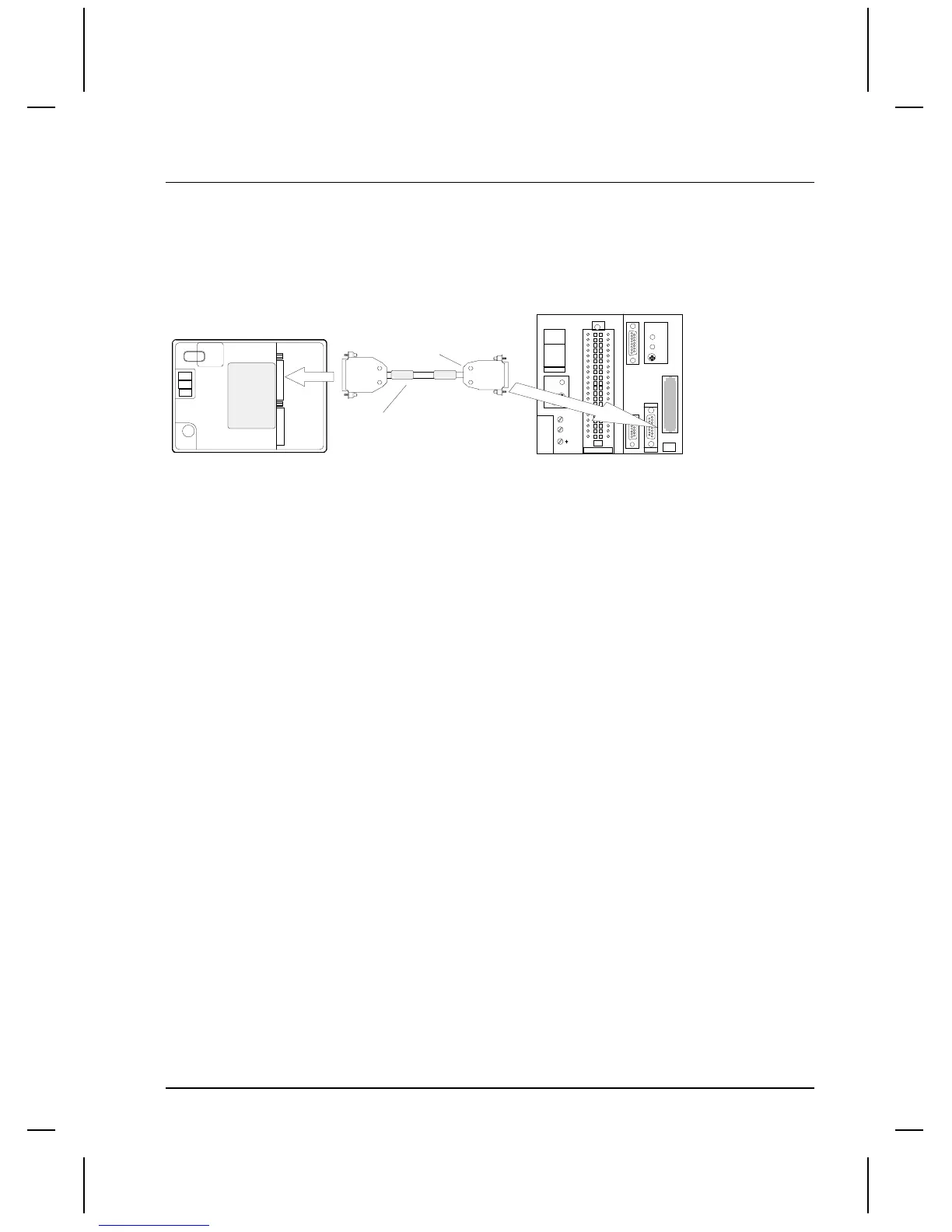QUICKDESIGNER Siemens •
••
• 215
Simatic S Series
Connecting a Simatic S5-95U PLC
To connect a target display to a Simatic S5-95U, use an HMI-CAB-C76 cable, connected as shown
below.
.
SIEMENS
SIMATIC S5-95U
PG
L+
24VDC
M
RUN
STOP
RUN
STOP
COPY
BATT
OFF/
LOW
QUICKPANEL jr.
TO SIMATIC S95U
PROGRAM PORT
TO TCP DEVICE
HMI-CAB-C76
HMI-CAB-C76 Cable
This cable is used to connect a target display to a Siemens Simatic S5 Series PLC.
A label is placed on each end of the cable to indicate which device should be connected to that end.
One of the labels will also indicate the cable part number so you can quickly verify you are using the
right cable for your application.
This cable contains a circuit board which converts RS232 into current loop. Since this cable cannot be
made in the field, no cable diagrams are provided.
