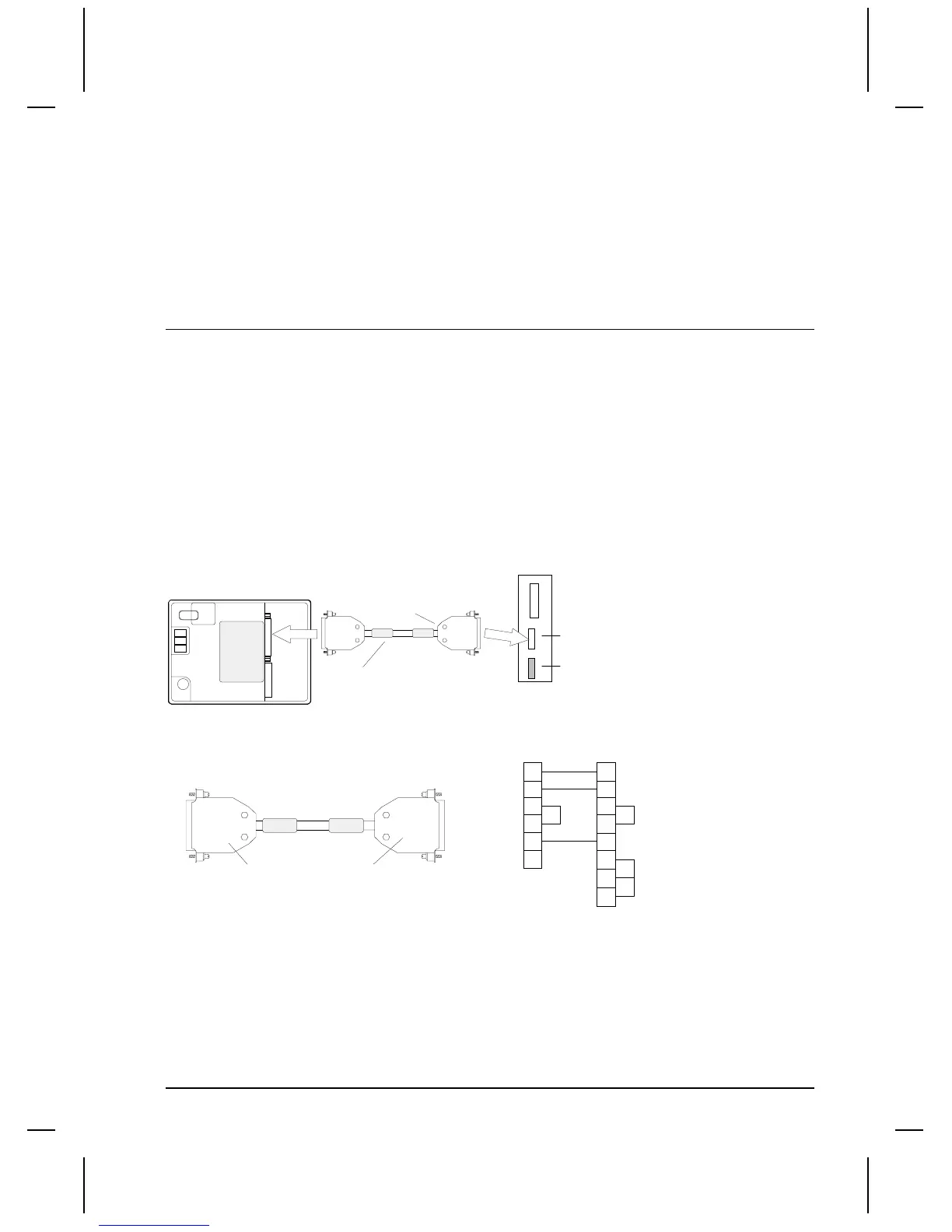QUICKDESIGNER Mitsubishi •
••
• 147
Mitsubishi
Overview
This section describes the operation of a target display with the Mitsubishi series Programmable Logic
Controllers. You should be familiar with Mitsubishi products before attempting to connect a target
display. The Mitsubishi MELSEC-A and FX series are supported.
Mitsubishi A Series
The target display can communicate with a Mitsubishi processor using the AJ71C24 Computer
Interface Module in a A1CPU, A2CPU and A3CPU. The Aj71C24 CIM can be used with the following
base units: A32B, A35B, A38B, A55B, A58B, A65B, A68B.
The AJ71C24 Computer Interface Module provides RS232C and RS422 interfaces. RS232C is limited
to 15 Meters and RS422 is limited to 500 Meters. A typical connection is shown in the following
drawing.
The following drawing shows a connection between a QUICKPANEL jr. and an AJ71C24 Module.
QUICKPANEL jr.
TO MITSUBISHI
CIM MODULE
TO TCP DEVICE
HMI-CAB-C53
AJ71C24 MODULE
RS232 PORT
RS422 PORT
HMI-CAB-C53 Cable
HMI-CAB-C53/A
TO TCP DEVICE
TO PLC PORT
SHIELD1
3
4
5
7
2
3
4
5
7
25 PIN MALE
TO PLC PORTTO TCP DEVICE
2
6
25 PIN MALE
8
20
Setup for using a Mitsubishi A PLC
Use the following procedure to ensure your target device is setup properly for the Mitsubishi A PLC.
The procedure is in condensed format. Only the required settings are outlined. For additional details,
see Creating a New Project beginning on page 3.
