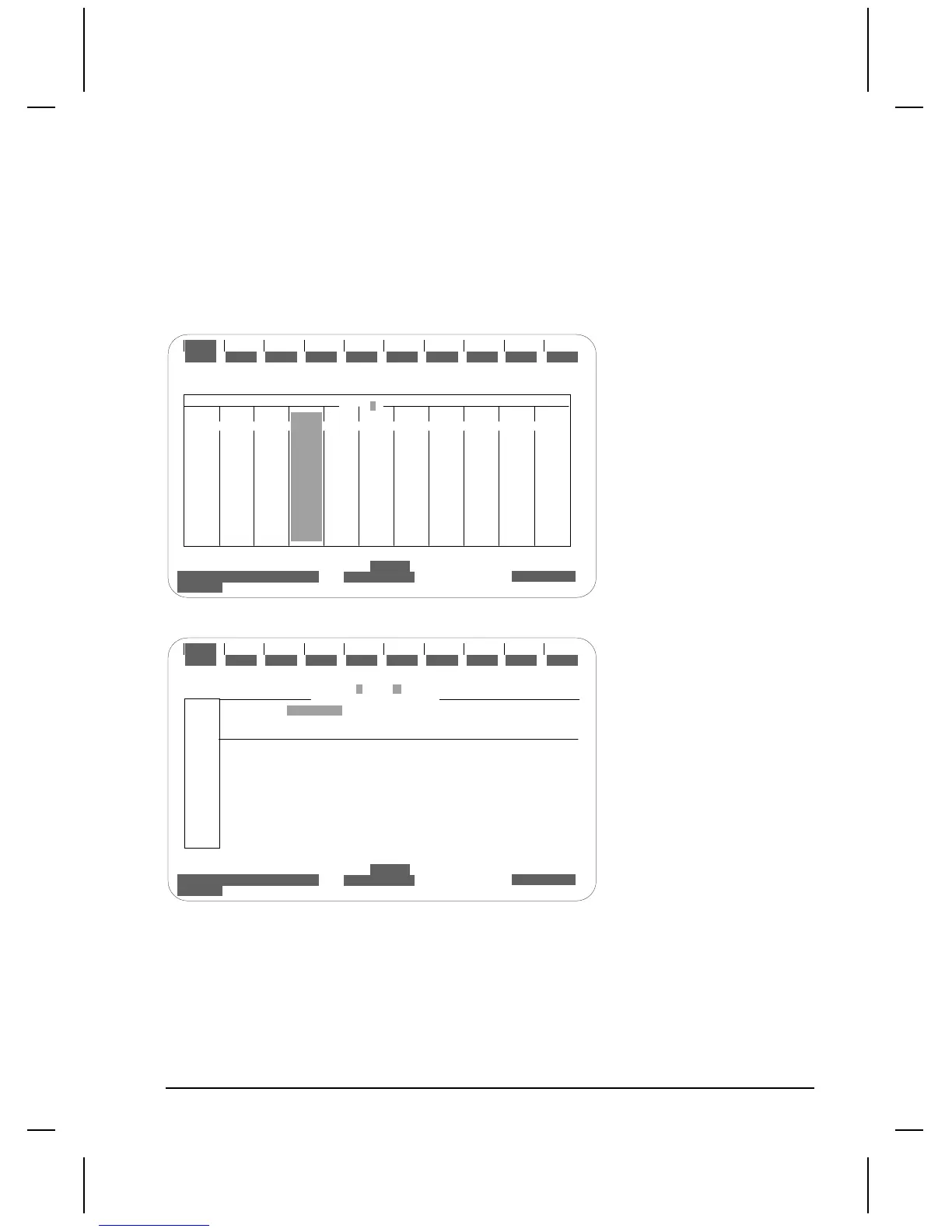QUICKDESIGNER GE GENIUS •
••
• 117
Using the QuickPanel with Series 90/30 PLC
With the GBC installed in its proper rack/slot location, the Logicmaster 90-30 configurator software
program (release 5 or later) can be used to configure the module in the off-line mode. Once the
complete set of configuration data has been entered, it must then be downloaded to the PLC (in the
online mode) to become effective in the GBC Module.
The GBC is configured by completing setup screens in the configurator software. The setup screens
that are used for this module are shown and described below. In the VO configuration screen, place the
cursor at the slot representation corresponding to the GBC's installed location in the PLC rack.
PS
PWR321
1
CPU3 3 1
2
RACK
1
n30 io
2
REF VU
3 4 5 6 7 8 9 10
>
genius
COPY DELET E
ps
UNDEL
rcksel comm other zoom
(S0) Inactive key
C:\ LM90\SYSTEM3
REPLACE
OFF LI N E
PRG: SYSTEM3
CONFIG VALID
456
RACK
0
P R O G R A M M E D C O N F I G U R A T I O N
789102
Select F2 (genius). The following screen will appear.
SLOT
3
RACK
1
gbc
2 3 4 5 6 7 8 9 10
>
gcm def al t
(S0) Inactive key
C:\ LM90\SYSTEM3
REPLACE
OFF LI N E
PRG: SYSTEM3
CONFIG VALID
SERIES 90-30 MODULE IN RACK
0 3
SLOT
Catalog #
SOFTWARE CONFIGURATION
