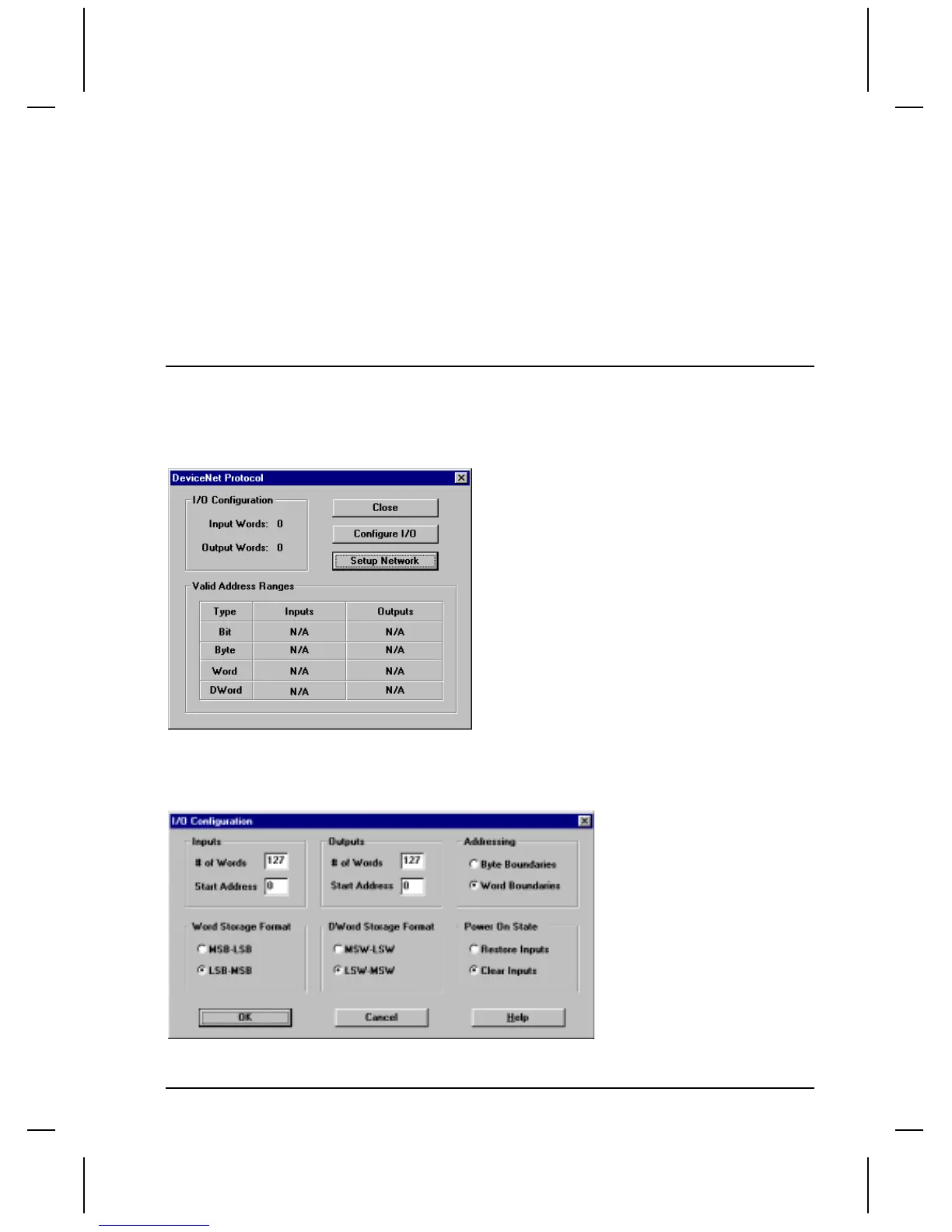QUICKDESIGNER DeviceNet •
••
• 83
DeviceNet
Protocol Setup
The Project Setup dialog box can be displayed by clicking the Setup button in the main menu. In the
Project Setup dialog box, go to the PLC &Protocols section. Select DeviceNet from the PLC Type list
box. Click the Protocol button to display the following dialog box.
Configure I/O
Click the Configure I/O button to display the following dialog box.
