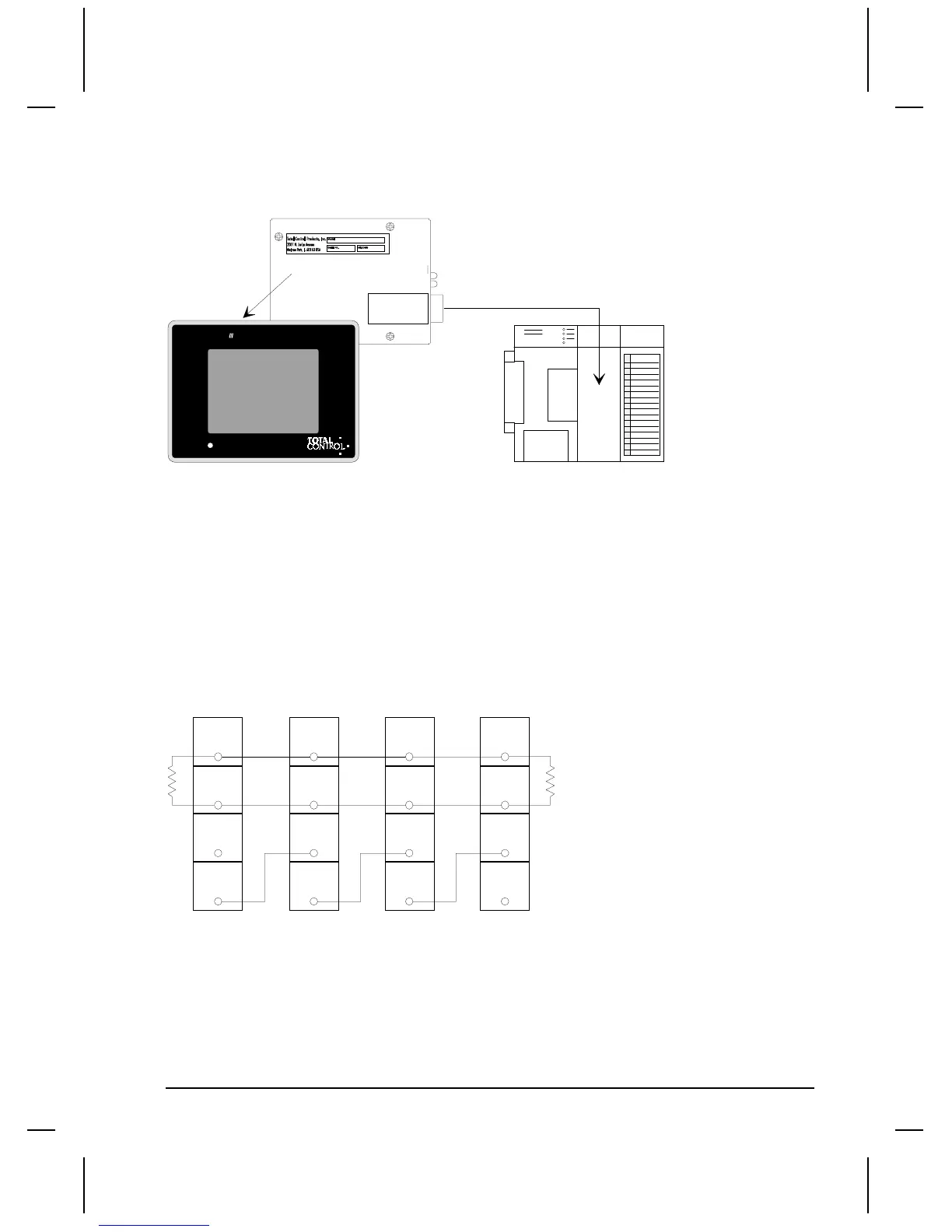QUICKDESIGNER GE GENIUS •
••
• 107
Cable Connection
Using the cable type selected for the application, connect the devices as shown in the following figure.
SHIELD OUT
SHIELD IN
SERIAL 2
SERIAL 1
-4
-3
-2
-1
QPJ-GEG-201
XXXXX XX XXX
GE Fanuc
GE Fanuc Series 90-30
QUICKPANEL jr.
QUICKPANEL
CAUTION
The bus shield wires are not insulated; do not permit them to touch other wires or terminals. Spaghetti
tubing should be used to cover these wires.
Connect Serial 1 terminals of adjacent devices and the Serial 2 terminals of adjacent devices.
Connect Shield In to the Shield Out terminal of the previous device. (For the first device on the bus,
Shield In is not connected.)
Connect Shield Out to the Shield In terminal of the next device. (For the last device on the bus, Shield
Out is not connected.)
SERIAL
SERIAL
SHIELD
IN
SHIELD
OUT
SERIAL
SERIAL
SHIELD
IN
SHIELD
OUT
SERIAL
SERIAL
SHIELD
IN
SHIELD
OUT
SERIAL
SERIAL
SHIELD
IN
SHIELD
OUT
R
1
2
1
2
1
2
1
2
R
LAST
DEVICE
FIRST
DEVICE
