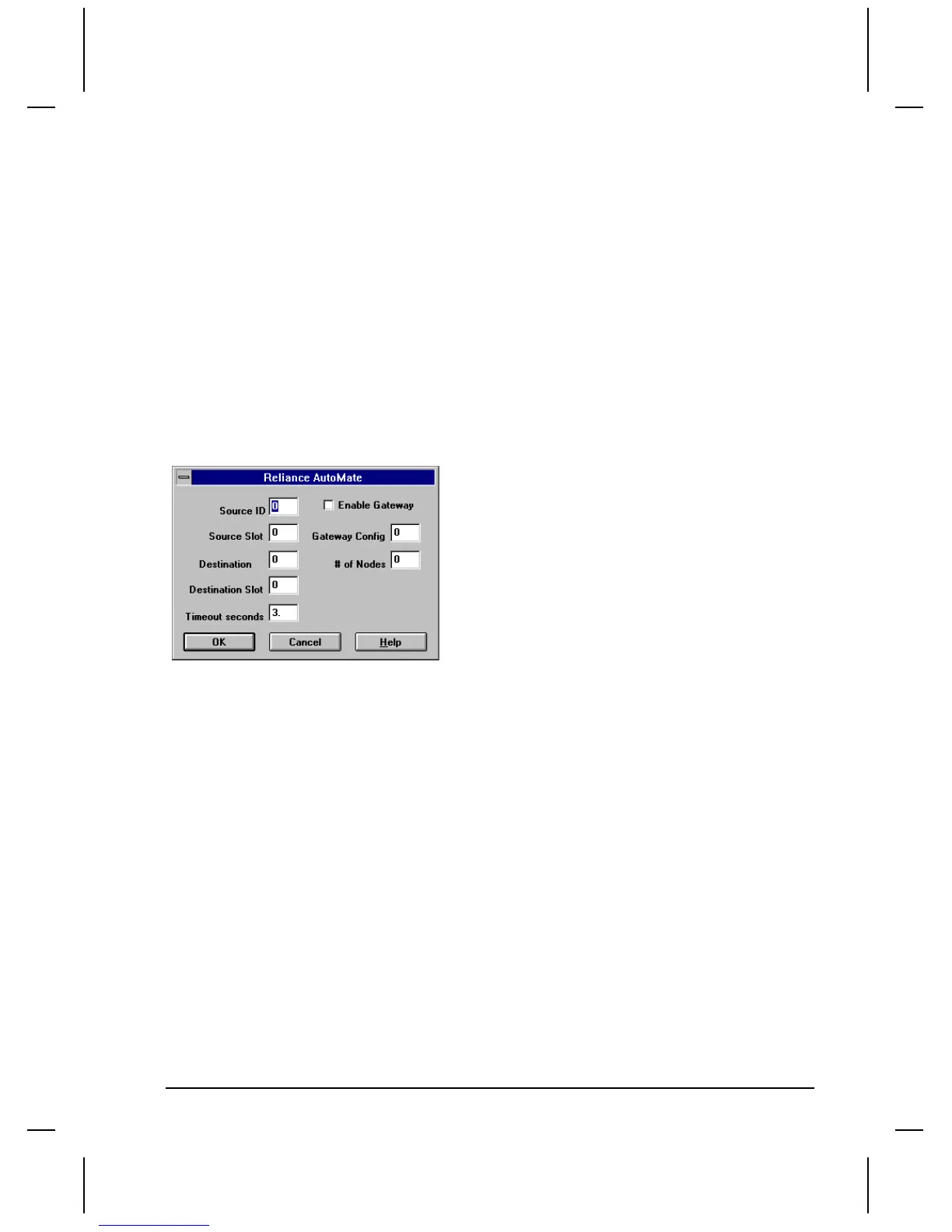QUICKDESIGNER Reliance AutoMate •
••
• 199
Port Button
Click the Port button to display the Serial Parameters dialog. The port values are automatically set to
standard default values. See Serial Parameters on page 6. The following settings are recommended for
Reliance AutoMate.
Elect. Format RS232
Baud Rate 9600
Data Bits 8
Parity None
Stop Bits 1
Handshake None
Protocol Button
Click the Protocol button to display the dialog box associated with the selected PLC.
Enter the Source ID and Source Slot. Enter the Destination ID and Destination Slot. Enter the Gateway
Config ID and # of Nodes. Enter Timeout in seconds.
Click OK to return to the Project Setup dialog box.
RELIANCE Tag Variable Table
Target display tag variables are named using the Reliance Automate nomenclature for Registers,
Points, Destination Nodes and Destination Slots. The following table shows the format for variable
names. If the Point name is omitted then the entire register will be addressed. If the Destination Node
or Destination Slot are omitted, then the default Destination parameters will be used. Here are some
samples of variable names.
R3645 Register 3645 (at the default Destination address)
R2000.14 Register 2000, Point 14 (default Destination address)
R17600.02 Register 17600, Point 2 (default Destination address)
R157100.12_2:5 Register 157100, Point 12 at Node 2, Slot 5.
Input Range and Scale Range values are automatically set for the variable type. In this case, register
names are O to 65535. Registers with points are O to 1.
