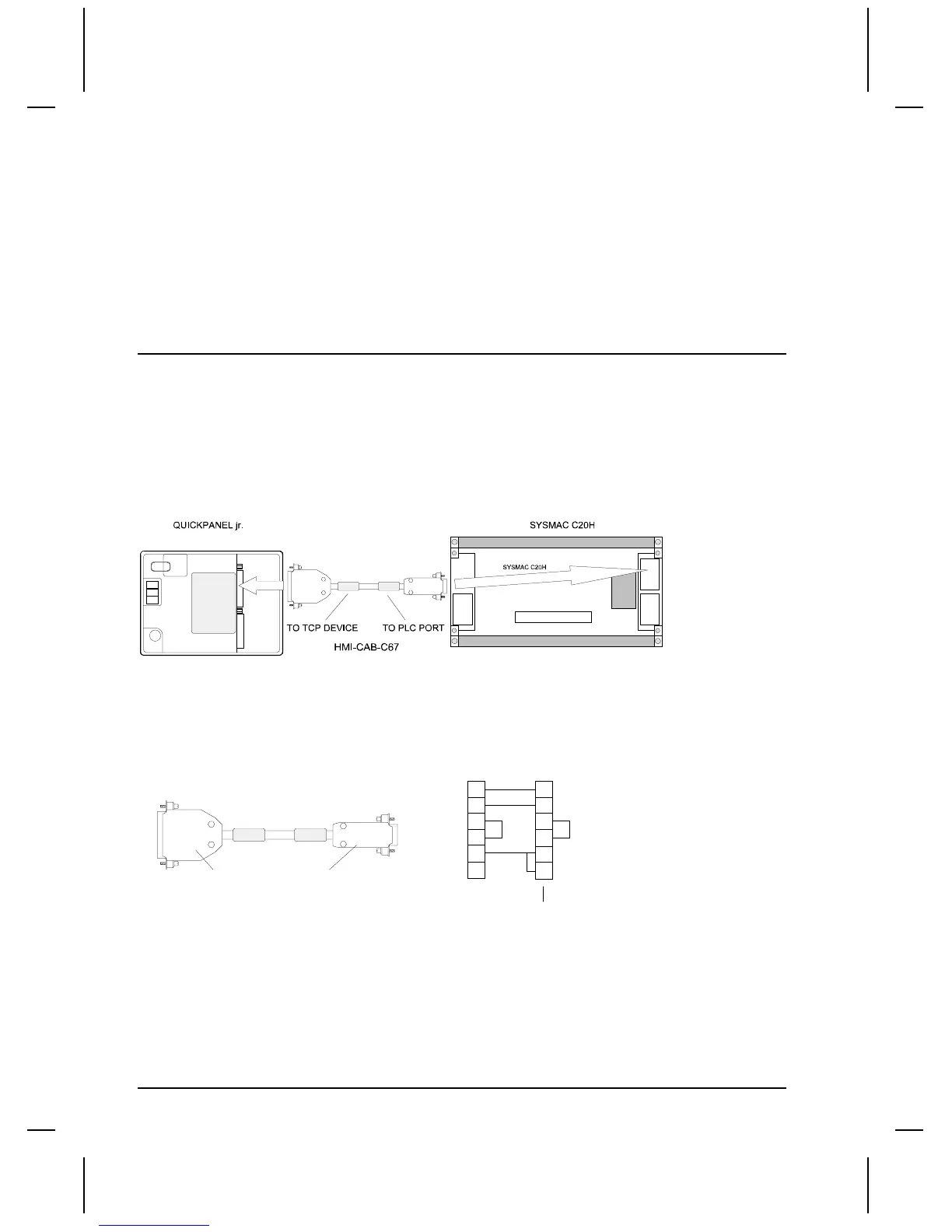168 •
••
• OMRON QUICKDESIGNER
OMRON
OMRON C20H
Connecting to an OMRON C20H PLC
To connect a target display to an OMRON C20H PLC , use an HMI-CAB-C67 cable, connected as
shown below.
Make sure you connect the target display to the end marked TO TCP DEVICE and connect the PLC to
the end marked TO PLC PORT.
HMI-CAB-C67/A Cable
This cable is used to connect the target display to an OMRON C20H PLC.
A label is placed on each end of the cable to indicate which device should be connected to that end.
One of the labels will also indicate the cable part number so you can quickly verify you are using the
right cable for your application. You can make your own cable using the following wiring diagram.
TO TCP DEVICE
TO PLC PORT
SHIELD
1
3
4
5
7
2
3
4
5
7
25 PIN MALE
HMI-CAB-C67
TO PLC PORTTO TCP DEVICE
9 PIN MALE
2
9
