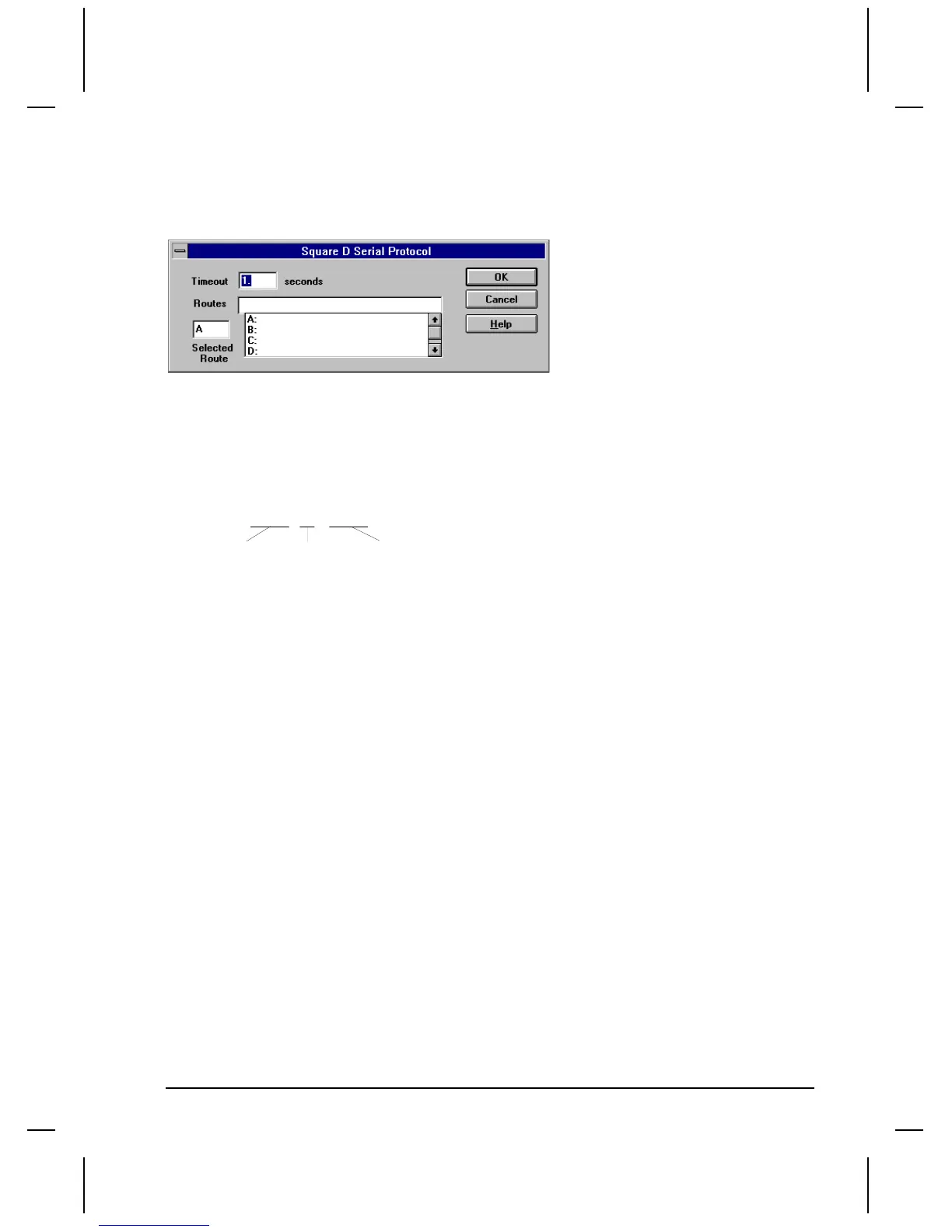QUICKDESIGNER Square-D •
••
• 233
Protocol Button
Click the Protocol button to display the dialog box associated with the selected PLC.
Enter Timeout in seconds. Enter the Route address
Click OK to return to the Project Setup dialog box.
Square-D Variable Names
Square-D PLC variables are referenced using storage address numbers, an optional bit address, and an
optional route number. The following drawing shows the general format for variable names.
Saaaa-yy_nnn.nnn.nnn....
Storage Address Bit Address Route Numbers
Device Addresses
aaaaa Address range from 1 to aaaaa. 0 is not a valid address. aaaaa is the upper limit of the installed
memory.
-yy Bit address from 1 to 16 Decimal, with bit 1 the Least Significant Bit (LSB)
_nnn. Route number. Each device number is separated by a period.
Example 1:
First assume that the QUICKPANEL is connected to the "programmer" port and you want to read
storage register 40. Here is the variable name.
S40
Example 2:
Now suppose you want to read storage register 35, bit 2. Here is what the variable name will look like.
S40-02
Input Range and Scaled Range values are automatically set for the variable type. In this case, S type
variables are set from -32768 to 32767. Bit addresses are set from O to 1.
Example 3:
In many applications, the programmer port must be left open. The target display can connect to the
other comm port, and can also connect to one of the Comm ports on a Network Interface Module.
When connected to a port on a network device, the target display must know the Network Device
number. Refer back to the general format of the variable name and you will see that the route numbers
are part of the variable name. Look at Figure 3 and you will see that the target display is connected to
device address 025. Also in Figure 3 you will see that the Processor is connected to device address 125.
