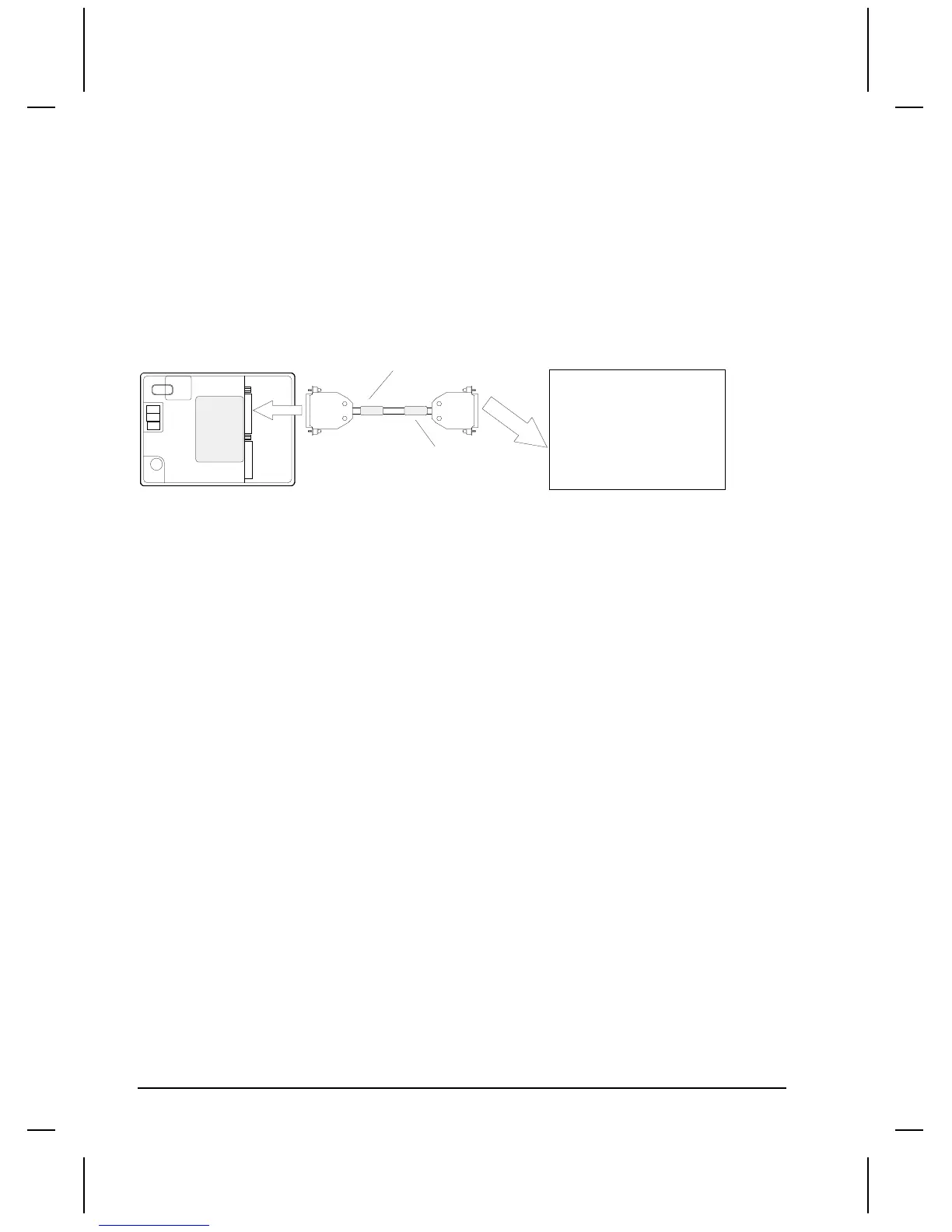196 •
••
• Reliance AutoMate QUICKDESIGNER
AutoMate Processor Port Connection
A single point connection between the target display and a Reliance AutoMate RS232 serial port is
shown below. The port is full duplex, 8 data bits, 1 stop bit, and the baud rate is fixed at 9600.
To connect a target display to a Reliance AutoMate processor port, use an HMI-CAB-C53 cable,
connected as shown below. The wiring diagram for a HMI-CAB-C53 cable is shown in a later section.
Make sure you connect the target display to the end marked TO TCP DEVICE and connect the PLC to
the end marked TO PLC PORT.
TO TCP DEVICE
TO PLC PORT
QUICKPANEL jr.
HMI-CAB-C53
NO DRAWING
AVAILABLE
AutoMate Serial Communications Processor
The communication parameters of the Serial Communications Processor are more flexible than those of
the AutoMate processor programming port. The setup for this card is stored in volatile R/W memory
and is lost when power is removed. Each of the three ports is set to a default condition on power up.
These defaults are: RS232C, full duplex, 8 data bits, 1 stop bit.
Port 0 Address = Slot number 9600 Baud
Port 1 Address = Slot number 4800 Baud
Port 2 Address = Slot number 1200 Baud
Baud rates on the serial communications processor can be configured for baud rates from 300 to 19.2K
for each port. These are set from the AutoMate application program. This card does not support
RS422.
To connect a target display to a Reliance AutoMate serial communication processor port, use an HMI-
CAB-C53 cable. The wiring diagram for a HMI-CAB-C53 cable is shown in a later section.
