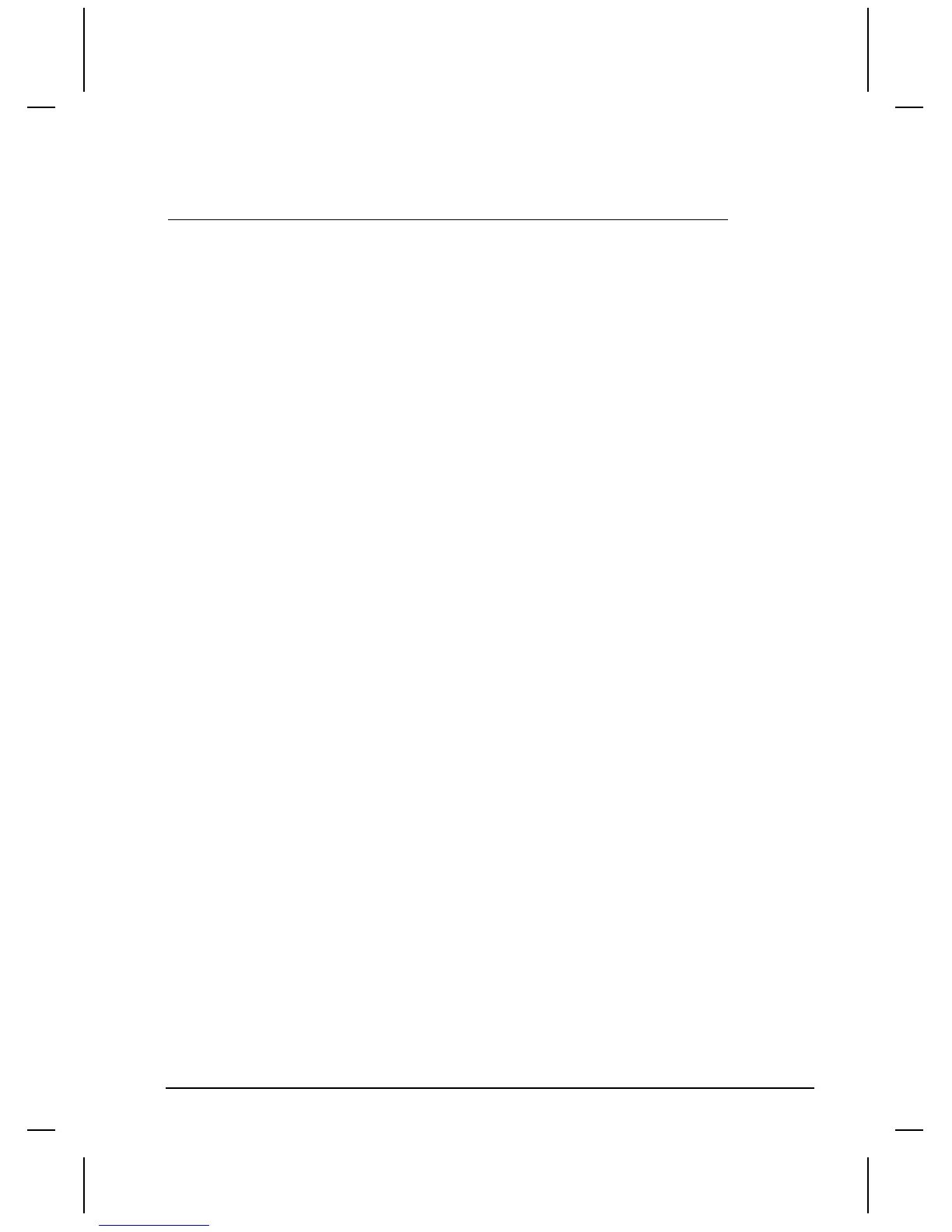QUICKDESIGNER ASCII Protocol •
••
• 257
The following table is a list panel components and internal tags which are used in the examples of the
ASCII protocol.
Panel Type Tag Name ID Number Tag Type Bytes Data
Push Button DM0001 0001 Integer 2 0
Circular, Toggle
Pilot Light DM0001 0001 Integer 2 0
(to display the state of the above Push Button)
Word Button DM0002 0002 Integer 2 0
Standard, Action=Add, Mode=Dec, Value=5
Numeric Display DM0002 0002 Integer 2 0
(to display the value of the above Word Button)
Pilot Light DM0003 0003 Integer 2 0
Local Msg Disp. DM0004 0004 Integer 2 0
Value=Word
Numeric Display DM0005 0005 Integer 2 0
Numeric Display ~System_Month
Numeric Display ~System_Day
Numeric Display ~System_Year
Numeric Entry DM0006 0006 Integer 2 0
Text Display DM0007 0007 String 15 TOTAL CONTROL
Text Display DM0008 0008 String 5 QUICK
Bar Graph DM0009 0009 Integer 2 0
Scale Range=0 to 50
NOTES:
There are two text displays. One is set to 15 characters and the other is set to 5. The internal tags must
be edited to change the type from integer to string.
Three additional Numeric Displays were added to display the Month, Day, and Year. The tags are
permanent internal tags. The internal tag names must be entered exactly as shown.
Download the project
When you have completed the setup and panel design, download the project to the target display. For
more information on how to download a project, see page 10.
Setup the Host
The host controller must be configured to operate with the target display. The host serial port settings
must match those of the target display.
In this example, the Terminal program from Windows 3.11 is used to communicate with the target
display. The terminal program is configured to match the serial port parameters on the display. The
terminal program has function keys that are used to send the required character strings to the display.
The terminal program can display the strings sent by the display.
