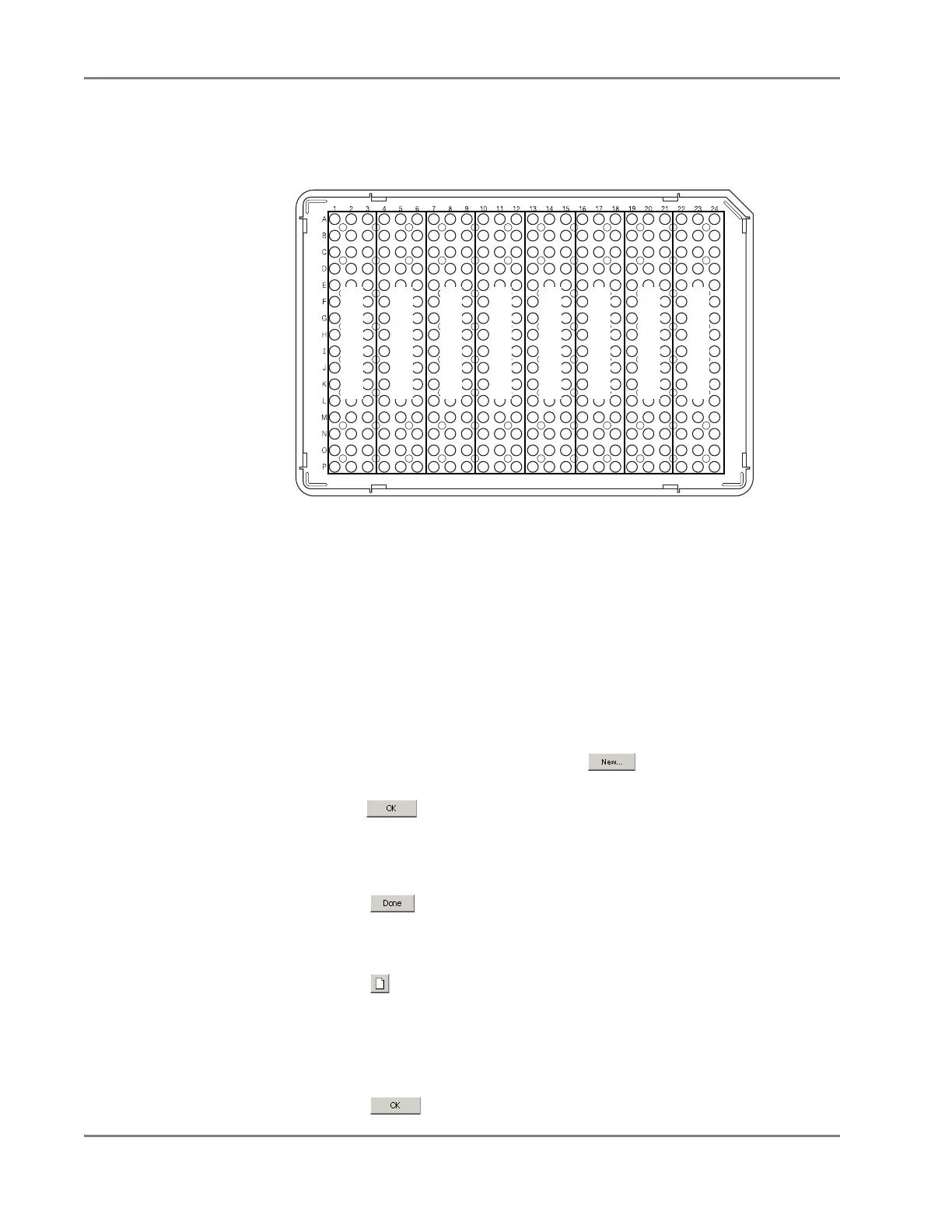DRAFT
September 1, 2004 11:39 am, CH_Maintenance.fm
Chapter 7 Maintaining the Instrument
7-28 Applied Biosystems 7900HT Fast Real-Time PCR System and SDS Enterprise Database User Guide
8. Create a pure dye plate for the custom dye(s) by pipetting each custom dye to at
least three columns of an optical plate at the concentrations determined in
step 7.
IMPORTANT! The optical configuration of the 7900HT instrument requires that
each pure dye occupy at least three columns of the Pure Dye plate to permit
adequate data collection.
9. Seal the plate using an optical adhesive cover or optical flat caps.
10. Create a plate document template for the custom Pure Dye plate as explained
below.
Constructing a
Custom Pure Dye
Plate Document
Template
1. Start the SDS software.
2. Add the new dye to the software using the Dye Manager:
a. Select Tools > Dye Manager.
b. In the Dye Manager dialog box, click .
c. In the Add Dye dialog box, enter a name for the custom dye, and
click .
The software adds the new dye to the Custom dye list.
d. Repeat steps b and c to add any additional custom dyes to the
Dye Manager.
e. Click .
The SDS software makes the new dyes available to pure dye plate documents.
3. Create a custom pure dye plate document for the run:
a. Click (or select File > New).
b. Configure the New Document dialog box with the following options:
Assay – Select Pure Spectra.
Container – Select the appropriate plate format.
Template – Select Blank Template.
c. Click . The software creates a new plate document.
GR2107
Custom Dye 2
Custom Dye 3
Custom Dye 4
Custom Dye 5
Custom Dye 6
Custom Dye 7
Custom Dye 8
Custom Dye 1