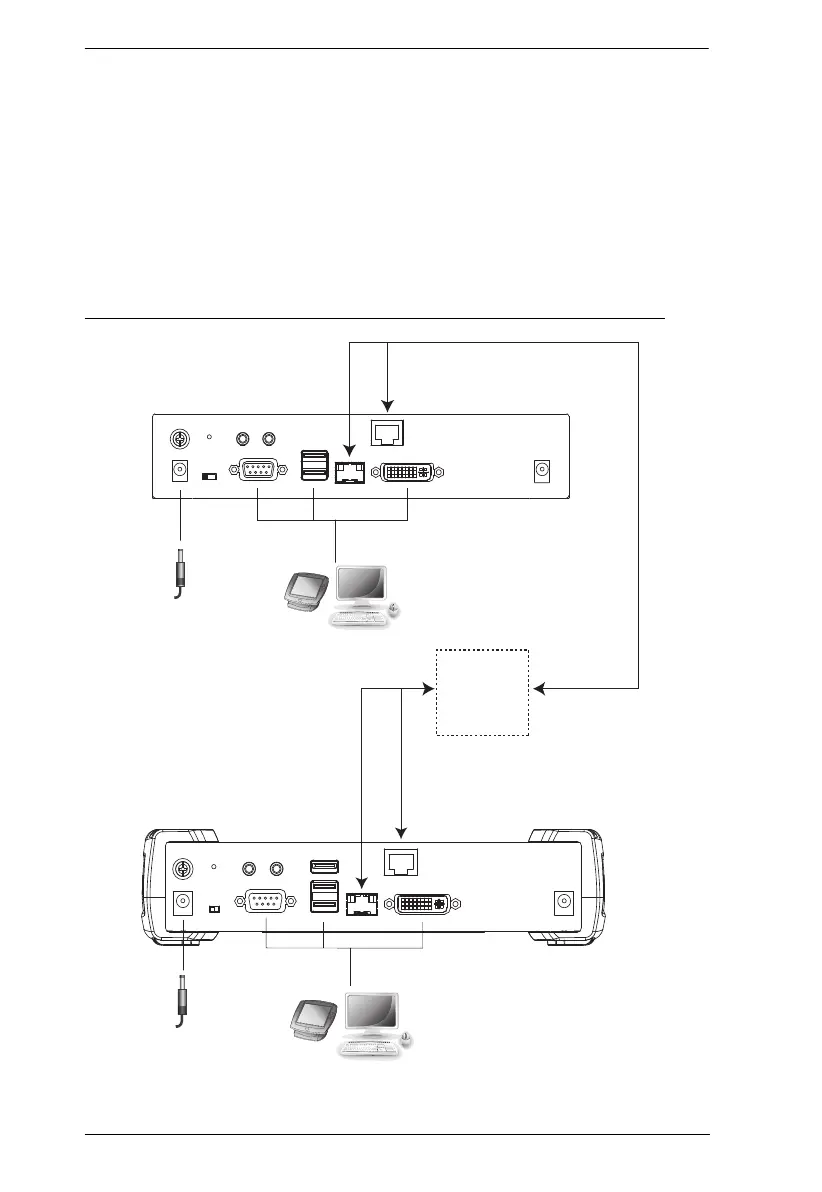KVM over IP Matrix System User Manual
126
Make sure that all equipment is powered off before the installation.
The installation is similar to that of KE6900A / KE6940A Point-to-Point
Installation on page 88, with the difference in connecting the transmitter and
the receiver to a local area TCP/IP network. Refer to the diagrams on the
following page and connect accordingly.
Repeat these steps for each Transmitter and Receiver you wish to install on the
network, and then power on the computer(s).
KE6900A / KE6940A Network Installation Diagram 1 of 2
TCP/IP
LAN
KE6900AT (Rear)
Cat 5e/6 cable
Optical Fiber Cable
DC 5V
Serial
Device
KE6900AR (Rear)
Cat 5e/6 cable
Optical Fiber Cable
DC 5V
Serial
Device
