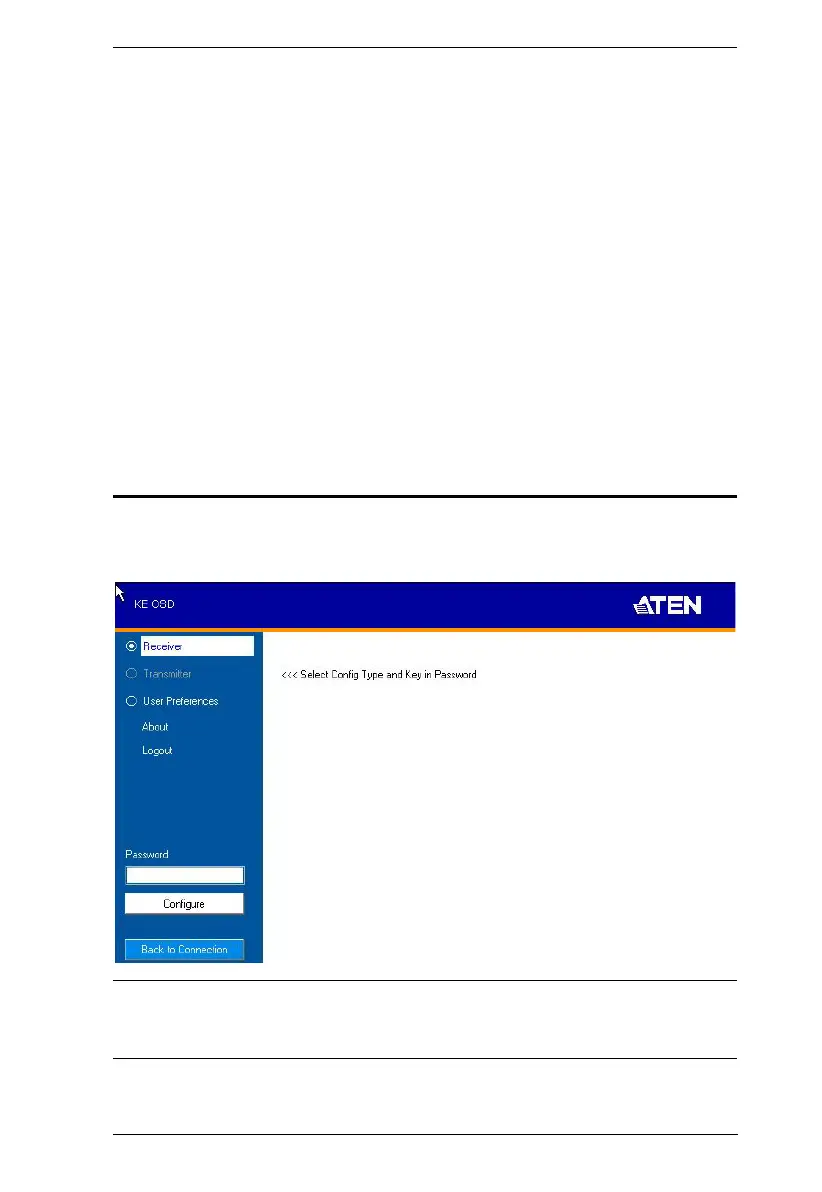Chapter 3. OSD Operation
161
[Number Key] + [S] / [O] / [E] / [V] to access a transmitter based on its order
number in Favorites (see page 185) by Share / Occupy / Exclusive / View Only
mode.
Microphone Hotkey
You can switch microphone access between Receivers with a hotkey:
1. Press and hold down [Num Lock].
2. Press and release [-].
3. Release [Num Lock].
4. Press 1.
Press the Esc key to cancel.
OSD Interface
After you invoke the OSD, the main page appears:
Note: A password is required to enter the OSD. The default password is:
password. For security purposes, the system will prompt you to change
the password.
