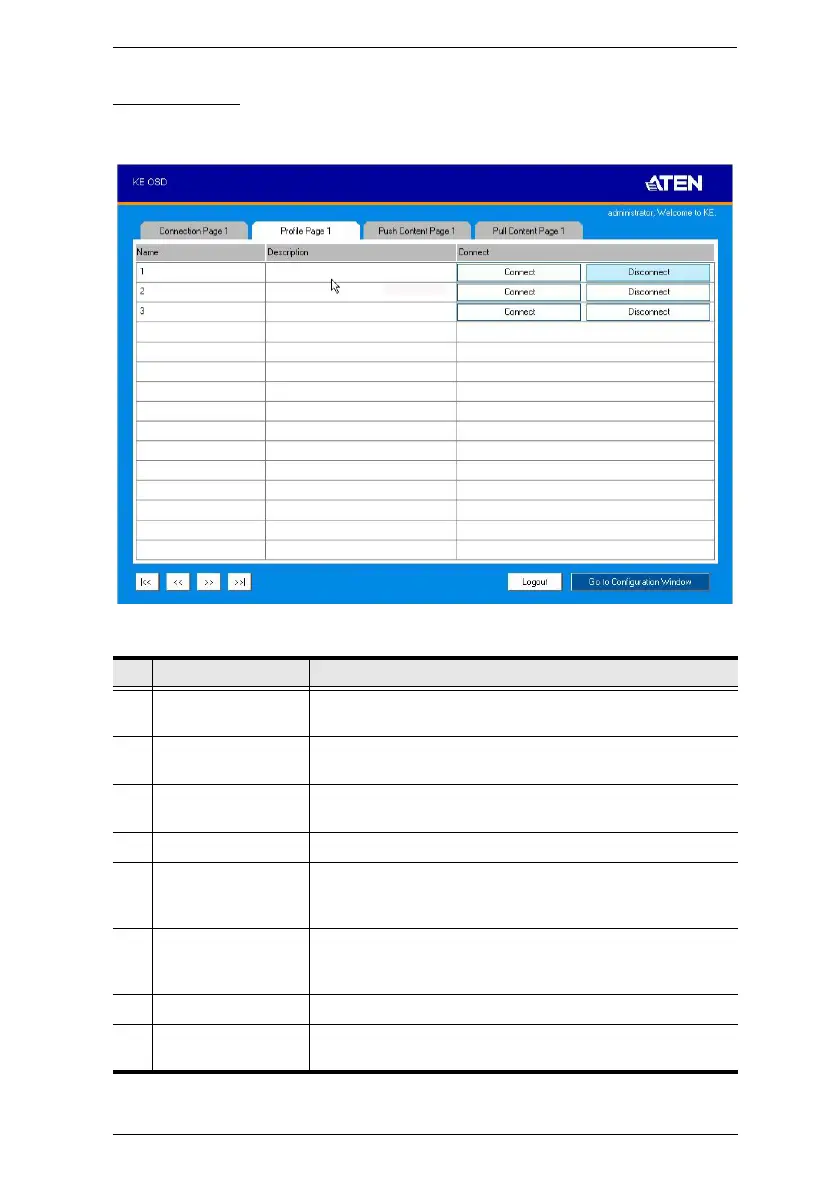Chapter 3. OSD Operation
189
Profile Page
Click the Profile Page tab and the following screen appears:
The Profile Page components are described in the table below:
No. Item Description
1 Name Lists the Profiles available. Profiles give Receivers access
to Channels and allow you to push the connection.
2 Description The field provides a description of the Profile that was
entered when it was created.
3 Connect Click Connect and the Receiver will connect with the
settings of that Profile (see Adding a Profile, page 270).
4 Disconnect Click Disconnect to end the current Profile connection.
5 Next Arrow Use these two buttons to navigate to the next page or to
the end of the list if there are more Profiles available than
can be seen on the page.
6 Previous Arrow Use these two buttons to navigate to the previous page or
to the beginning of the list if there are more Profiles
available than can be seen on the page.
7 Logout Click this button to log out of the Connection Page.
8 Go to Configuration
Window
Click this button to return to the main OSD screen.
