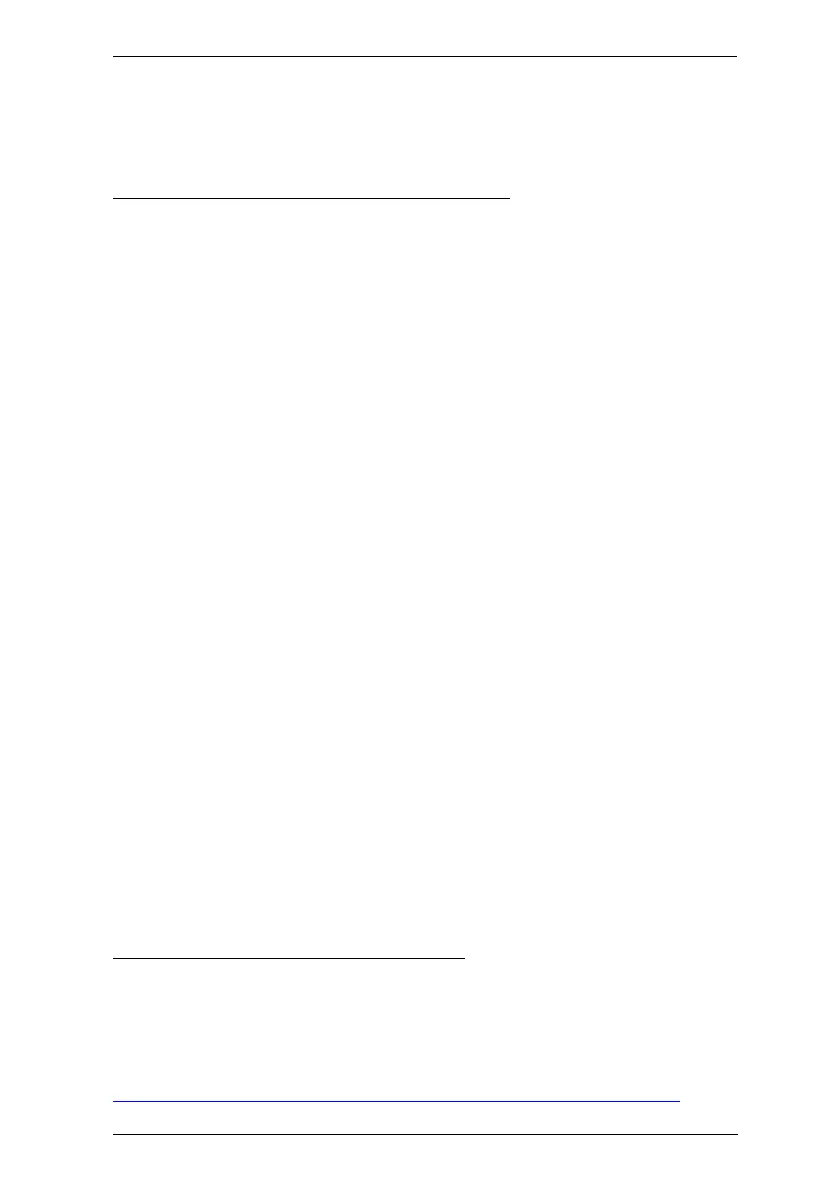Appendix
437
The maximum number of simultaneous ‘snoopable groups’ the switch can
handle meets or exceeds the number of KE transmitters that will be used to
create Channel groups
Configuring Switches and KE Devices
Configuring the switch correctly will pass data more efficiently, allowing a
better stream across the network to each KE device. The following settings will
help optimize your network traffic through a switch:
Enable IGMP Snooping on L2 switches
Enable IGMP Querier on the L3 switch
Enable IGMP Fast-Leave on all switches where KE units are directly
connected
Enable Spanning Tree Protocol (STP) on all switches and enable Portfast
exclusively on switch ports that have KE units connected
Pick an appropriate forwarding mode on all switches. Use Cut-through if
available, or Store and Forward (see Recommended Network Switches
below)
KE transmitter Settings:
Adjust the KE transmitter settings one at a time, in small intervals, and
view the images as you do, so that you can adjust to the positive or
negative results and achieve the best quality and bandwidth possible
If the quality of color is important, set the Color Depth to 24 bits
(KE69,KE89, KE99 Series) and manually adjust other settings until you
are satisfied with the visual appearance
If moving video images are shown frequently, increase the Video Quality
setting to the highest level and reduce the Bandwidth Limit and Color
Depth setting.
When images on the screen are more often static, increase the Background
Refresh and/or the Video Quality settings
Check that all KE units have been updated with the latest firmware version
Recommended Network Switches
Please refer to the FAQ link below on how to select network switches and
network switch information collected by ATEN Customer Service Division,
where the collected information includes customer's feedback from their actual
experience in using and installing the product(s).
https://eservice.aten.com/eServiceCx/Common/FAQ/view.do?id=6276
