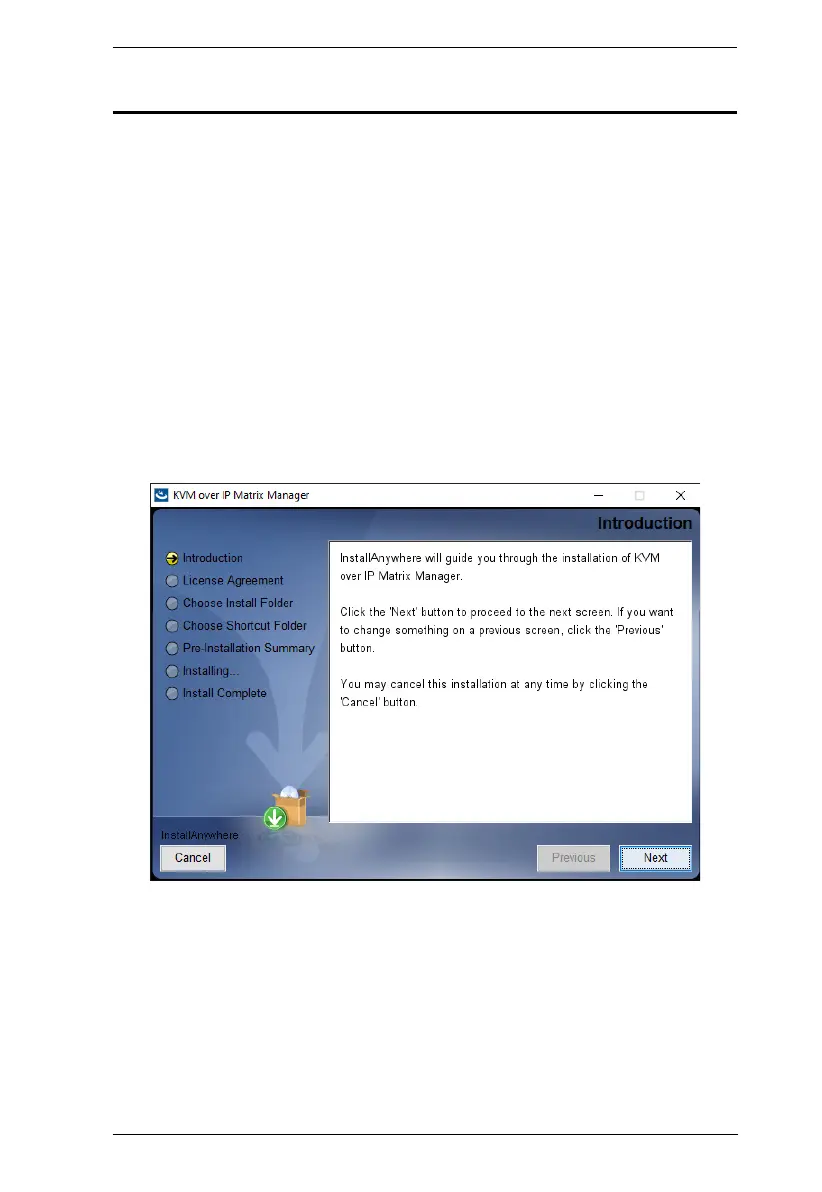Chapter 4. Software Installation
201
Linux Installation
The following are instructions to install the full version of the KVM over IP
Matrix Manager on a Linux server. For software requirements, see CCKM
Requirements, page 10.
1. Download the KVM over IP Matrix Manager installation file to the Linux
server.
2. Change the properties of the installation file so that its executable by
running the command: chmod a+x filename
Example: chmod a+x kemanager_setup.bin
3. Start the installation with the command:
sudo sh ./kemanager_setup.bin
4. When the Introduction screen appears, click Next.:
5. The License Agreement appears:
