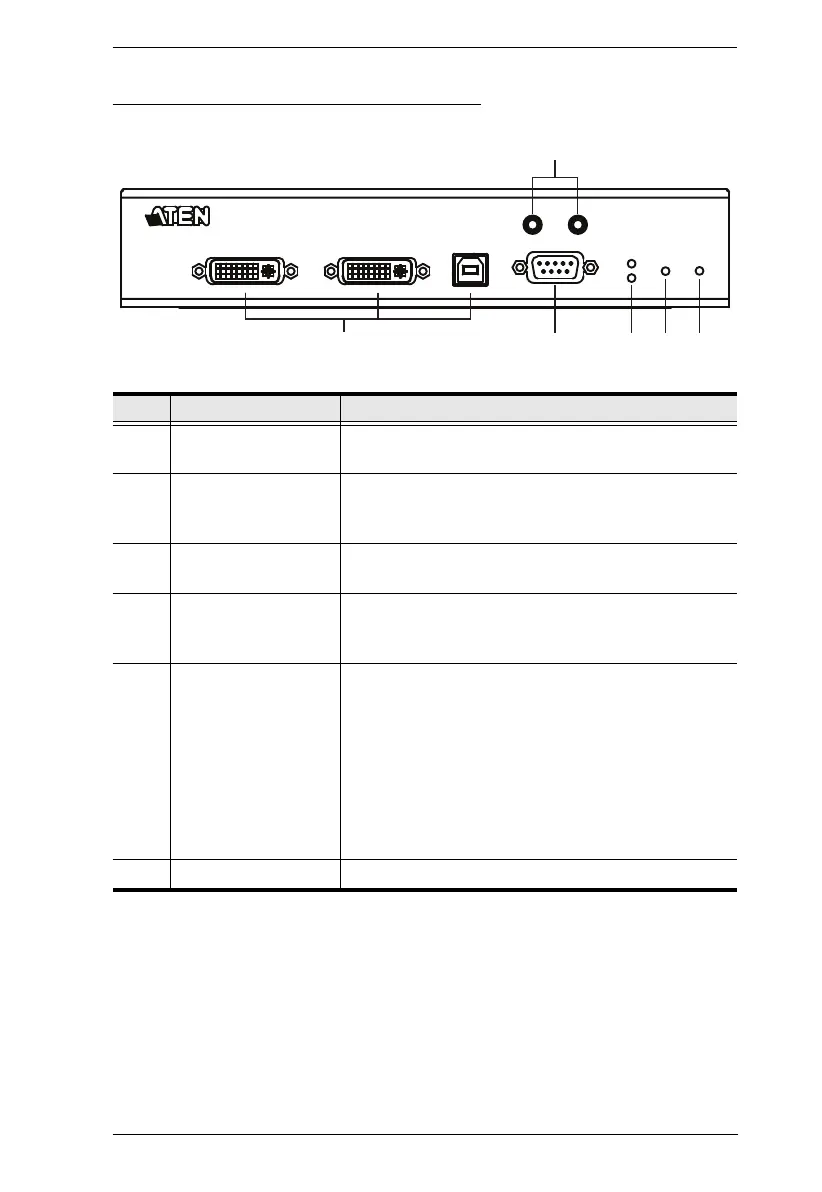Chapter 1. Introduction
47
KE6940AT (Transmitter) Front View
No. Component Description
1 audio ports These mini stereo ports are for the speakers (green)
and microphone (pink).
2 KVM ports The USB KVM cable and the DVI cable supplied with
the package plugs into these ports to link the
Transmitter to the computer.
3 RS-232 port This RS-232 serial port is for connecting to the
computer for serial control.
4 remote / local LED Lights Green to indicate which side of the installation
(Local or Remote) currently has KVM control of the
computer.
5 LAN LED This LED indicates the network status.
Lights when connected to the LAN and blinks when
the Ethernet connection is active:
Orange: 10 Mbps
Orange + Green: 100 Mbps
Green: 1000 Mbps
Off when not connected to the LAN.
6 power LED Lights blue to indicate the unit is turned on.
