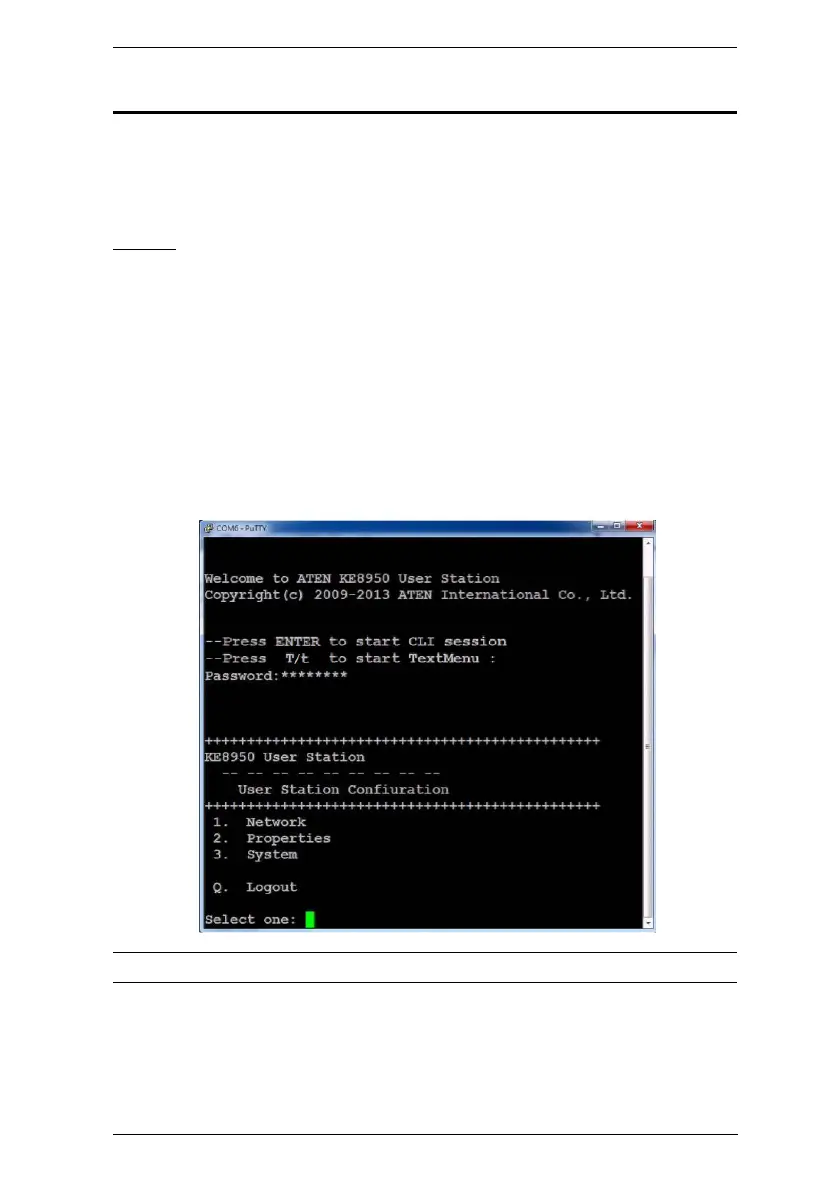Chapter 5. Browser / Telnet Operation
217
RS-232 / Telnet
The KE Series can be operated and configured via a remote terminal session
using Telnet. This is a useful means for configuring devices when they are first
set up and connected to the network.
Telnet
To log into the KE Series device by means of a Telnet session, do the
following:
1. On your computer, open a terminal (command line) session.
2. At the prompt, key in the KE device’s IP address with port 23 in the
following way:
telnet [IP address] [port]
3. Please press “T / t” to start “TextMenu” The login screen appears. At the
login prompt, provide the Password.
Note: The default password for Telnet sessions is password.
