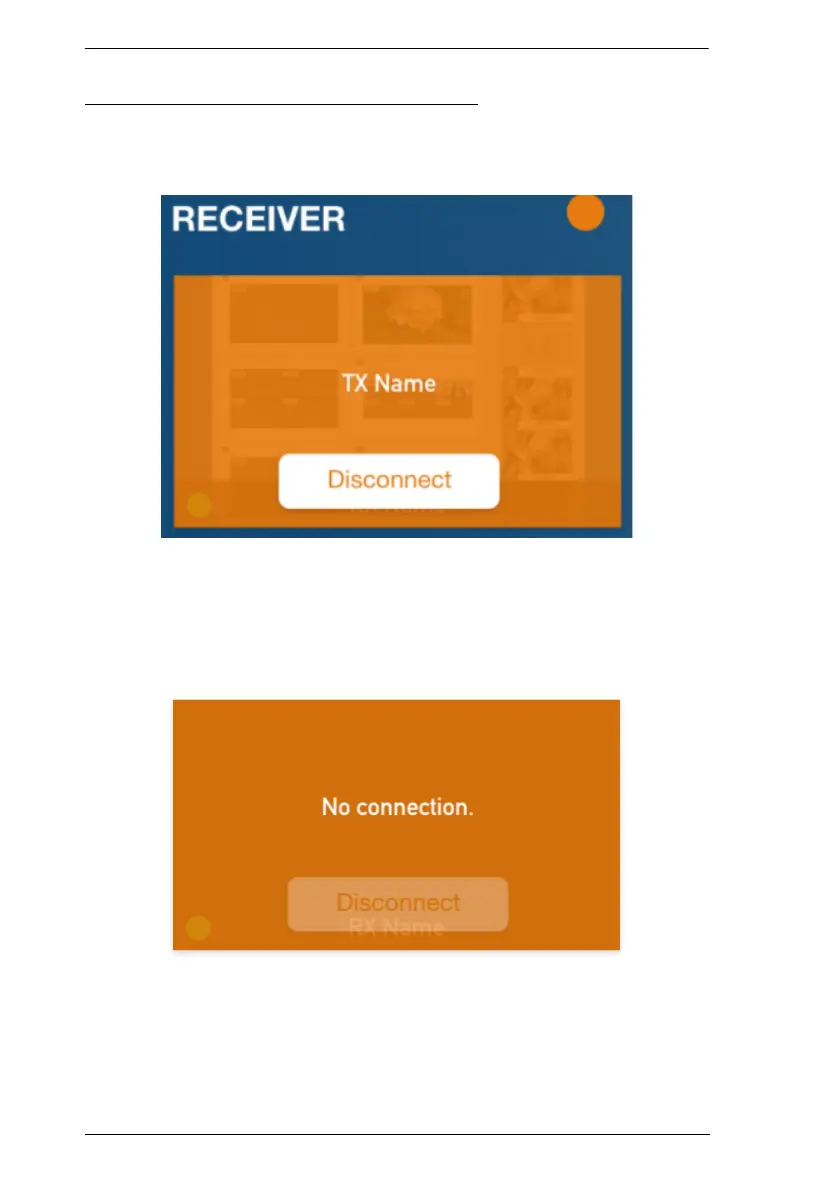KVM over IP Matrix System User Manual
318
Checking a Receiver’s Tx-Connection
To check which transmitter a receiver is currently connected to, simply long-
tap that receiver until the name of the transmitter or Tx group it is connected to
is displayed, as exemplified below.
You can optionally disconnect the receiver from the transmitter by tapping
Disconnect.
If no transmitter is currently connected, No connection is displayed, as
exemplified below.
